Loading ...
Loading ...
Loading ...
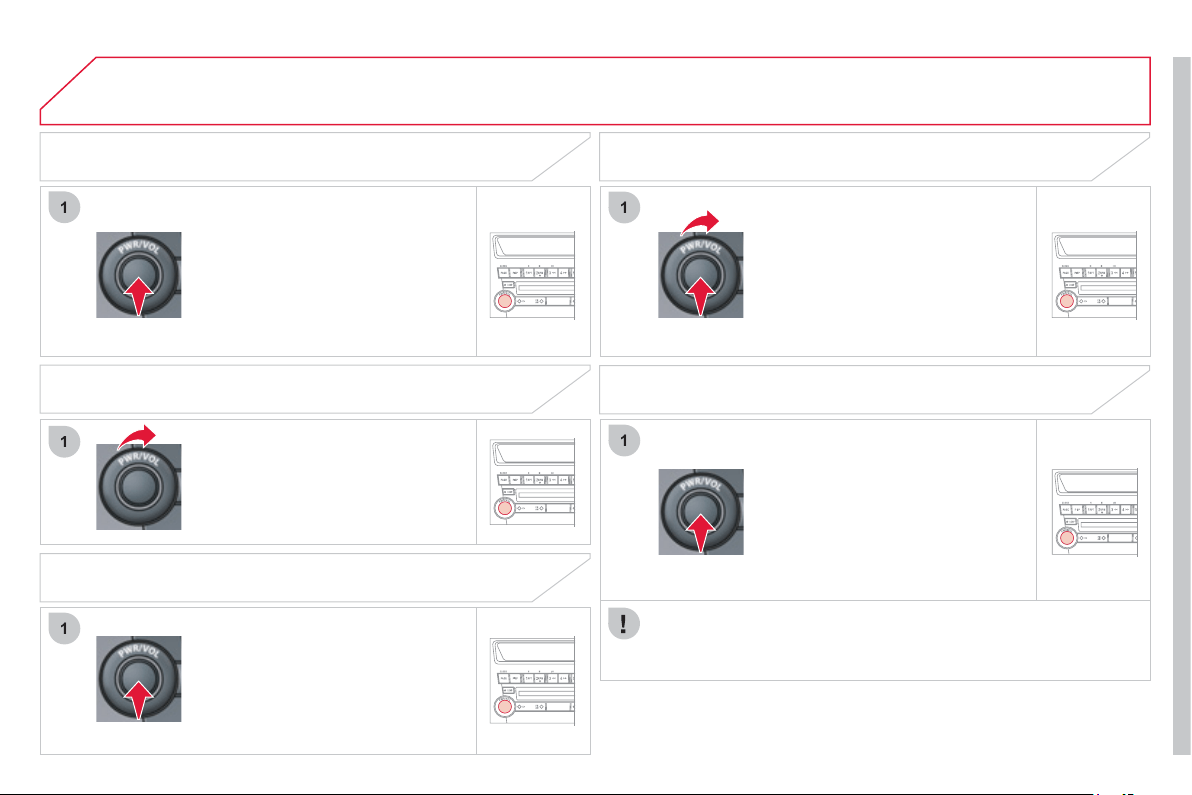
2
87
1
1
1
1
1
03 GENERAL OPERATION
Pr
ess
th
e
"PWR"
bu
tt
o
n.
Th
e
l
as
t
sou
r
ce
se
l
ec
t
ed
be
f
o
r
e
s
witchin
g
off resumes operation.
The audio equipment functions can be
u
se
d
w
h
en t
h
e
ig
n
i
t
i
on sw
i
tc
h
i
s
i
n t
h
e
"O
N" or "A
CC
" position.
To switch o
ff
, press the "PWR" button
again.
ADJU
S
TING THE VOLUME
SETTING THE AUDIO MODES
Press the "
SOU
ND" button several
t
i
mes; t
h
e au
di
o mo
d
es c
h
an
g
e
i
n t
h
e
f
ollowin
g
order:
S
UB PUN
C
H
/
TYPE
/
FIELD
/
BA
SS
/
MID
/
TREBLE
/
FADER
/
BALAN
C
E
/
O
FF.
Turn the "V
O
L" dial respectivel
y
to the
l
e
ft t
o
dec
r
ease
th
e
v
o
l
u
m
e
o
r t
o
th
e
righ
t to
i
ncrease
i
t.
To access the personalised sound
functions quickl
y
, press and hold
t
hi
s
b
utton, t
h
en turn
i
t to reac
h
t
h
e
personalised sound settin
g
o
f
y
our
c
h
o
i
ce
.
Re
l
ease
th
e
bu
tt
o
n t
o
s
t
o
r
e
th
e
settin
g
.
QUICK ACCESS MODE SWITCHING ON / OFF
The audio settin
g
mode is deactivated when the radio is operated
o
r a
C
D is pla
y
ed or a
f
ter approximatel
y
10 seconds without an
y
ac
ti
o
n.
I
f
you press this button
f
or more than
2
seconds in the audio settin
g
mode,
the s
y
stem switches to "Hold" mode.
Th
e
aud
i
o
m
ode
se
l
ec
t
ed
will
be
retained until
y
ou press this button
ag
ain for more than 2 seconds.
"HOLD" MODE
Loading ...
Loading ...
Loading ...