Loading ...
Loading ...
Loading ...
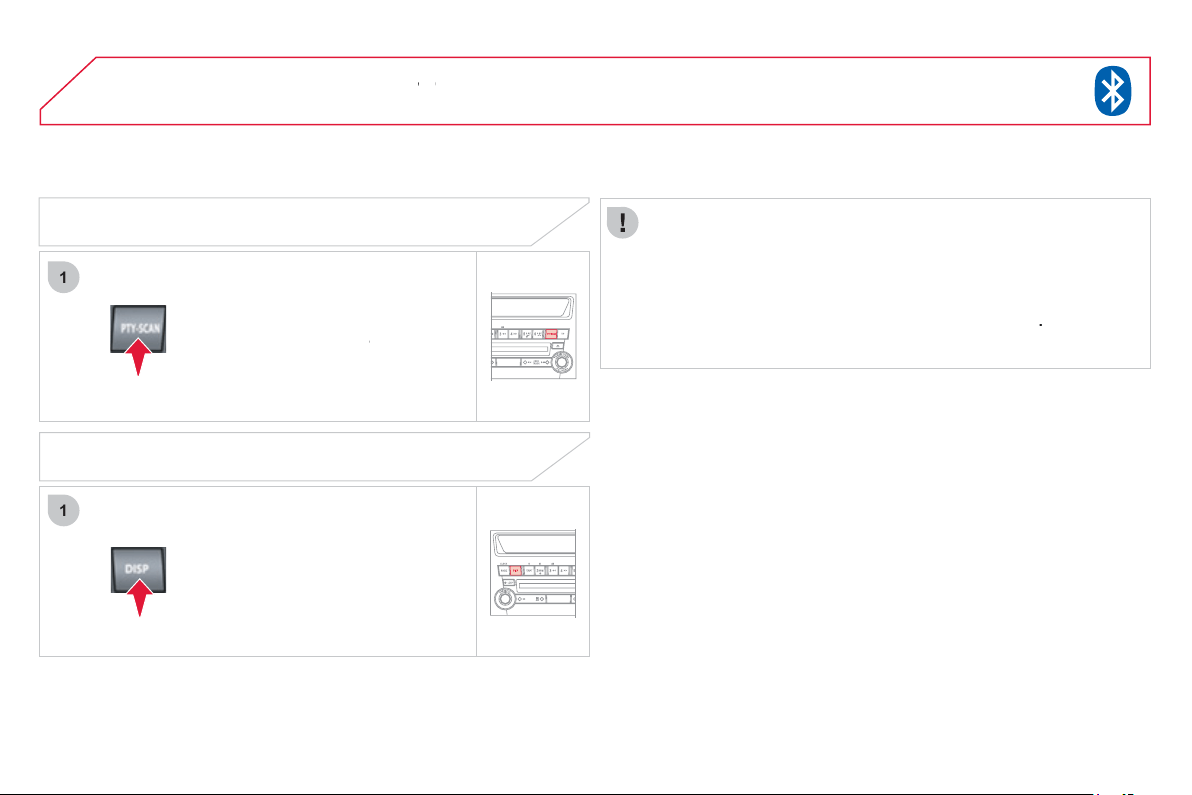
308
07
1
1
Pr
ess
thi
s
bu
tt
o
n.
"SCA
N
" appears in the screen and the
s
tart of each track on the telephone
co
nn
ec
t
ed
v
ia
Blue
t
oo
t
h
®
is played for
®
around 10 seconds.
P
ress a
g
ain to exit this mode.
PLAY THE START OF EACH TRACK *
CHANGING THE DISPLAY *
Pr
ess
a
n
d
h
o
l
d
thi
s
bu
tt
o
n
u
ntil
a
n
audible si
g
nal is heard and "
T
AG" i
s
displa
y
ed.
P
ress this button to chan
g
e the
displa
y
.
M
a
k
e a new
l
on
g
press to ex
i
t t
hi
s
mode
.
The screen displa
y
s a maximum o
f
10 characters at a times. I
f
the end o
f
the title is cut o
ff
, press the PA
G
E button. The next
c
haracters are displa
y
ed each time the button is pressed.
If n
o
titl
e
i
s
s
t
o
r
ed
: " NO TITL
E
" a
pp
ears in the screen.
C
haracters that cannot be displa
y
ed are replaced b
y
"
.
"
.
*
I
f
the
f
unction is supported b
y
the device
.
BLUETOOTH
®
STREAMING
®
Loading ...
Loading ...
Loading ...