Loading ...
Loading ...
Loading ...
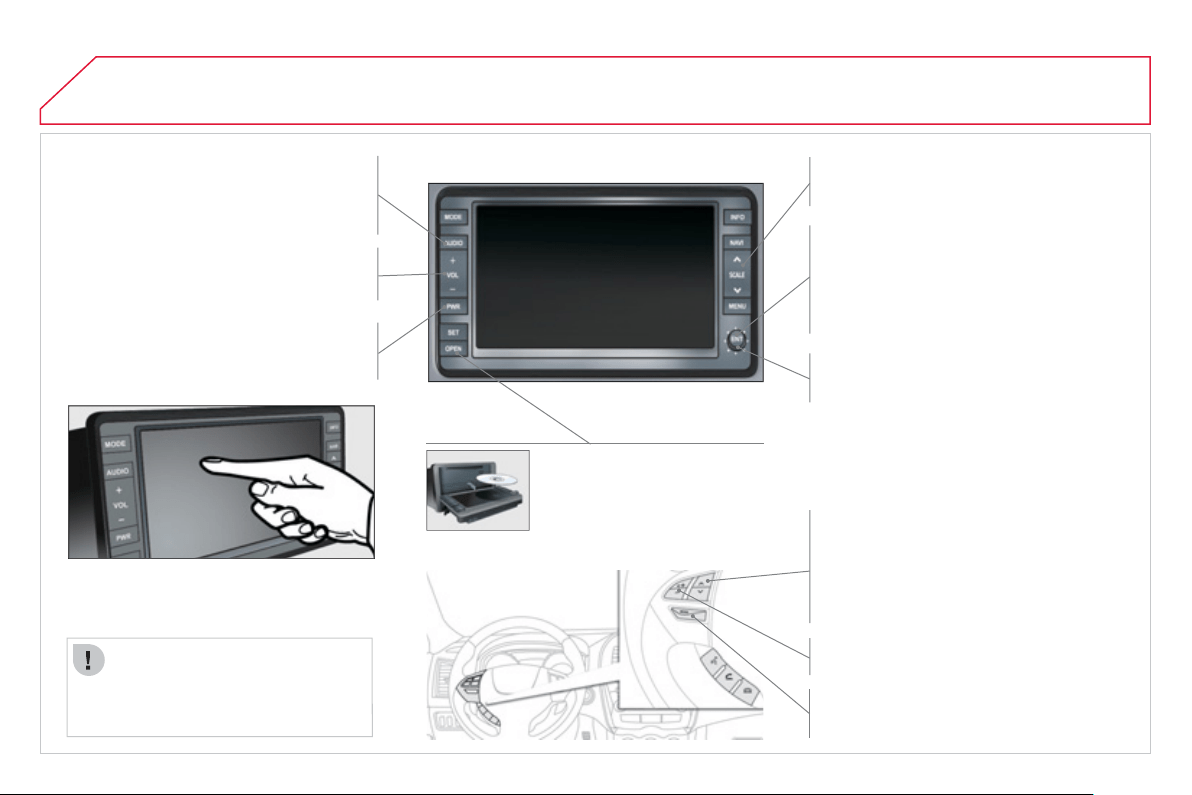
224
01
FIRST STEPS
AUDI
O
: select Audio-video
(
FM, CD, music
s
erver, ...
)
or Navi
g
ation
(
map
)
displa
y
.
V
O
L: ad
j
ust audio-video volume.
SC
ALE: chan
g
e the scale o
f
the map.
P
O
WER: audio system on
/
o
ff
(
only
)
.
O
PEN: opens the screen and
g
ives access to
C
D
/
DVD.
A second press closes the
screen
.
ENT:
co
nfi rm
s
th
e
c
h
o
i
ce
o
f th
e
it
e
m
selec
t
ed
i
n t
he
sc
r
ee
n.
For certain operations, con
fi
rmation is
g
iven b
y
pressin
g
the touch screen.
Scroll the map displa
y
ed or selection of an
it
e
m.
Move a fi n
g
er over the screen to operate
the s
y
stem.
Use the buttons o
ff
ered on the screen.
For safet
y
reasons, the driver
must onl
y
carr
y
out operations
which require prolon
g
ed
attent
i
on w
i
t
h
t
h
e ve
hi
c
l
e
stat
i
onar
y.
Mute on
/
off.
Next or
p
revious selection for:
- a radio station,
- an audio track
(
CD
)
,
- a chapter
(
DVD
)
.
S
et the audio volume.
Chan
g
e the audio-video source
(
FM, CD,
m
usic server, ...
)
.
Loading ...
Loading ...
Loading ...