Loading ...
Loading ...
Loading ...
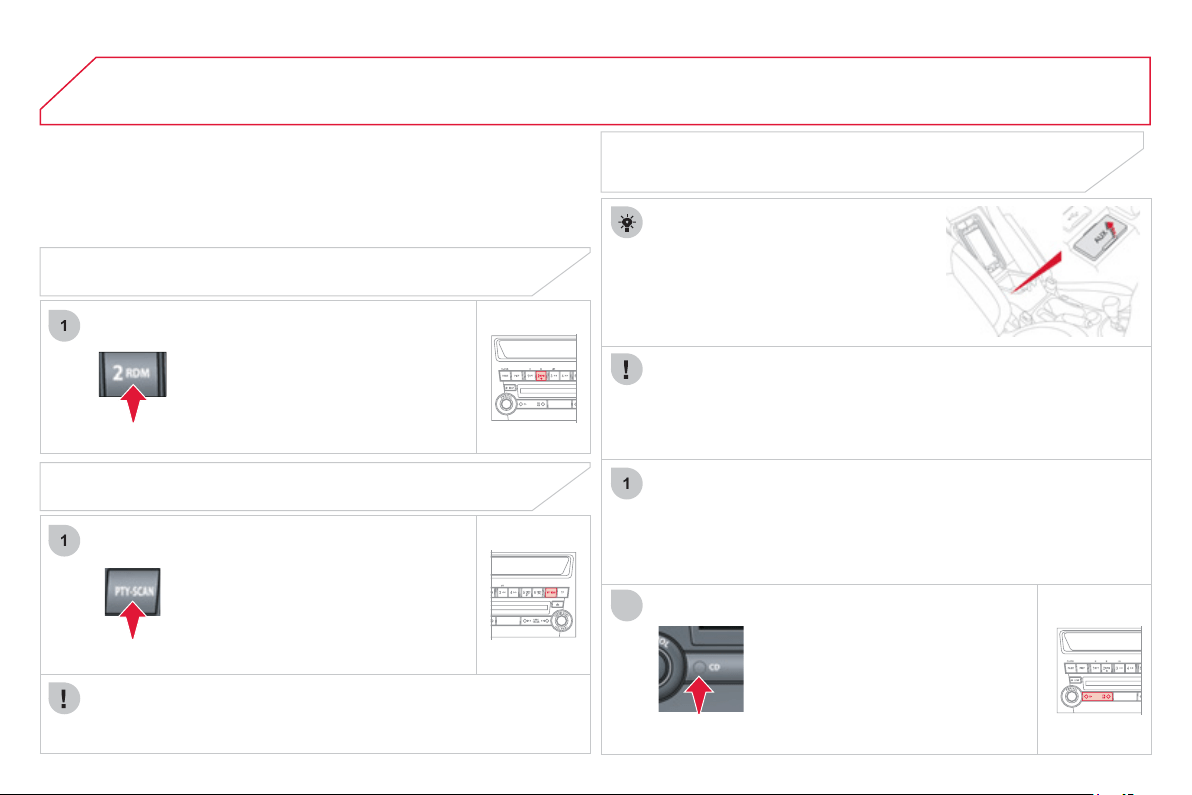
30
4
05
1
1
1
2
MUSIC MEDIA PLAYERS
Random pla
y
in
g
on all of the discs
Pr
ess
th
e
"RDM"
bu
tt
o
n
fo
r m
o
r
e
th
a
n
two seconds to start random pla
y
in
g
o
f
th
e
tr
ac
k
s
o
n
a
ll
of
th
e
d
i
scs
. "D-RDM"
a
ppears in the screen.
To exit this mode, press this button
ag
ain.
Pla
y
in
g
of the be
g
innin
g
of each track
Press the "
SC
AN" button to start play
of
th
e
fi
r
s
t t
e
n
seco
n
ds
of
eac
h tr
ac
k
on the disc. "
SC
AN" appears in the
s
creen and the correspondin
g
track
n
u
m
be
r fl
as
h
es
.
To exit this mode, press this button
ag
a
i
n.
O
n CD-R/RWs, the pla
y
back sound qualit
y
depends on the
e
ncodin
g
software, the burnin
g
device and the burnin
g
speed used.
USING THE AUXILIARY SOCKET (AUX)
The auxiliar
y
socket, JACK or RCA,
p
ermits the connection of
p
ortable
equipment
(
MP3 pla
y
er...
)
.
Do not connect a sin
g
le piece o
f
equipment via the U
S
B port and
the JA
C
K socket at the same time.
Connect the portable equipment
(
MP3 pla
y
er…
)
to the JACK
s
ocket or to the R
C
A-t
y
pe audio sockets
(
white and red
)
usin
g
a
s
u
i
ta
bl
e ca
bl
e, not supp
li
e
d
.
Pr
ess
th
e
"
C
D"
bu
tt
o
n
fo
r m
o
r
e
th
a
n
tw
o
seco
n
ds
.
"AUX" a
pp
ears in the screen and the
e
xt
e
rn
a
l m
ode
i
s
ac
tiv
a
t
ed
.
Press "CD" a
g
ain to deactivate the
mode or on "AM/FM" to
g
o to anothe
r
m
ode
.
JACK / RCA cable not su
pp
lied
Loading ...
Loading ...
Loading ...