Loading ...
Loading ...
Loading ...
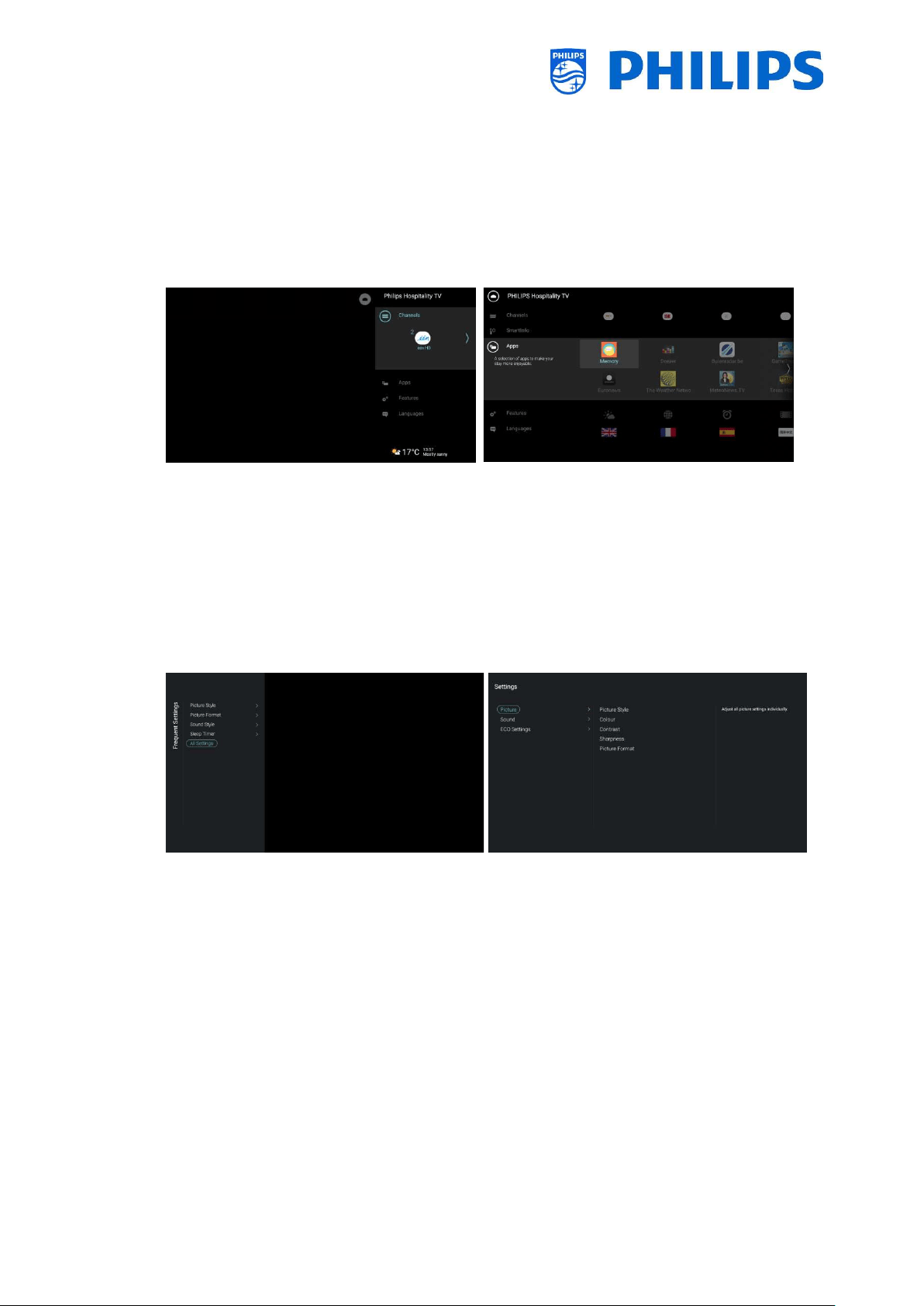
- 78 -
13. Guest Menu
In this chapter you can find back the menus that are visible for the guest and what they can do with it.
13.1 Home menu / Default dashboard
Press “Home” on the guest RC
You will see below menu
You will be able to navigate to your channels and sources, the apps, the features and change
your language
Note: The content of above is depending on your [Professional settings] [Dashboard] [Default
Settings]
13.2 Settings menu
Press “Settings” on the guest RC
You will see the most important settings that can be changed by the guest
o Picture Style: To change the picture style
o Picture Format: To change the picture format
o Sound Style: To change the sound style
o Sleep Timer: To set the sleep timer per 5 minutes with a maximum of 3 hours
o All Settings: Change the settings you like
Colour
Contrast
Sharpness
Bass
Treble
Bluetooth Audio: Here the customer can link her/his BT headphone or speaker
Screen Off: Listen only to audio
Philips Logo Brightness
None of the settings will be stored. They will all be reset to the default settings after STBY or
reboot of the TV.
Loading ...
Loading ...
Loading ...