Loading ...
Loading ...
Loading ...
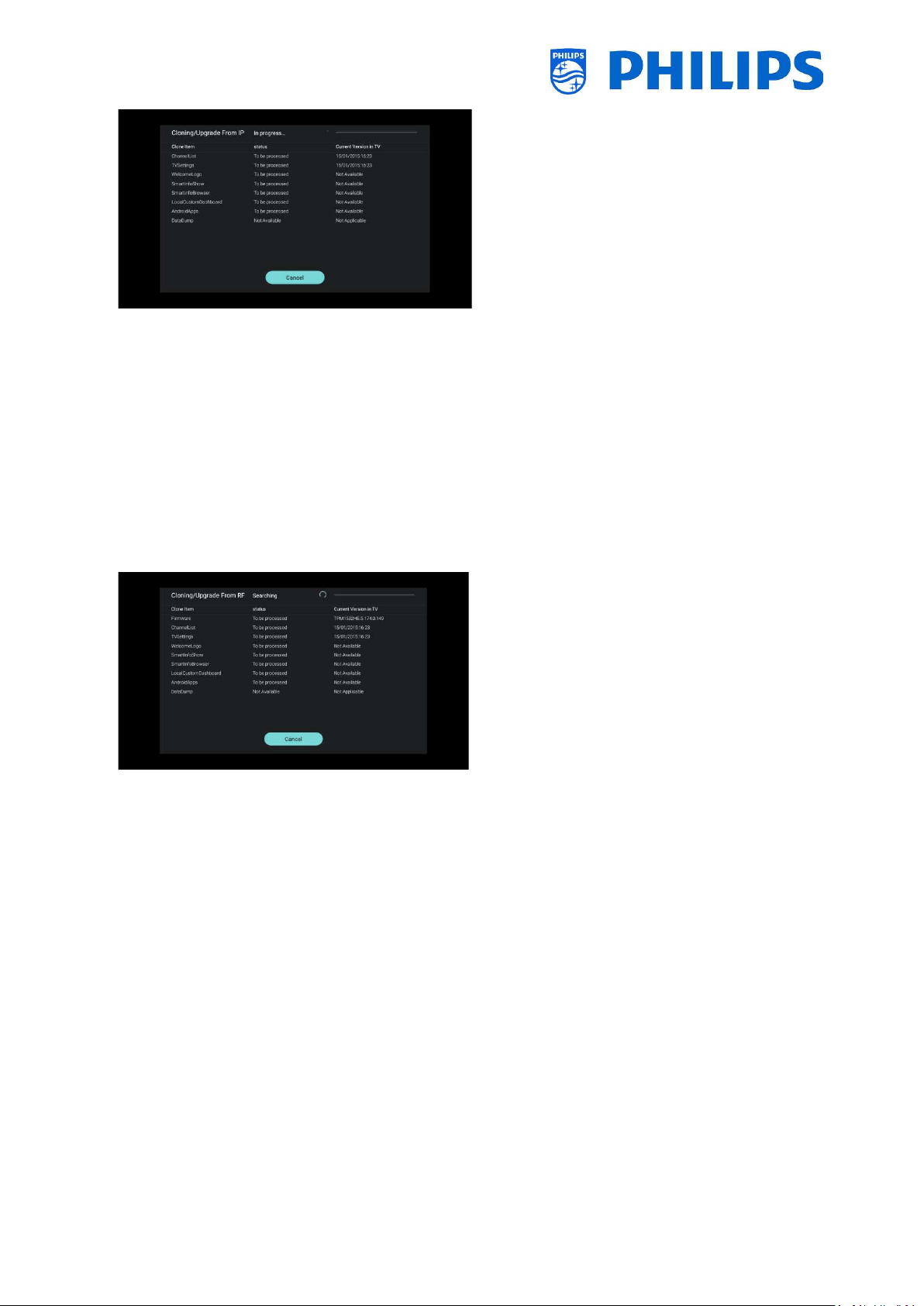
- 22 -
Select the [Clone IP to TV] menu and open
it
Using this you will be able to clone to the TV
over IP, this happens automatically when a
clone has been assigned to the TV in CMND.
Via this menu you can manually force an
upgrade to happen
On the top of the page you will see a
waiting animation while cloning is ongoing,
once finished it will change to Done
During the cloning process there will be a
[Cancel] button available, press “OK” to
cancel the cloning process
Press “OK” to close the page once the
[Cancel] is changed to [Close] and go back
to the previous menu
Note: This menu is only accessible when
[On] is selected in the [Wireless and
Networks] [Control TV Over IP]
[WebServices] [IPUpgradeService] menu
Select the [Clone RF to TV] menu and open
it
Using this you will be able to clone to the TV
over RF, this happens automatically when a
clone is being played out on RF by CMND.
Via this menu you can manually force an
upgrade to happen
On the top of the page you will see a
waiting animation while cloning is ongoing,
once finished it will change to Done
During the cloning process there will be a
[Cancel] button available, press “OK” to
cancel the cloning process
Press “OK” to close the page once the
[Cancel] is changed to [Close] and go back
to the previous menu
Loading ...
Loading ...
Loading ...