Loading ...
Loading ...
Loading ...
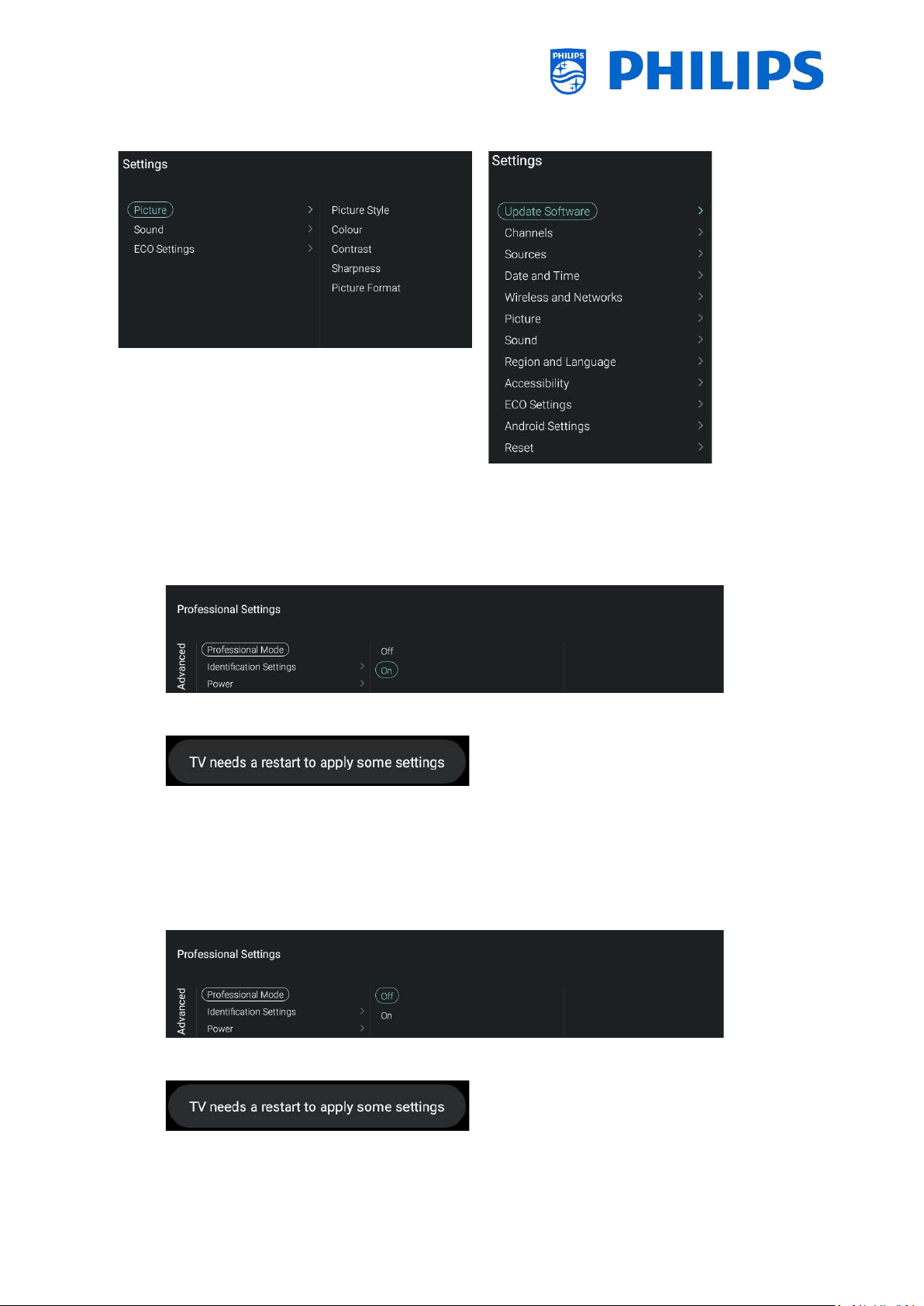
- 12 -
Professional settings ON:
Professional settings OFF:
3.2.1 Enable the Professional Settings
Open the [Professional Settings] menu.
Go to [Advanced], select [Professional Mode] and select [On]. Confirm with “OK”
Press “Back” until you exit the [Professional settings] menu
You will see a notification that the TV needs to restart to apply some settings
Reboot the TV, after the reboot your TV will again be in Professional Mode
3.2.2 Disable the Professional Settings
Open the [Professional Settings] menu.
Go to [Advanced], select [Professional Mode] and select [Off]. Confirm with “OK”
Press “Back” until you exit the [Professional settings] menu
You will see a notification that the TV needs to restart to apply some settings
Reboot the TV, after the reboot your TV will no longer be in Professional Mode
Note: Issues reported with Professional Mode off will not be supported
Loading ...
Loading ...
Loading ...