Loading ...
Loading ...
Loading ...
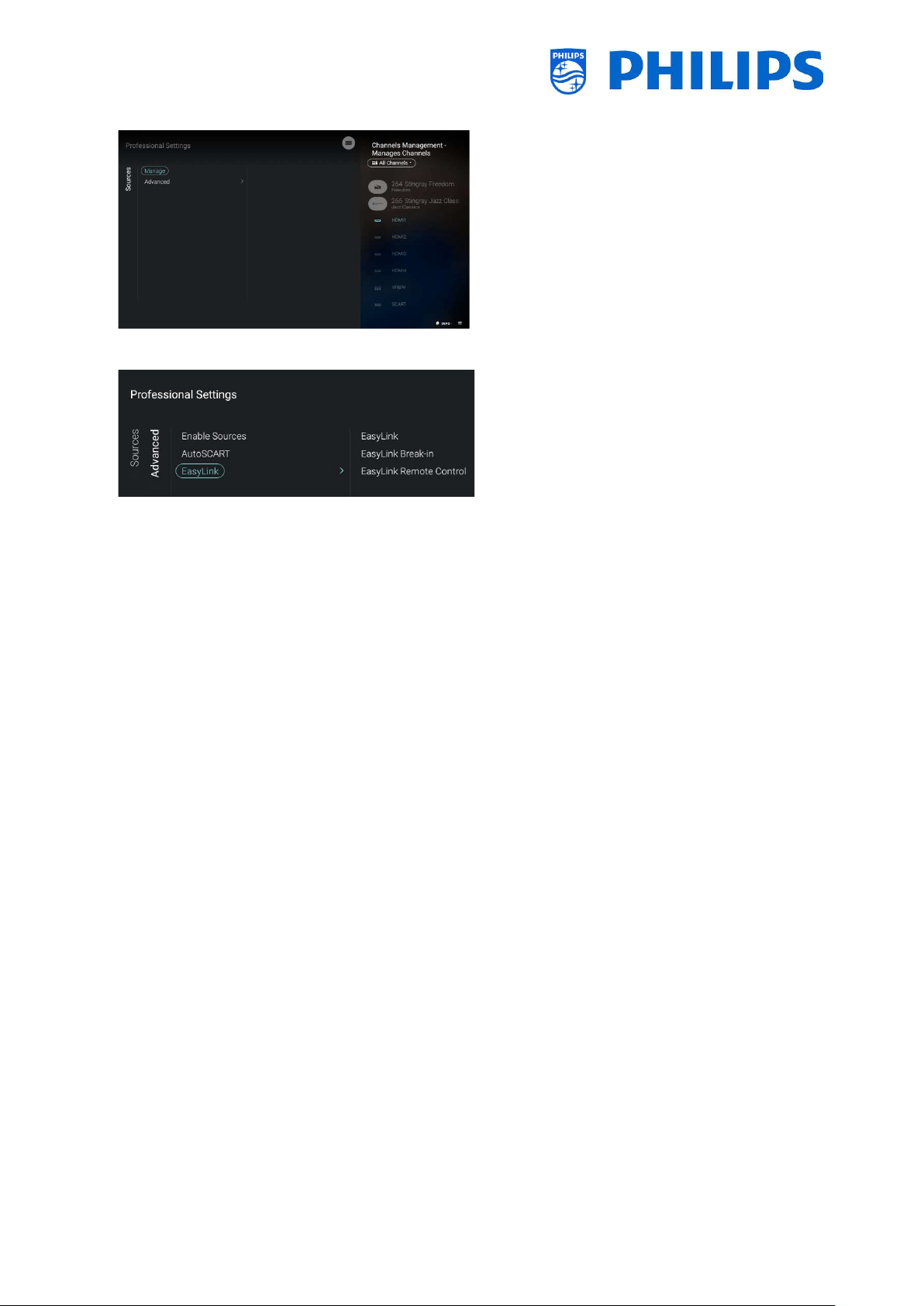
- 41 -
Navigate to the [Manage] menu
When opening this menu you will be able
to manage the sources
You should get the same menu as Manage
channels as this is the same channel list
except that the highlight is on the first
source
See chapter ‘Manage Channels’ for more
details
Navigate to the [Advanced] menu
You will see below items:
o [Enable Sources]: You can Hide/Show
sources
o [AutoSCART]:
[Off]: TV shall not react to any
SCART pin8 break-in event, both in
power on state and power standby
state
[On]: TV shall react to SCART pin8
break-in event and switch to the
SCART extension where the break-
in event occurs. This shall also be
applicable when TV is powering up
either from power standby mode or
mains power on
[Power on SCART]: TV shall enable
the power on SCART function, the
power state of the TV will depend
on the state of pin8. When pin 8 is
low the TV will go to standby, when
high the TV will go to ON state
o [Easylink]:
[EasyLink]: Disable all HDMI CEC
functionalities via [Off] or enable
via [On]
[EasyLink Break-in]: TV shall disable
auto tuning/switching to the
connected HDMI CEC enabled
source via [Off] or enable via [On]
when device is plugged or switched
on
[EasyLink Remote Control]: The
keys from your TV RC will not be
forwarded via CEC via [Off] or will
be forwarded via [On]
Note: Above menus are only
accessible when [EasyLink] is set to
[On]
Loading ...
Loading ...
Loading ...