Loading ...
Loading ...
Loading ...
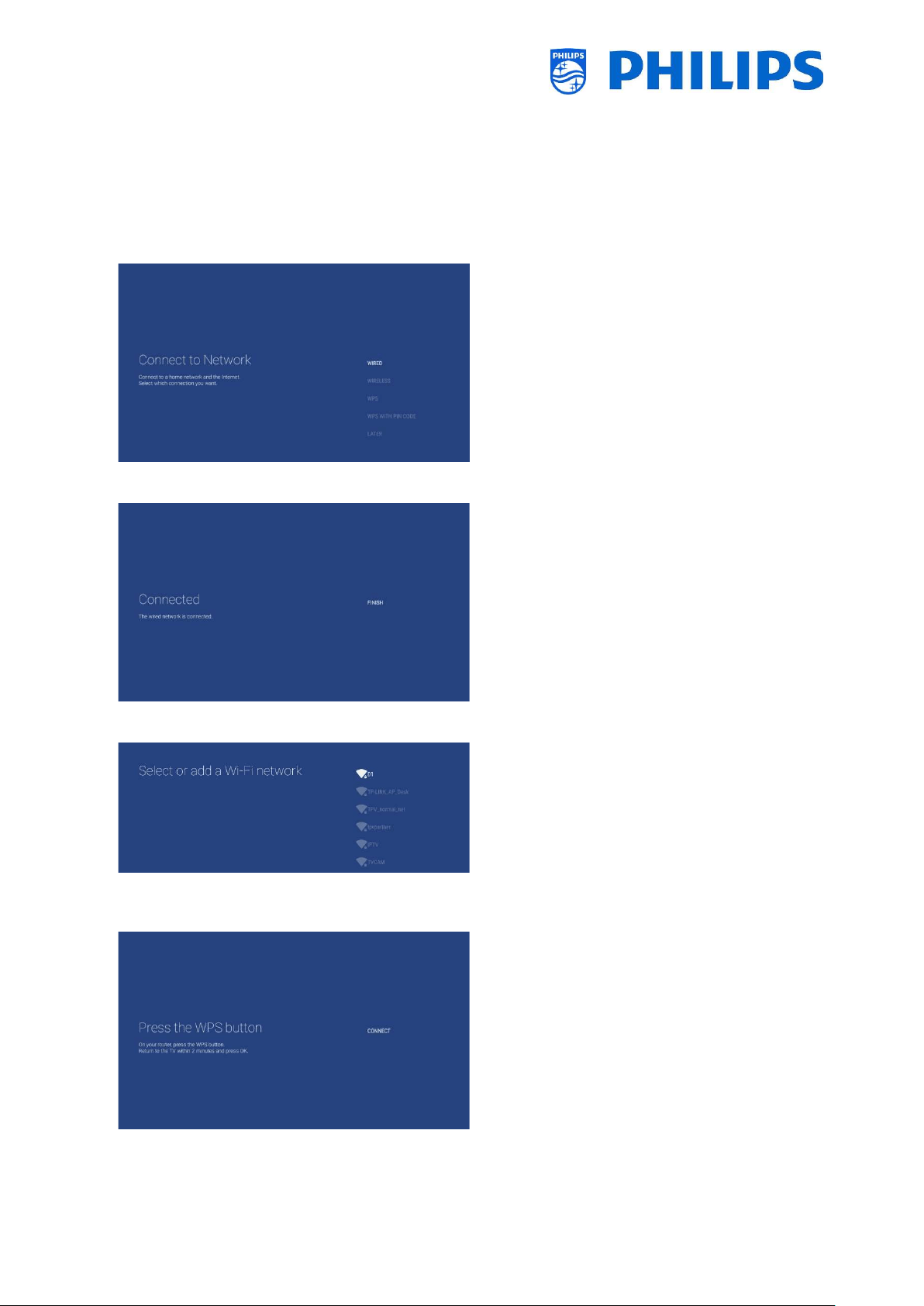
- 68 -
8. Network installation wizard
To connect to a network you have to go to the [Professional Settings] [Wireless and Networks]
[Connect to Network] menu.
Note: Some screens will be shown depending on your settings or selections made, some screens will not
be shown
Wired, Wireless, WPS, WPS with PIN code
selection
When ‘Wired’ was selected you will go to
the next screen where you will see a
message that the router is contentiously
scanned until a network connection is
found
Once a network is found you will see a
screen that the wired network is
connected
Note: The yellow connector is to be used
for Serial Xpress and not for a wired
network connection
When ‘Wireless’ was selected you will see
that the TV is scanning for wireless
networks and it will show the networks
that were found
After selecting a network (and entering
the password if needed) you will get
message that the wireless network is
connected, the name of the network is
mentioned and also the encryption
When ‘WPS’ was selected you will see that
you have to press the WPS button on the
router and press within 2 minutes on the
connect button
Once you pressed you will get a
‘connecting’ message
Once connected you will get a message
Loading ...
Loading ...
Loading ...