Loading ...
Loading ...
Loading ...
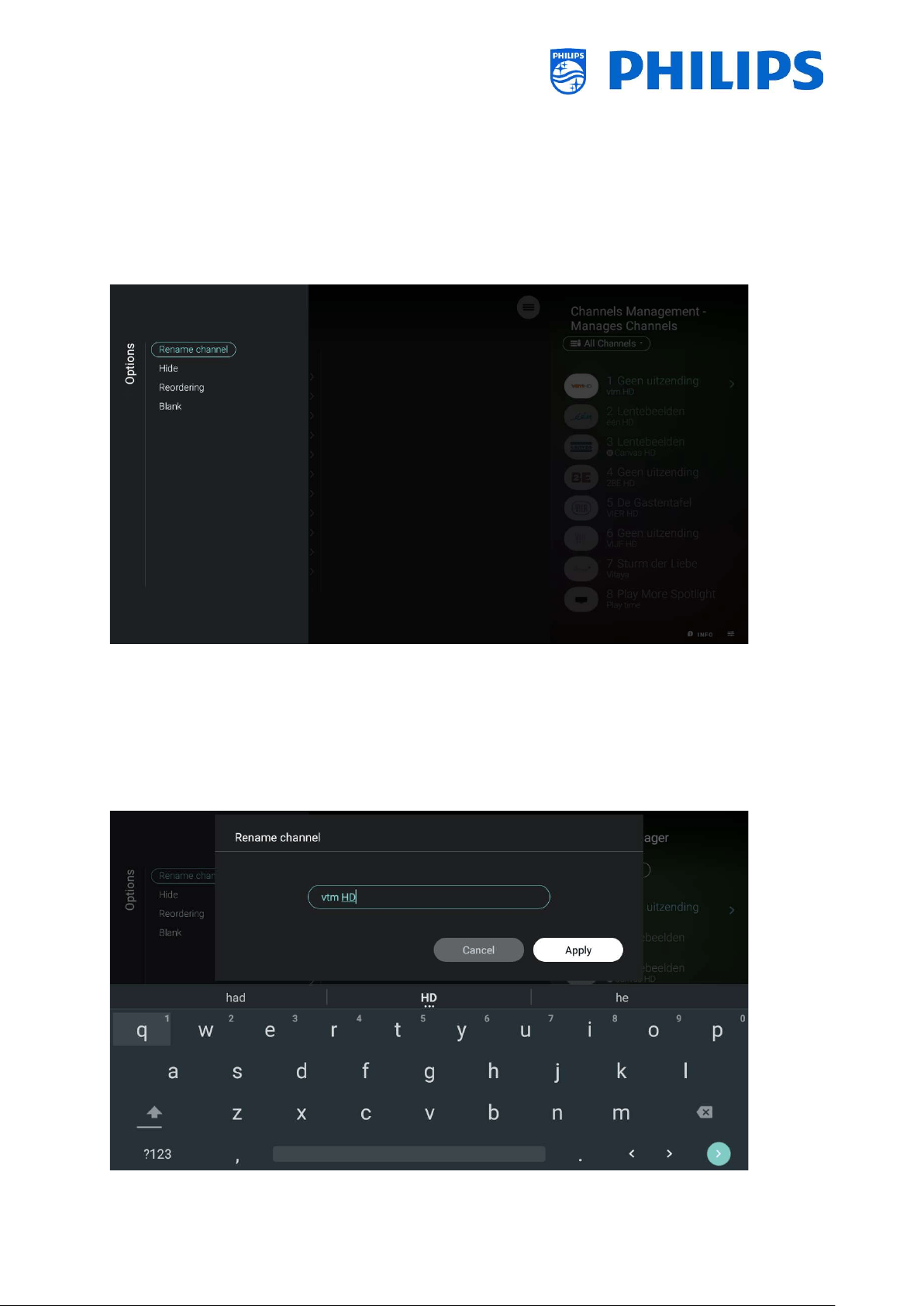
- 72 -
10. Manage Channels
You can manage your channels, this means you can rename, reorder, hide/show, blank/non-blank the
channels. This can also be done using CMND.
To manage your channels you have to go to the [Professional Settings] [Channels] [Manage] menu.
When you open this menu you will get an overview of the installed channels.
Press ”Options” on your remote to rename, hide/show, reorder or blank/non-blank channels.
10.1 Rename channels
Go to the manage channel list, select the channel you want to rename. Press ”Options”, select
[Rename channel] to rename the channel.
Note: This is not always available, this is depending on the broadcaster requirements
Loading ...
Loading ...
Loading ...