Loading ...
Loading ...
Loading ...
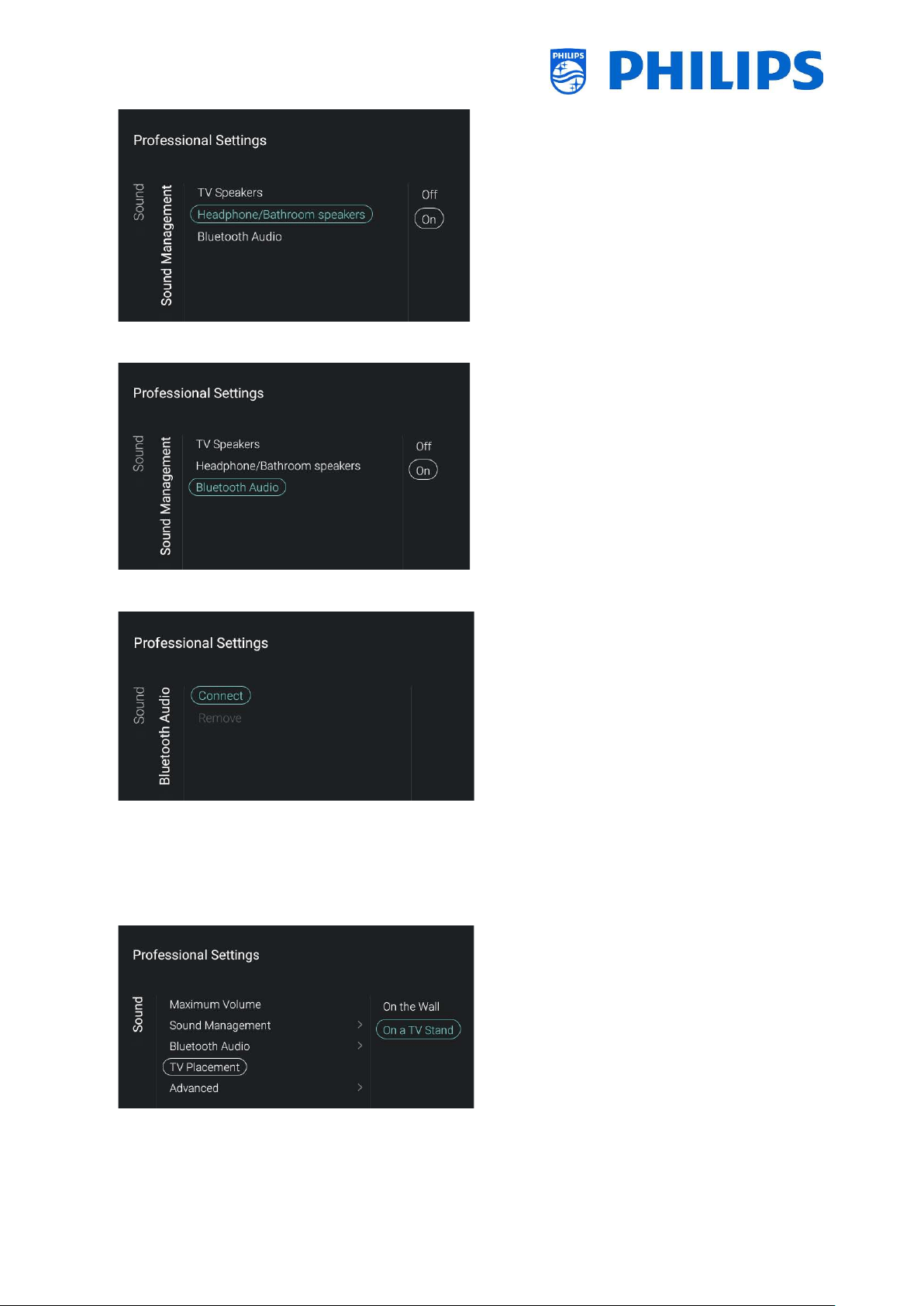
- 59 -
Navigate to the [Sound Management]
[Headphone/Bathroom speakers] menu
You will see below items:
o [Off]: No audio will be played via the
Headphone/Bathroom speakers
o [On]: Audio will be available via the
Headphone/Bathroom speakers if they
are connected
Navigate to the [Sound Management]
[Bluetooth Audio] menu
You will see below items:
o [Off]: There will be NO audio available
via the Bluetooth speakers
o [On]: There will be audio available via
the Bluetooth speakers if they are
connected
Navigate to the [Bluetooth Audio] menu
You will see below items:
o [Connect]: When opening this menu
item you will start a wizard to connect
a bluetooth speaker. In this wizard it’s
described how to pair your BT device
with the TV.
o [Remove]: When opening this you will
get a list of connected items, you will
be able to select the device and
disconnect or remove it
Note: [Remove] will only be available if
a device is already connected
Navigate to the [TV Placement] menu
You will see [On the Wall] and [On a
stand]: Depending on your selection you
will optimize the sound acoustics of the TV
for the placement of your TV
Loading ...
Loading ...
Loading ...