Loading ...
Loading ...
Loading ...
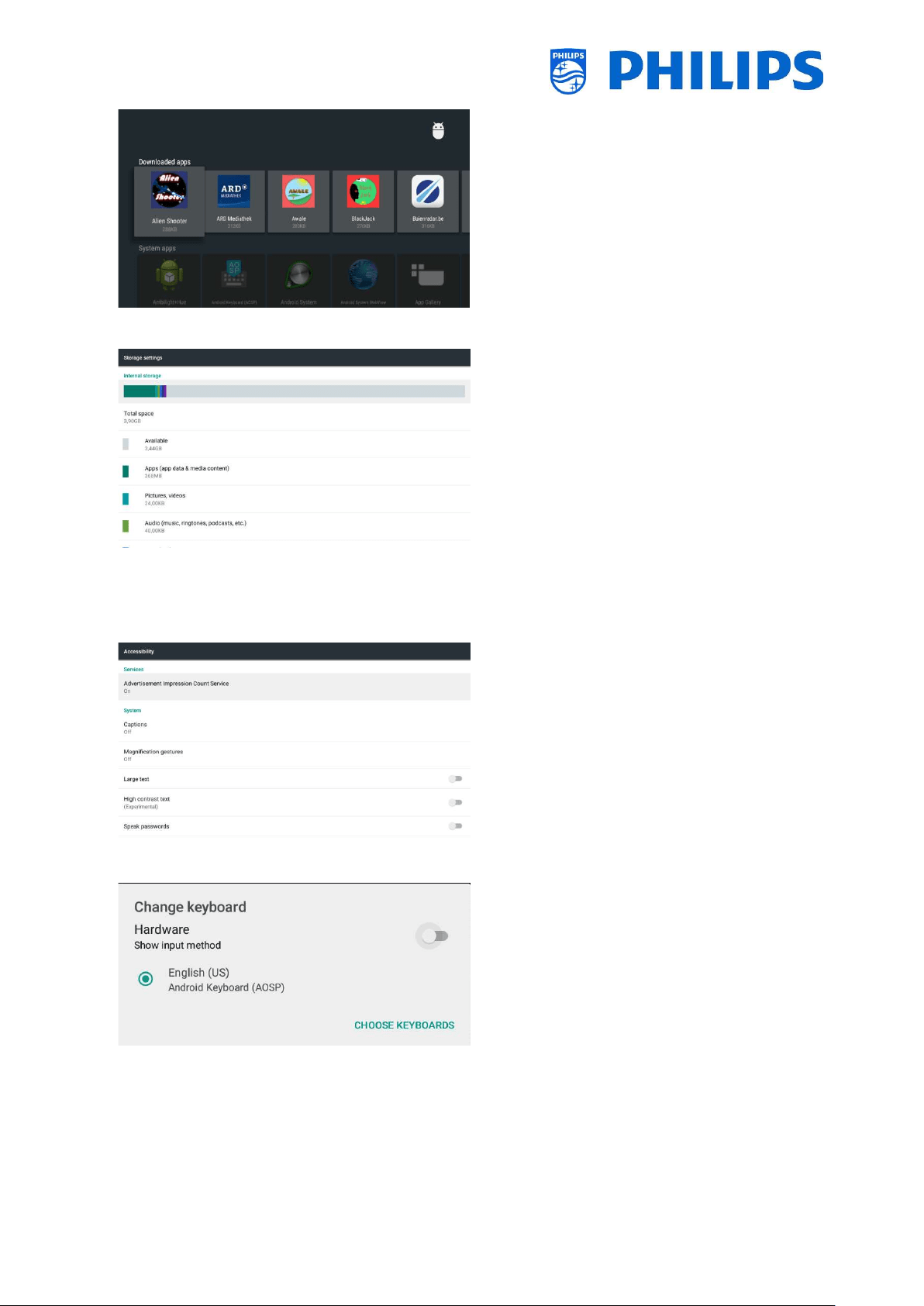
- 64 -
Navigate to the [Manage Apps] menu
When you press “OK” you will be able to
see all downloaded apps, system apps and
running apps
See also chapter ‘Manage Apps’ to
manage your apps
Navigate to the [Storage] menu
When you press “OK” you will be able to
see the Android menu related to the
storage of the TV memory
It’s recommended to keep 500MB of free
space on the TV after installing all Apps,
SmartInfo,… There is some memory still
needed for cached data for the guest
Note: here you can see free memory of the
TV after installing all apps and other
content like SmartInfo, welcome logo,…
The memory should not get full
Navigate to the [Accessibility] menu
When you press “OK” you will be able to
see the Android menu related to the
settings for people with auditory or visual
difficulties
Navigate to the [Keyboard Input
Methods] menu
When you press “OK” you can change the
keyboard settings
Loading ...
Loading ...
Loading ...