Loading ...
Loading ...
Loading ...
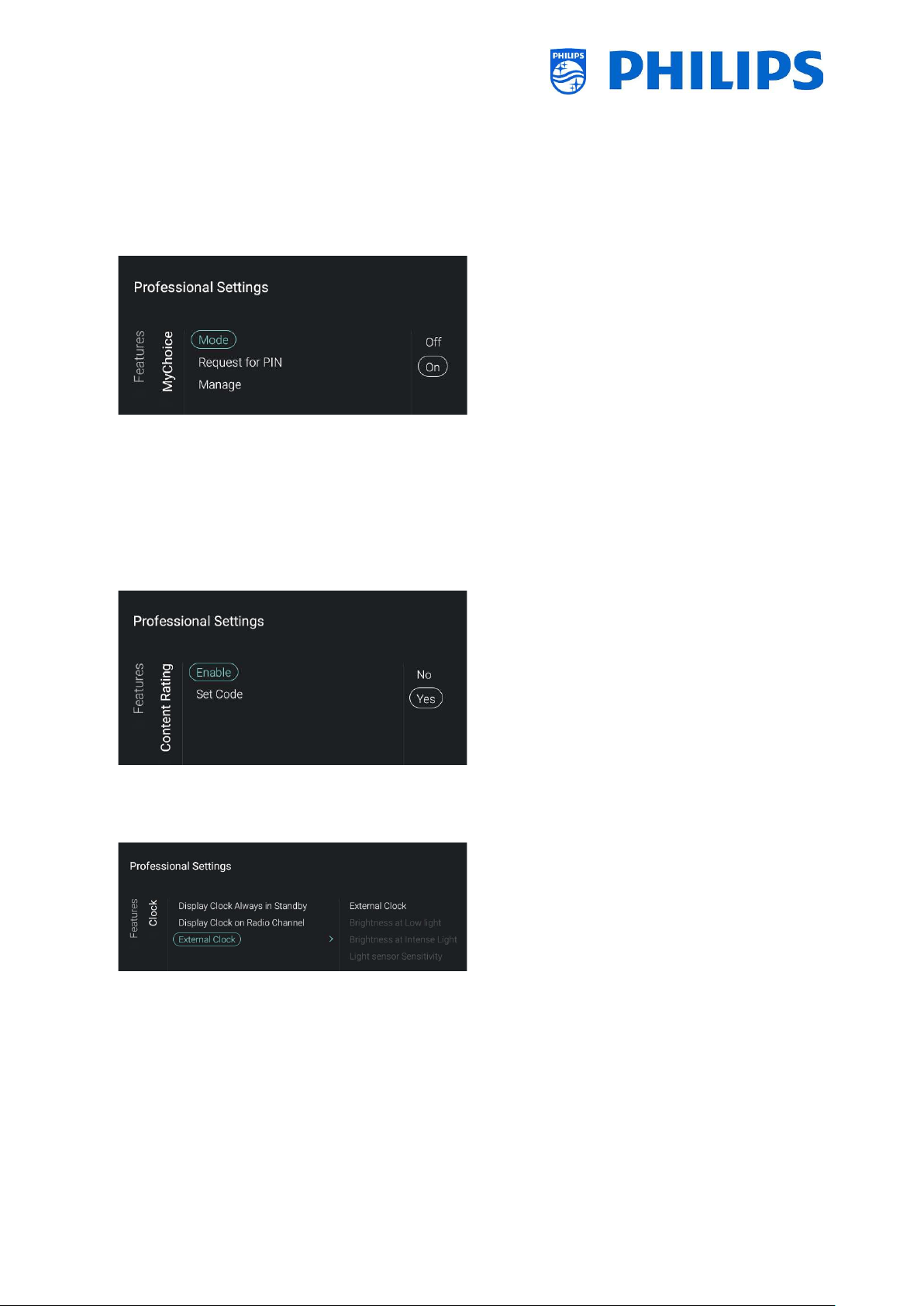
- 35 -
You can set the
[
Server URL
]
in case you use a
separate server for the SmartInfo
Note: [Brower settings] is only accessible when
[Mode] is set to [Browser]
For more info see chapter ‘SmartInfo’
Navigate to the [MyChoice] menu
Note: [MyChoice] is only accessible when
[Dashboard] [Mode] is set to [Default]
You will see below items:
o [Mode]: You can put MyChoice [Off] or [On]
o [Request for PIN]: You can disable that the PIN
code is requested every time the set is
switched on until the validity is expired via [No]
or enable it via [Yes]
o [Manage]: You will be able to manage
MyChoice, see chapter ‘Manage MyChoice’ for
more details
Note: Above menus are only accessible when
[Mode] is set to [On]
Navigate to the [Content Rating] menu
You will see below items:
o [Enable]: You can enable the content rating via
[Yes] or disable via [No]
o [Set Code]: You can set the pin code that is
needed to disable the rating when you are on a
rated channel
Note: [Set Code] is only accessible when
[Enable] is set to [On]
Navigate to the [Clock] menu
You will see below items:
o [Display Clock Always in Standby]: In STBY you
will not see any clock when [No] is set, when
[Yes] is set you will continuously see the clock
on screen when in standby
o [Display Clock on Radio Channel]: When you
are on a radio channel you will see a radio
background when [No] is selected, when [Yes]
is selected you will see a clock instead of the
radio background
o [External Clock]:
[External Clock]: You disable the external
clock via [Off] or enable it via [On]
Loading ...
Loading ...
Loading ...