Loading ...
Loading ...
Loading ...
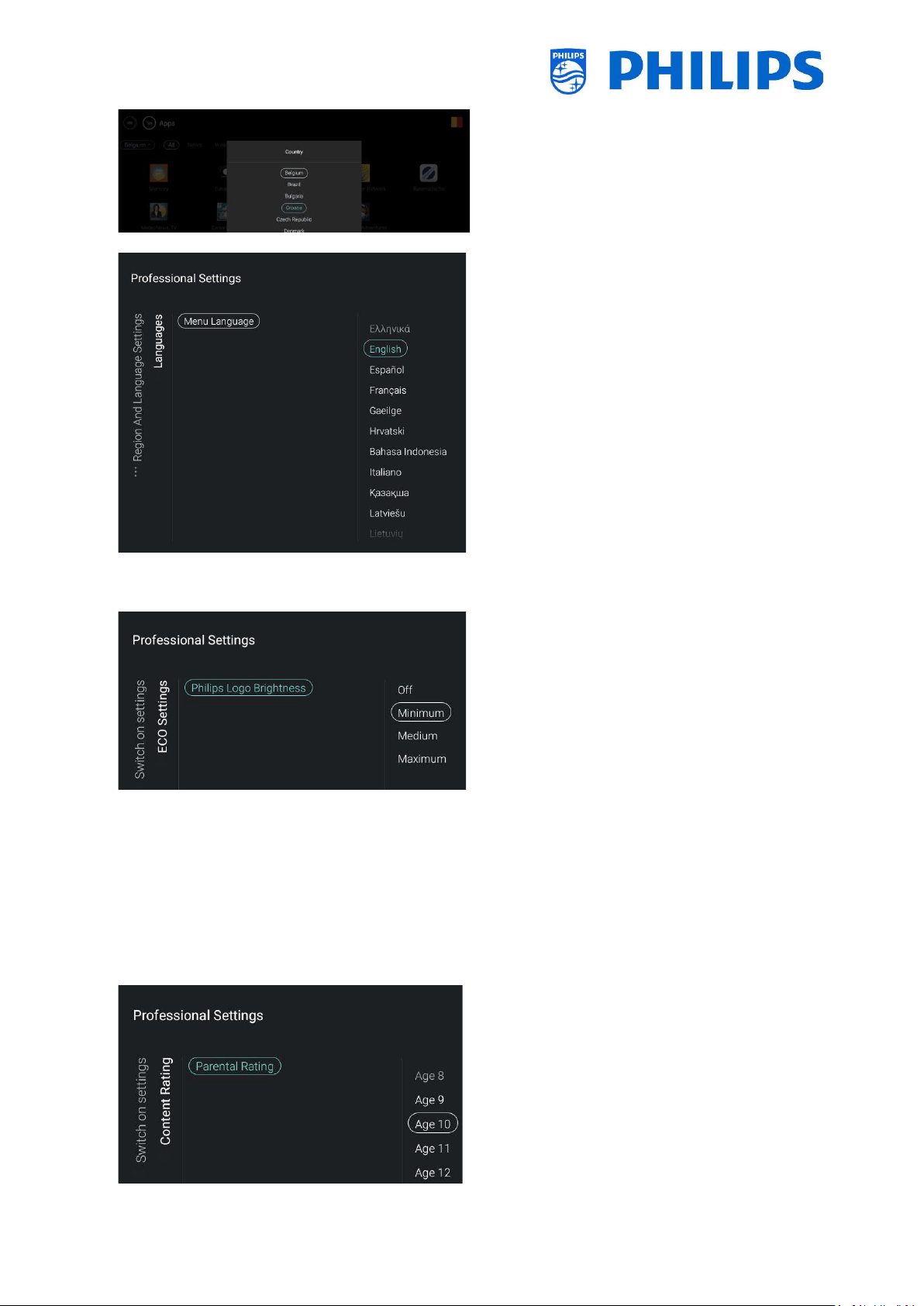
- 30 -
Navigate to the [Region and Language
Settings] [Languages] [Menu Language]
menu
Select the default menu language at
startup for the TV menu’s and messages
6.4.8 ECO Settings
Navigate to the [ECO Settings] [Philips
Logo Brightness] menu
You will see below items:
o [Off]: To put the brightness Off
o [Minimum]: To change the brightness
to the minimum brightness
o [Medium]: To change the brightness to
the medium brightness
o [Maximum]: To change the brightness
to the maximum brightness
Note: with the Philips logo brightness we
mean the brightness on the Philips logo on
the bottom of the screen. This is only
available on the 32HFL5011 and
40HFL5011
6.4.9 Content Rating
Navigate to the [Content Rating] menu
You will see below item:
o [Rating Level]: In the rating level you
can set a minimum rating level to watch
rated programs
Note: The list of rating levels is
depending on your country
Note: [Rating Level] is only accessible
when [Features] [Content Rating]
[Enable] is set to [On]
Loading ...
Loading ...
Loading ...