Loading ...
Loading ...
Loading ...
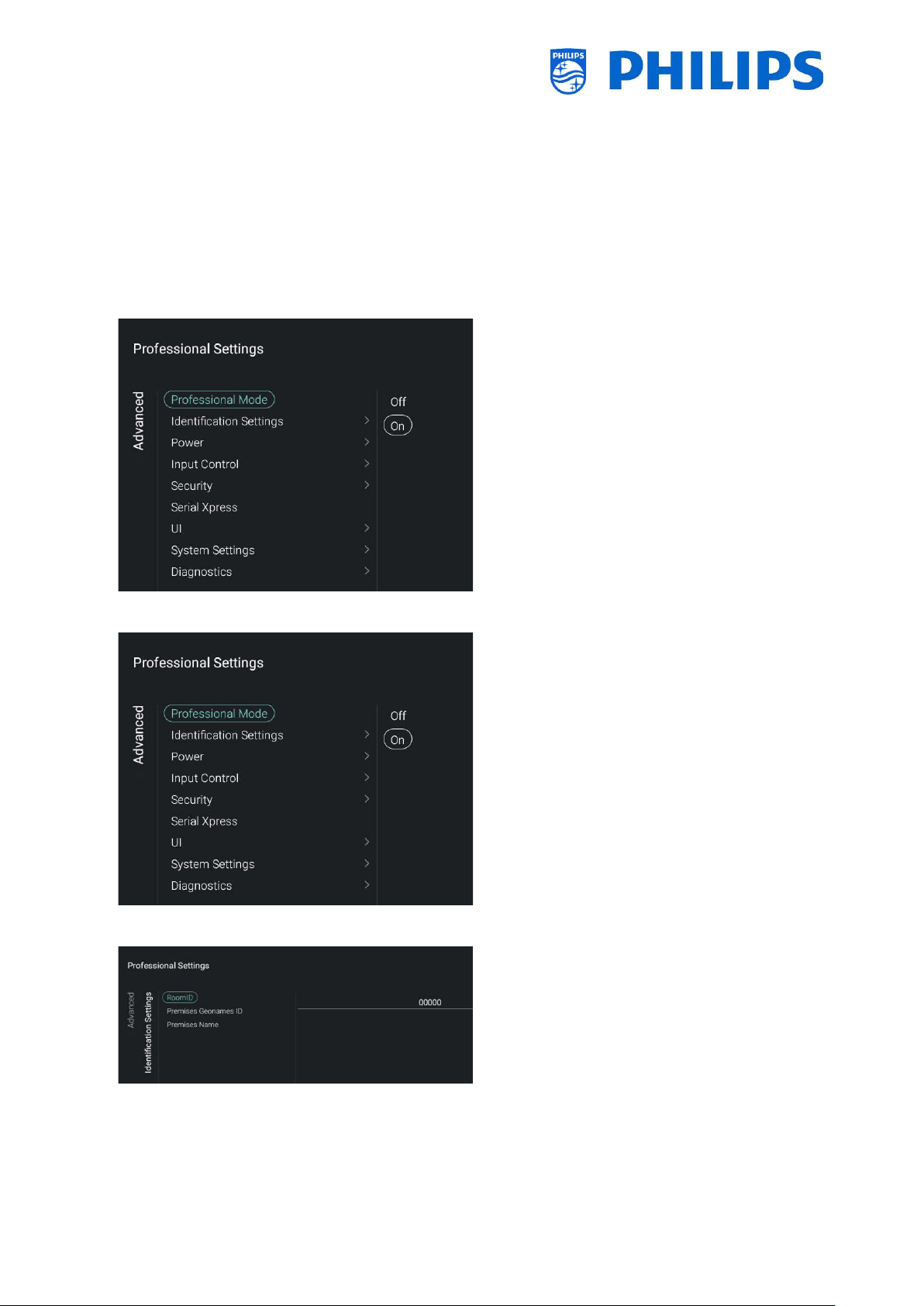
- 51 -
over IP via CMND, this can be put
[
Off
] or
[On]
o [PMSService]: This will allow the PMS
feature to communicate, this can be put
[Off] or [On]
6.11 Advanced
Navigate to the [Advanced] menu and
open it
You will see the screen on the left
Navigate to the [Professional Mode]
menu and open it
You will see below items:
o [Off]: To put the professional mode
Off, this means your TV is in consumer
mode
o [On]: To put the professional mode On,
this means your TV is configured as a
Hospitality TV
Note: this option should always be set to
[On] to be able to use the TV as a hospitality
TV
Navigate to the [Identification Settings]
menu and open it
You will see below items:
o [RoomID]: This is a (maximum) 5 digits
number, this can be used to distinguish
between different
floors/rooms/setups when using
CMND
o [Premises Geonamed ID]: You can set
the ID of the geonamed location. This
is used for the weather service and to
Loading ...
Loading ...
Loading ...