Loading ...
Loading ...
Loading ...
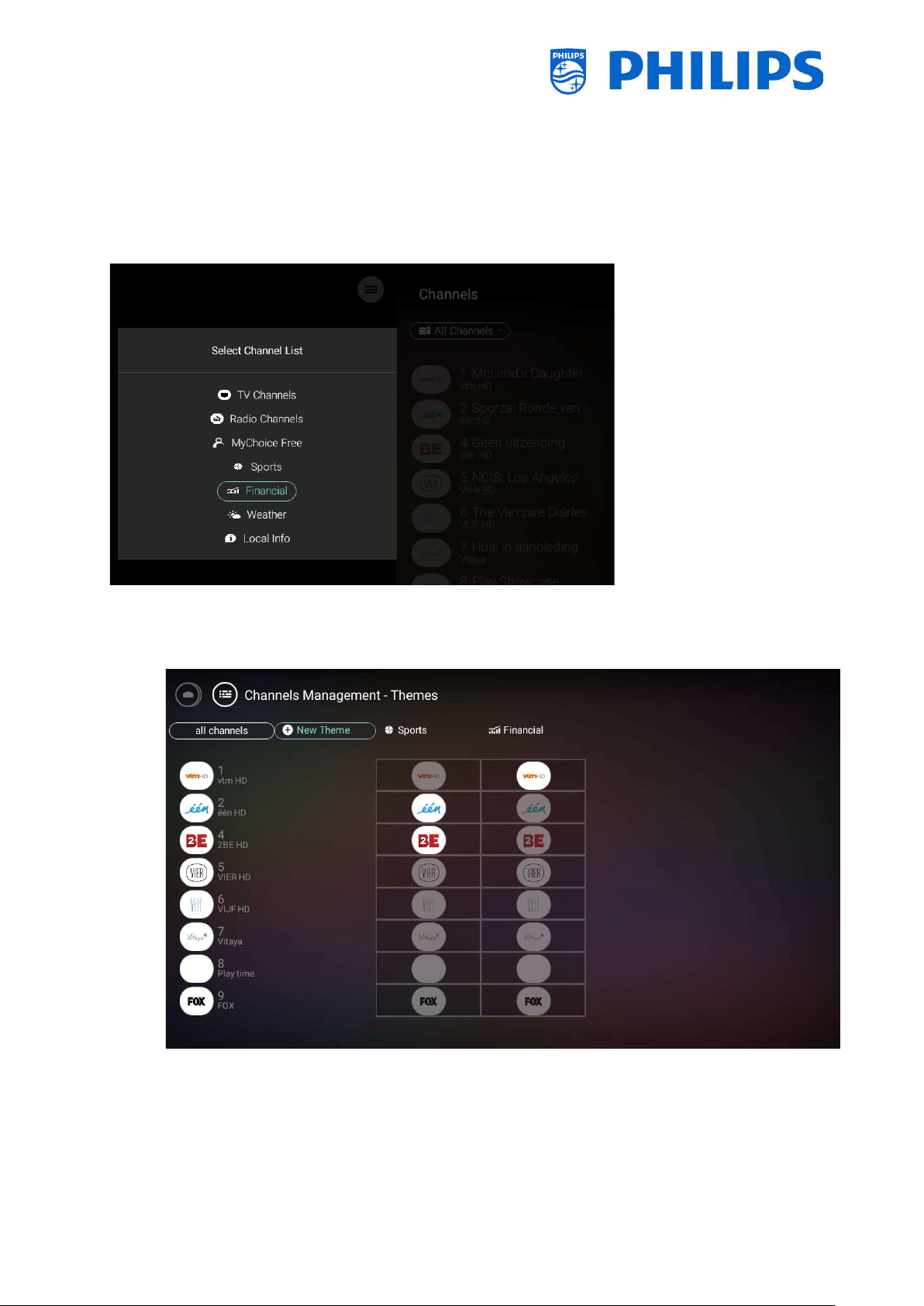
- 70 -
9. Manage ThemeTV
To manage ThemeTV you have to go to the [Professional Settings] [Features] [ThemeTV] [Manage]
menu.
Using this feature you will be able to add themes in the channel list selection. You can organize the
channel list per theme or per language according to your preferences.
When you open this [Manage] menu you will see following:
The themes you already added earlier (initially this is empty)
The possibility to add new themes. You can create a custom theme or add one from the
predefined list. When adding a custom theme, this will not be translated when customers are
using different languages.
Loading ...
Loading ...
Loading ...