Loading ...
Loading ...
Loading ...
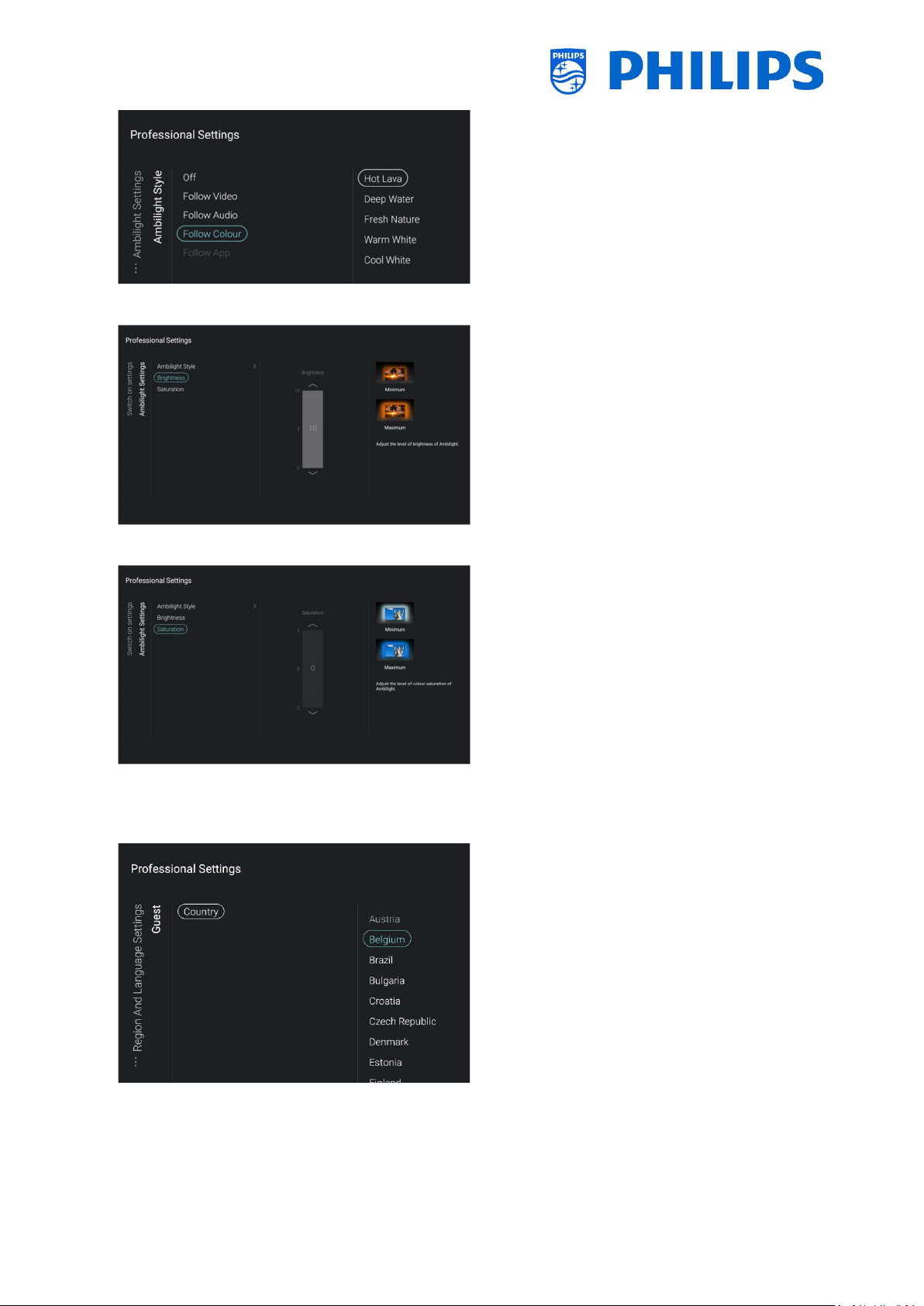
- 29 -
o
[
Follow Colour
]: The ambilight will
change colors based on your
selection between [Hot Lava], [Deep
Water], [Fresh Nature], [Warm
White] or [Cool White]
o [Follow App]: This item is always
grayed out and cannot be selected
Navigate to the [Ambilight Settings]
[Brightness] menu
Using the slider you can change the
default Brightness for the Ambilight
Note: [Brightness] is not accessible if
[Ambilight Style] is set to [Off]
Navigate to the [Ambilight Settings]
[Saturation] menu
Using the slider you can change the
default Saturation for the Ambilight
Note: [Saturation] is not accessible if
[Ambilight Style] is set to [Off]
6.4.7 Region And Language Settings
Navigate to the [Region and Language
Settings] [Guest] [Country] menu
You will see a list of countries, your
selection will be used as default by various
apps to determine the region of the Guest
The guest can change the country in the
apps screen by selecting the default
country
Loading ...
Loading ...
Loading ...