Loading ...
Loading ...
Loading ...
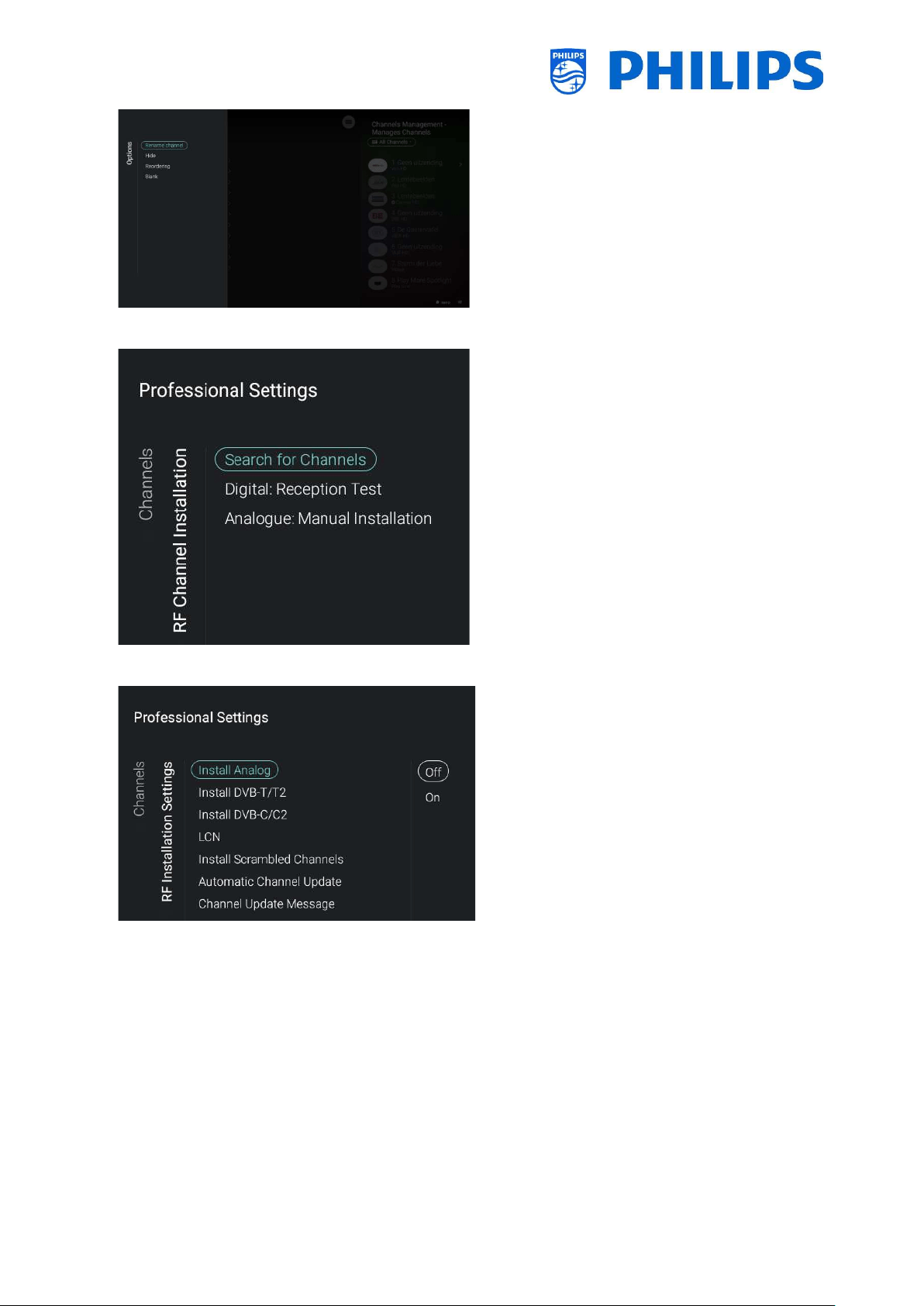
- 39 -
Navigate to the [Manage] menu
When opening this menu you will be able
to manage the channels, you can use the
“options” key to manage the channels
See chapter ‘Manage Channels’ for more
details
Navigate to the [RF Channel Installation]
menu
You will see below items:
o [Search for Channels]: See chapter
‘Channel installation wizard’ for more
details about installing the channels
o [Digital: Reception Test]: This can be
used to manually search for digital
channels on a specific frequency
o [Analogue: Manual Installation]: This
can be used to manually search for
analogue channels on a specific
frequency
Navigate to the [RF Installation Settings]
menu
You will see below items:
o [Install Analog]: You can put the
search of analog channels [Off] or [On]
o [Install DVB-T/T2]: You can put the
search of DVB-T/T2 channels [Off] or
[On]
o [Install DVB-C/C2]: You can put the
search of DVB-C/C2 channels [Off] or
[On]
o [LCN]: You can put channel sorting
based on LCN [Off] or [On], the TV will
use the channel number mentioned in
the stream if [On]
o [Install Scrambled Channels]: You can
disable installation of scrambled
channel via [No] or enable it via [Yes]
o [Automatic Channel Update]: You can
put automatic channel update [Off] or
[On]
o [Channel Update Message]: You can
get a message when channels are
Loading ...
Loading ...
Loading ...