Loading ...
Loading ...
Loading ...
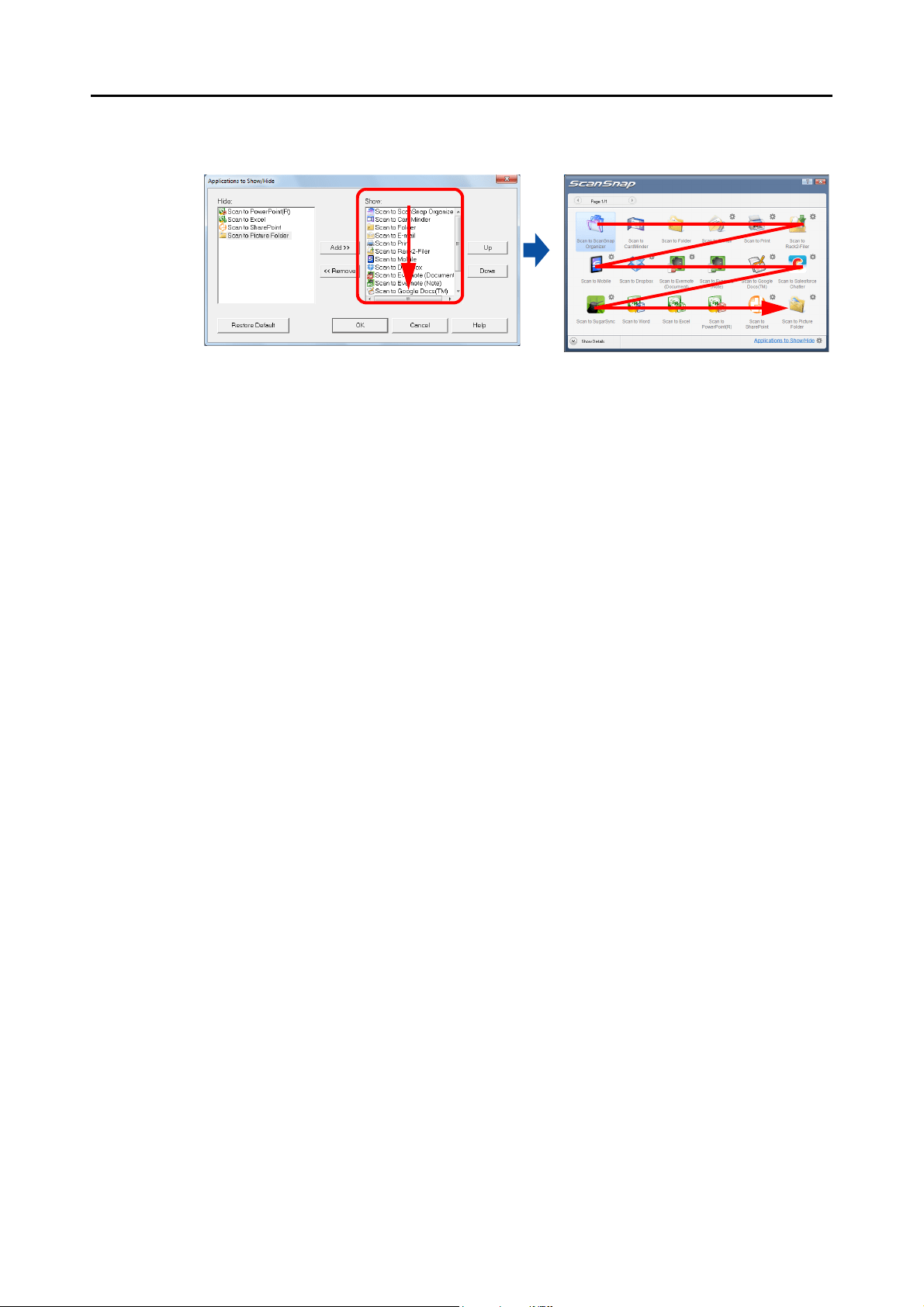
Configuring ScanSnap Manager (for Windows Users)
88
The applications are displayed in the order shown below in the Quick Menu and in
[Show] of the [Applications to Show/Hide] dialog box.
3. Click the [OK] button to close the [Applications to Show/Hide] dialog
box.
D The applications to be displayed in the Quick Menu and their display order are set.
Loading ...
Loading ...
Loading ...