Loading ...
Loading ...
Loading ...
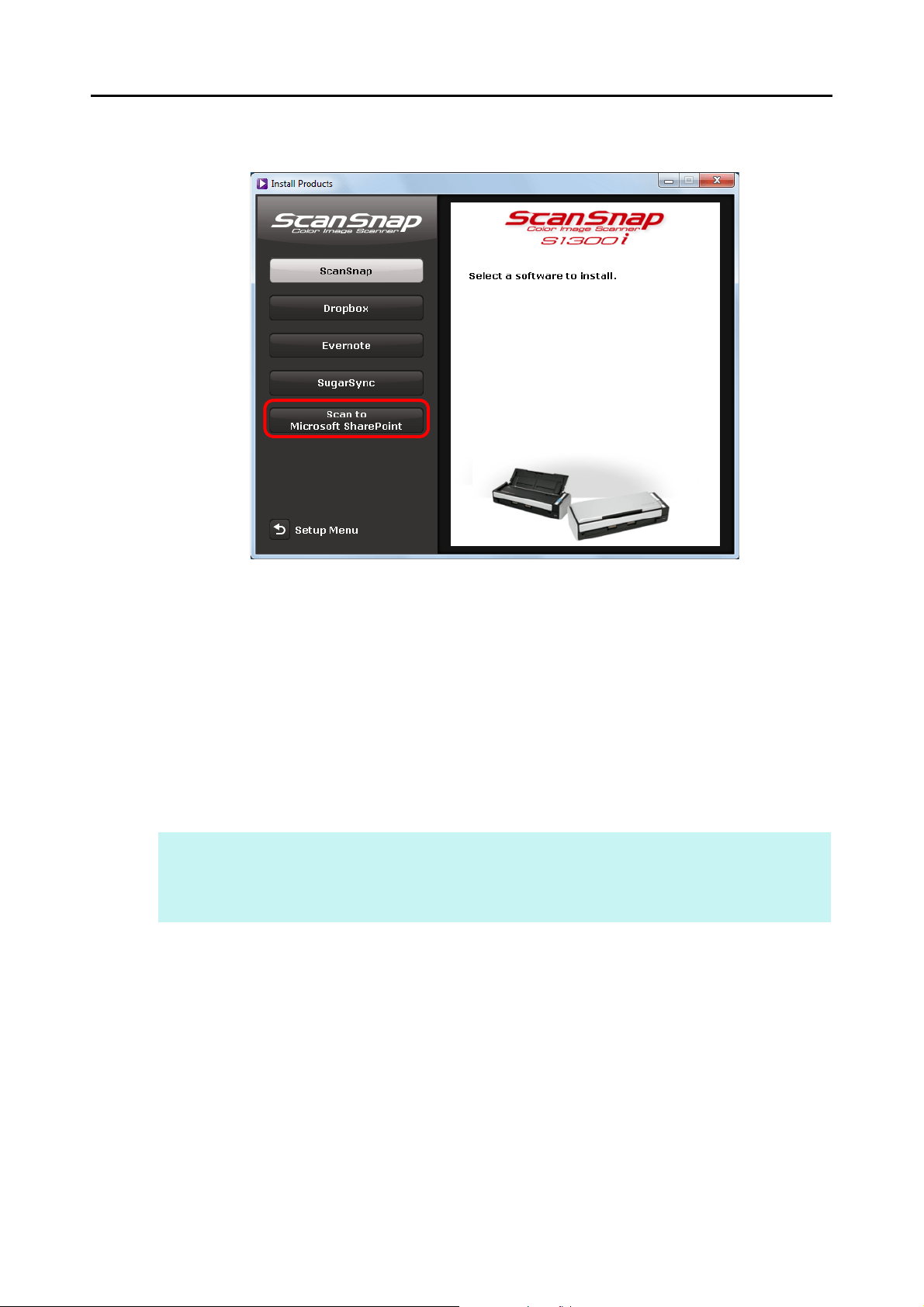
Installing in Windows
54
4. Click the [Scan to Microsoft SharePoint] button.
D Installation starts.
5. Follow the instructions on the screen to continue with the installation.
6. Click the [Close] button when the installation complete notification is
displayed.
7. Remove the Setup DVD-ROM from the DVD-ROM drive.
HINT
For details about how to use Scan to Microsoft SharePoint, refer to the Scan to Microsoft SharePoint
User Guide. Click the [Scan to Microsoft SharePoint] button in the [Manuals] dialog box to open the Scan
to Microsoft SharePoint User Guide.
Loading ...
Loading ...
Loading ...