Loading ...
Loading ...
Loading ...
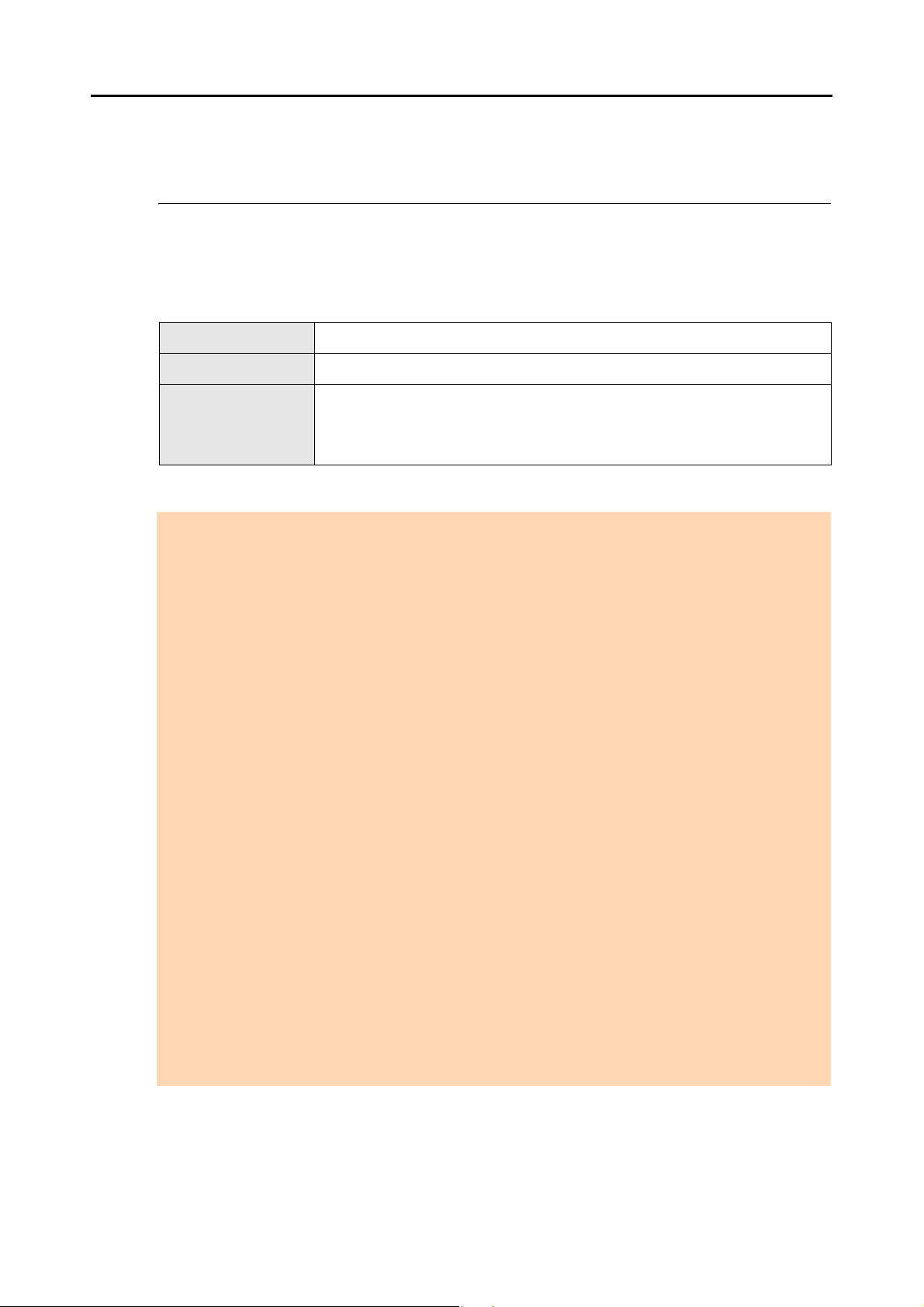
Documents for Scanning
31
Documents for Scanning
This section explains about the documents that can be scanned with the ScanSnap.
■ Standard office paper, postcards, business cards
* : Scanning starts when you hold down the [Scan] button on the ScanSnap for 3 seconds or
longer.
Paper type
Standard office paper, postcards, business cards
Paper weight
64 to 104.7 g/m² (17 to 20 lb)
Paper size
Width: 50.8 to 216 mm (2 to 8.5 in.)
Length: 50.8 to 360 mm (2 to 14.17 in.)
Maximum size for long page scanning (*)
216 × 863 (mm) / 8.5 × 34 (in.)
ATTENTION
z When you scan documents written in pencil, there may be black traces left on them. Also, dirt
accumulating on the rollers may cause feeding errors. Clean the rollers as often as possible when you
scan such documents.
For details about how to clean the inside of the ScanSnap, refer to "Cleaning the Inside of the
ScanSnap" (page 446).
z The following types of documents must not be scanned:
- Paper-clipped or stapled documents (remove the paper clips and staples for scanning)
- Documents on which the ink is still wet (wait until the ink dries completely to scan these documents)
- Documents larger than 216 × 863 (mm) / 8.5 × 34 (in.) (width × length)
- Documents other than paper such as fabric, metal foil, OHP film and plastic cards
- Documents with memo photographs or sticky notes attached
z Loading the following types of documents directly in the scanner can result in documents being
damaged or scanned incorrectly.
- Documents smaller than 50.8 × 50.8 (mm) / 2 × 2 (in.) (width × length)
- Documents whose paper weight is less than 64 g/m² (17 lb)
- Documents of non-uniform thickness (e.g. envelopes and paper sheets with attached materials)
- Wrinkled or curled documents
- Folded or torn documents
- Tracing paper
- Coated paper
- Photographs (photographic paper)
- Perforated or punched documents
- Odd shaped documents (not square or rectangular)
- Carbon paper or thermal paper
- Documents with memo papers or sticky notes attached
z Since carbonless paper may contain chemicals that can harm the pad assy and the pick roller, take
note of the following when scanning carbonless paper: Make sure to clean the ScanSnap regularly to
maintain performance. Depending on the type of carbonless paper, the life span of the scanner may be
shortened compared to scanning standard office paper.
Loading ...
Loading ...
Loading ...