Loading ...
Loading ...
Loading ...
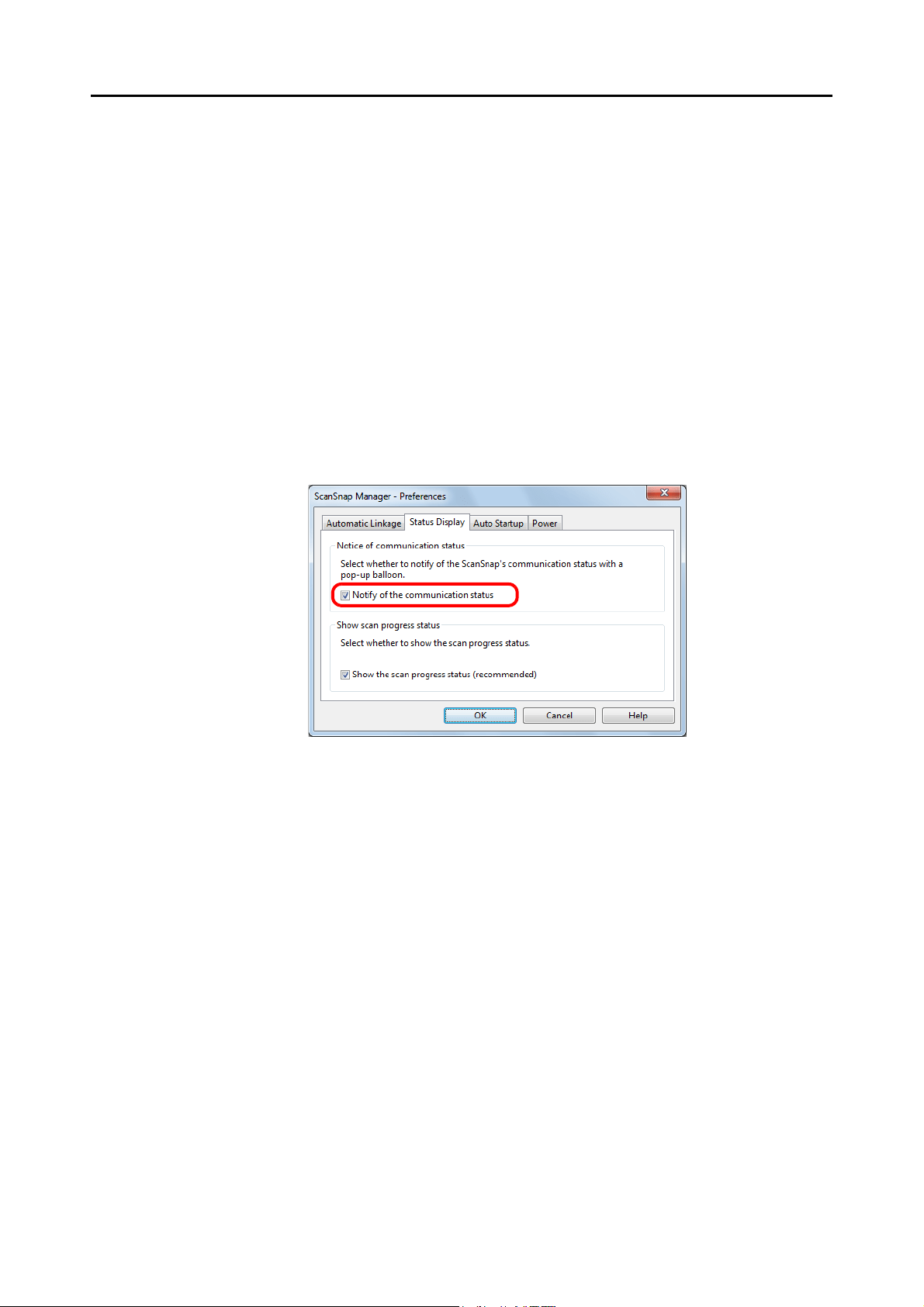
Configuring ScanSnap Manager (for Windows Users)
106
Receiving or hiding the ScanSnap's communication status
notifications
You can specify whether or not to receive notifications of the ScanSnap’s communication
status with a pop-up balloon.
Configure the setting in the following procedure.
1. Select [Help] J [Preferences] from the Right-Click Menu.
For details about the Right-Click Menu, refer to "Right-Click Menu" (page 71).
D The [ScanSnap Manager - Preferences] dialog box appears.
2. In the [Status Display] tab, either select or clear the [Notify of the
communication status] check box.
If you select the [Notify of the communication status] check box, you will be notified of
the communication status in conjunction with the ScanSnap being turned ON/OFF.
If you clear the [Notify of the communication status] check box, you will not be notified of
the communication status.
3. Click the [OK] button to close the [ScanSnap Manager - Preferences]
dialog box.
Loading ...
Loading ...
Loading ...