Loading ...
Loading ...
Loading ...
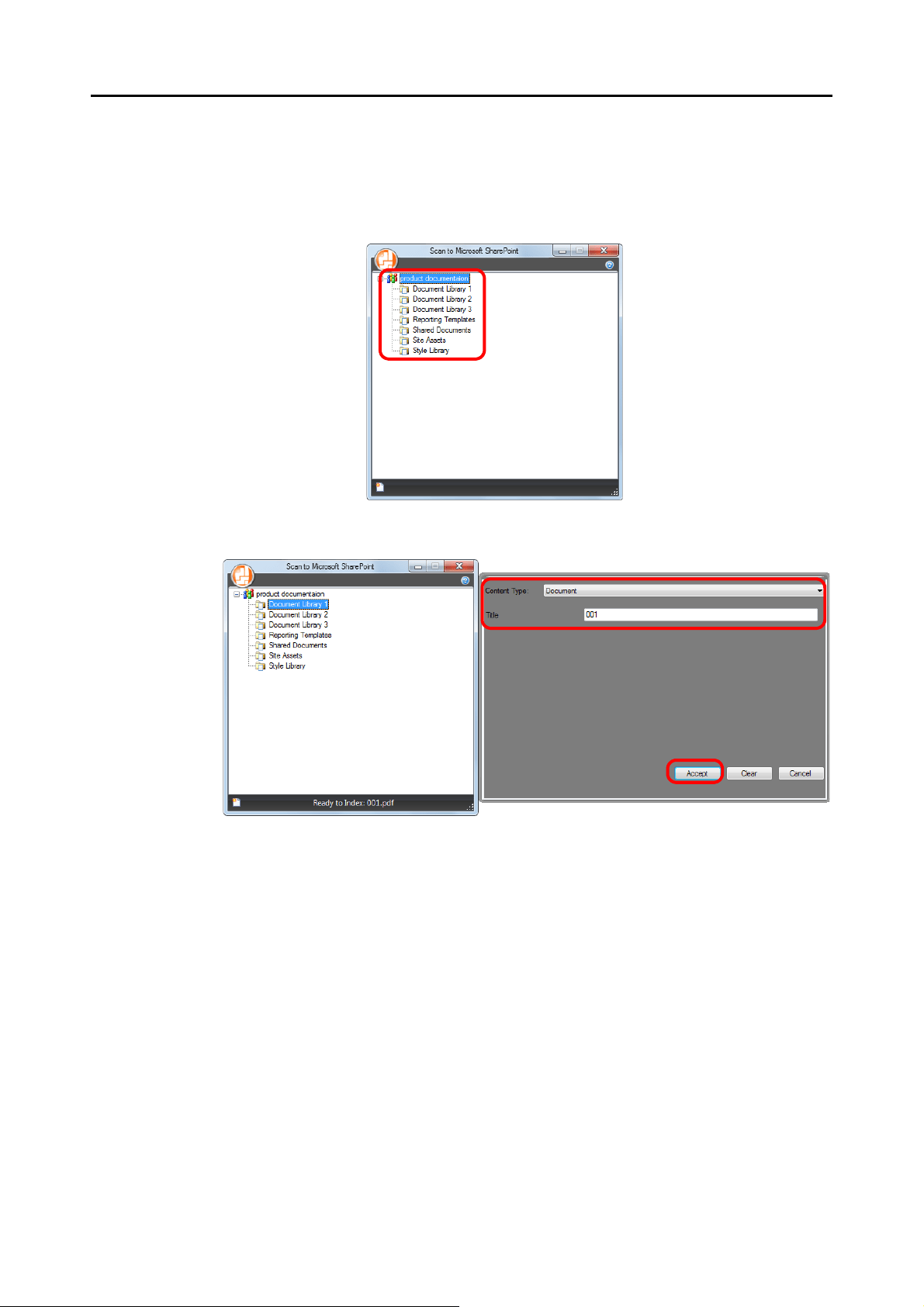
Actions (for Windows Users)
166
7. Save the scanned image.
zSaving to SharePoint
1. From the Site Tree Pane, select a document library in which you want to save the
scanned image.
DThe Index Pane appears.
2. Enter information, such as the title, and click the [Accept] button.
D The scanned image is saved in the specified document library.
Loading ...
Loading ...
Loading ...