Loading ...
Loading ...
Loading ...
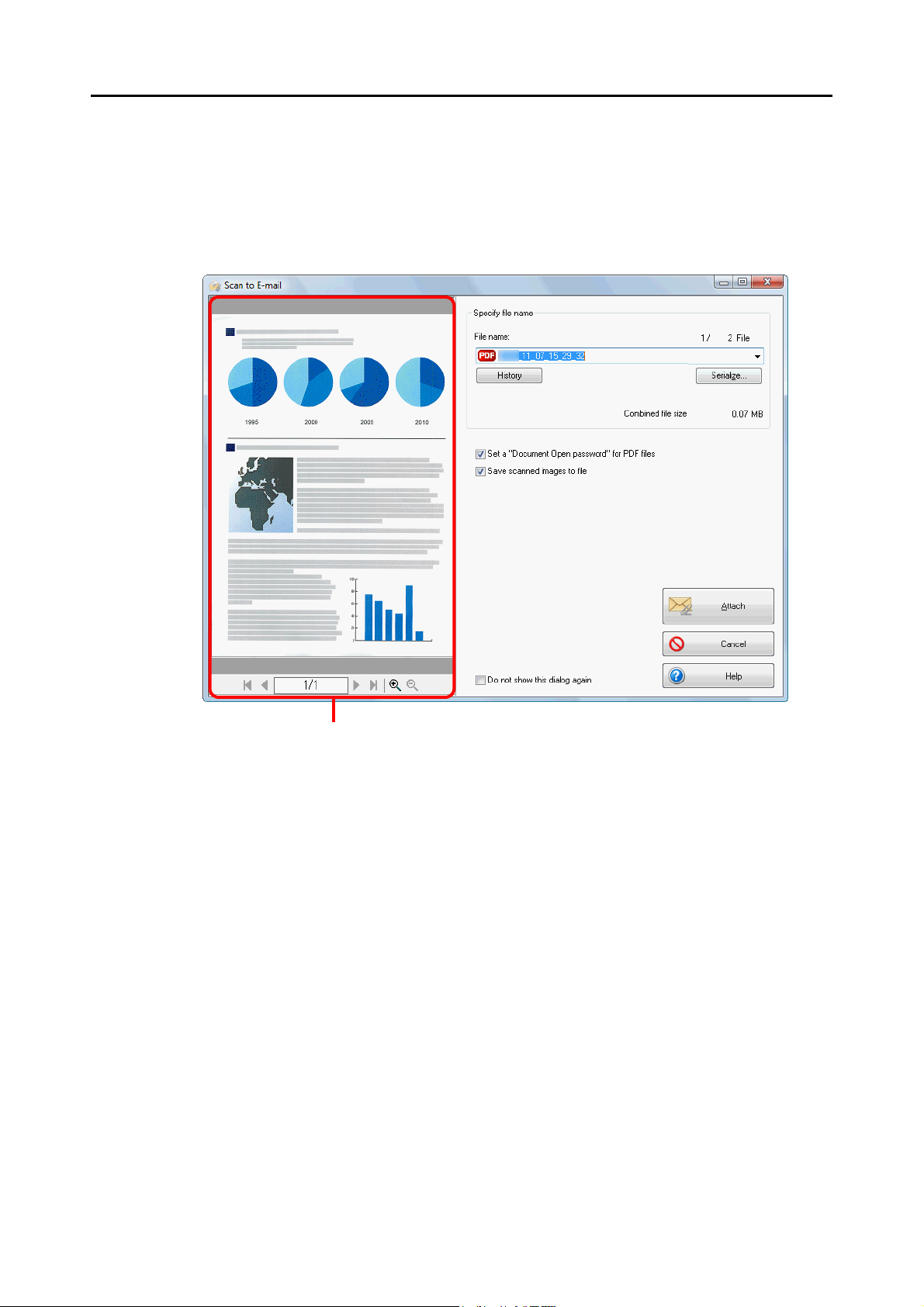
Actions (for Windows Users)
120
5. Check the scanned image in the preview area.
In the [Scan to E-mail] dialog box, you can rename the file, specify whether to set a "Document
Open Password", and save the scanned image in the folder specified for [Image saving folder]
after sending it by e-mail.
For details about the [Scan to E-mail] dialog box, refer to the ScanSnap Manager Help.
Preview
Loading ...
Loading ...
Loading ...