Loading ...
Loading ...
Loading ...
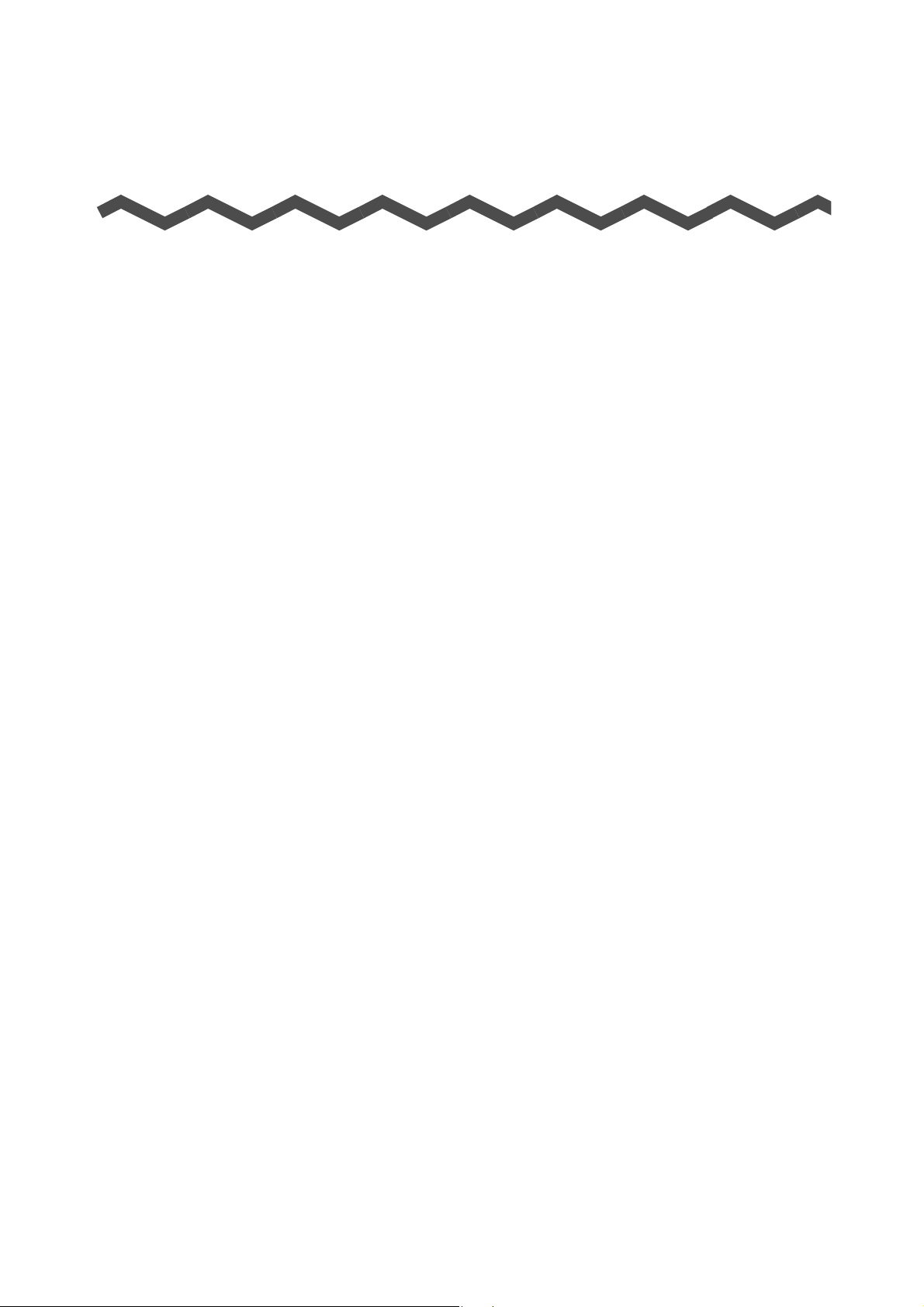
11
Contents
Introduction ................................................................................... 2
■ About This Manual ....................................................................... 6
ScanSnap Overview.................................................................... 16
Features of the ScanSnap ................................................................. 17
Parts and Functions ........................................................................... 22
■ Front..................................................................................................... 22
■ Back ..................................................................................................... 23
System Requirements ........................................................................ 24
■ Windows............................................................................................... 24
■ Mac OS ................................................................................................ 27
Turning the ScanSnap ON/OFF ......................................................... 29
Documents for Scanning ................................................................... 31
■ Standard office paper, postcards, business cards ............................... 31
■ Picture postcards ................................................................................. 32
How to Load Documents ................................................................... 33
Scanning Operation Flow .................................................................. 36
Installing the Software................................................................ 38
Bundled Software Overview .............................................................. 39
Installing in Windows ......................................................................... 41
■ How to Install the Software .................................................................. 41
■ ScanSnap Software ............................................................................. 43
■ Dropbox for Windows........................................................................... 47
■ Evernote for Windows .......................................................................... 49
■ SugarSync Manager for Windows........................................................ 51
■ Scan to Microsoft SharePoint............................................................... 53
■ Trial Software ....................................................................................... 55
Loading ...
Loading ...
Loading ...