Loading ...
Loading ...
Loading ...
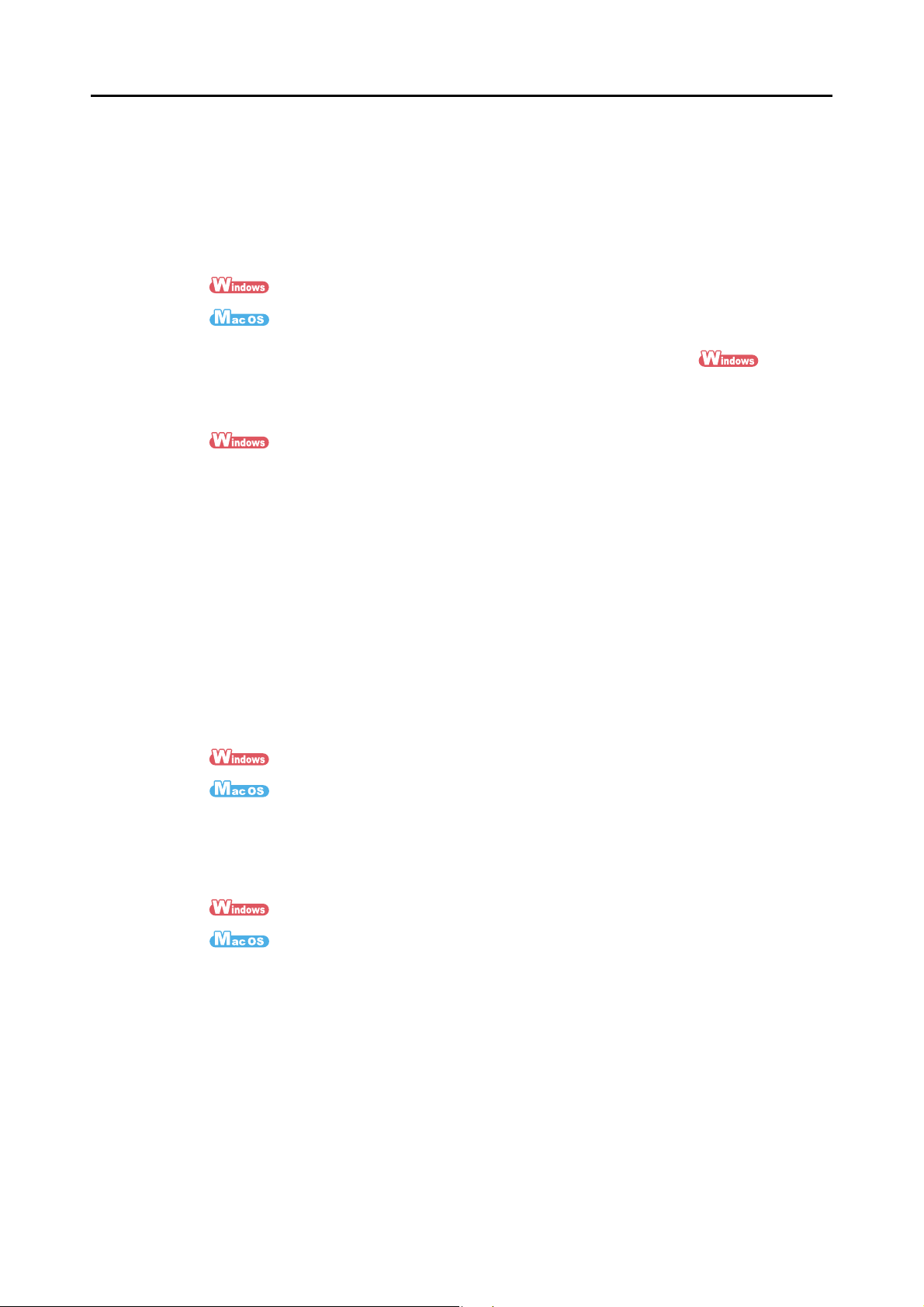
Features of the ScanSnap
20
zEasy filing of business cards
Text recognition can be performed on business cards which then can be easily
converted into digital data with the bundled business card application. With CardMinder,
you can create a database which facilitates data search of business cards converted
into digital data.
The bundled business card application is as follows:
CardMinder (J page 152)
Cardiris (J page 339)
zShare documents converted into digital data with others
You can conveniently share documents by saving the scanned image directly in
SharePoint or Office Live.
(J page 158)
zAccess documents converted into digital data anytime, anywhere
The ScanSnap can be linked with the following cloud services (*). Through linkage with
these services, you can access scanned images anytime from your computer or
smartphone no matter where you are.
z Dropbox
z Evernote
z Google Docs
z Salesforce Chatter
z SugarSync
* : "Cloud services" refer to services that allow the user to save documents or photos that have
been converted into digital data to a network, and then access them when necessary from, for
example, a computer or smartphone.
(J page 186)
(J page 368)
zSave documents converted into digital data to a mobile device
Scanned image can be saved directly to a mobile device such as tablet devices and
smartphones.
(J page 175)
(J page 353)
Loading ...
Loading ...
Loading ...