Loading ...
Loading ...
Loading ...
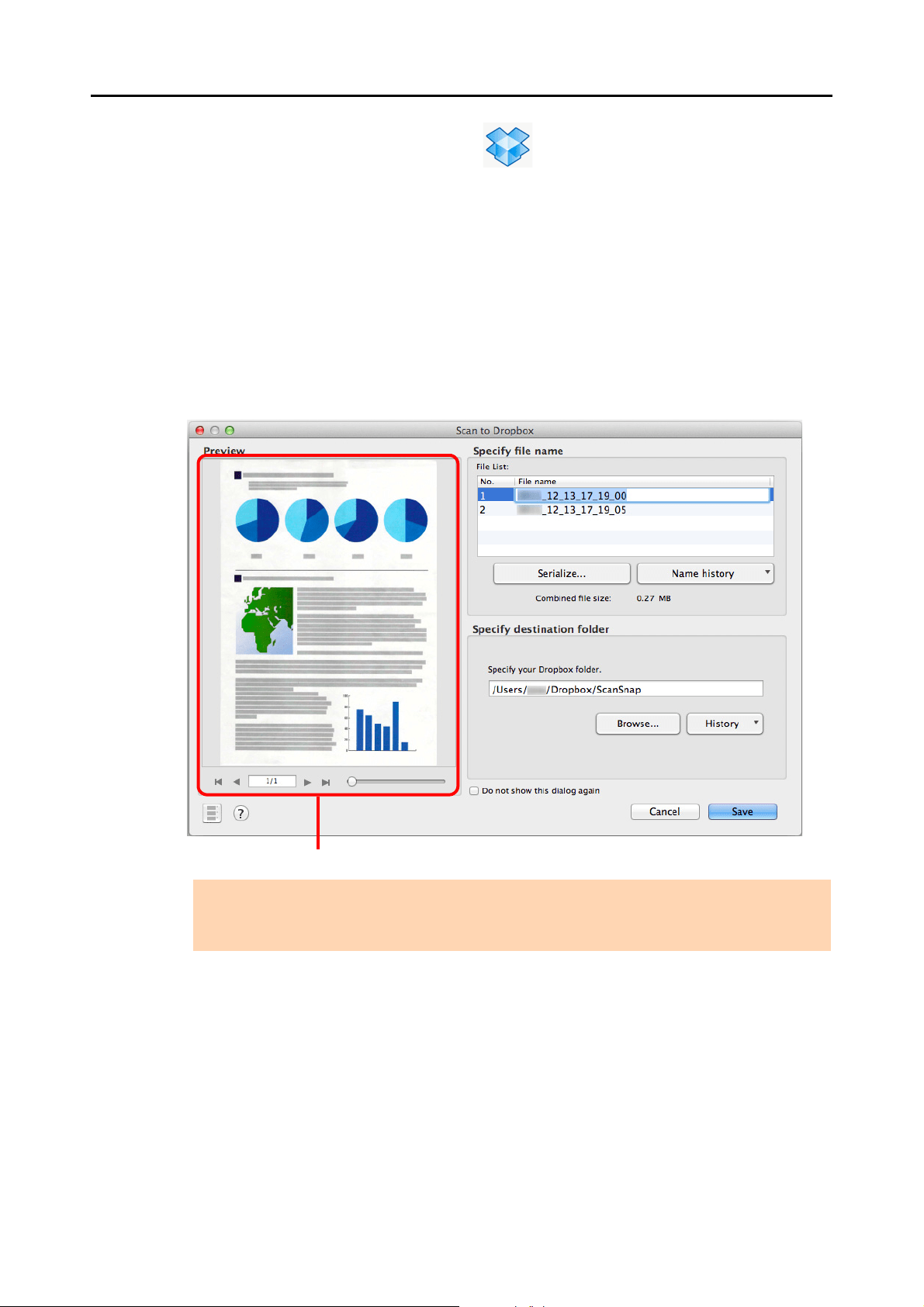
Cloud Services (for Mac OS Users)
371
4. Click the [Scan to Dropbox] icon .
D The [Scan to Dropbox] window appears.
If you clear the [Show preview] checkbox in step 3., the scanned image is directly
saved to your Dropbox folder.
5. Check the scanned image in the preview area.
In the [Scan to Dropbox] window, you can rename the file and specify your Dropbox
folder.
For details about the [Scan to Dropbox] window, refer to the ScanSnap Manager Help.
ATTENTION
The file will not be synced with Dropbox unless you select the Dropbox folder as the destination
folder.
Preview
Loading ...
Loading ...
Loading ...