Loading ...
Loading ...
Loading ...
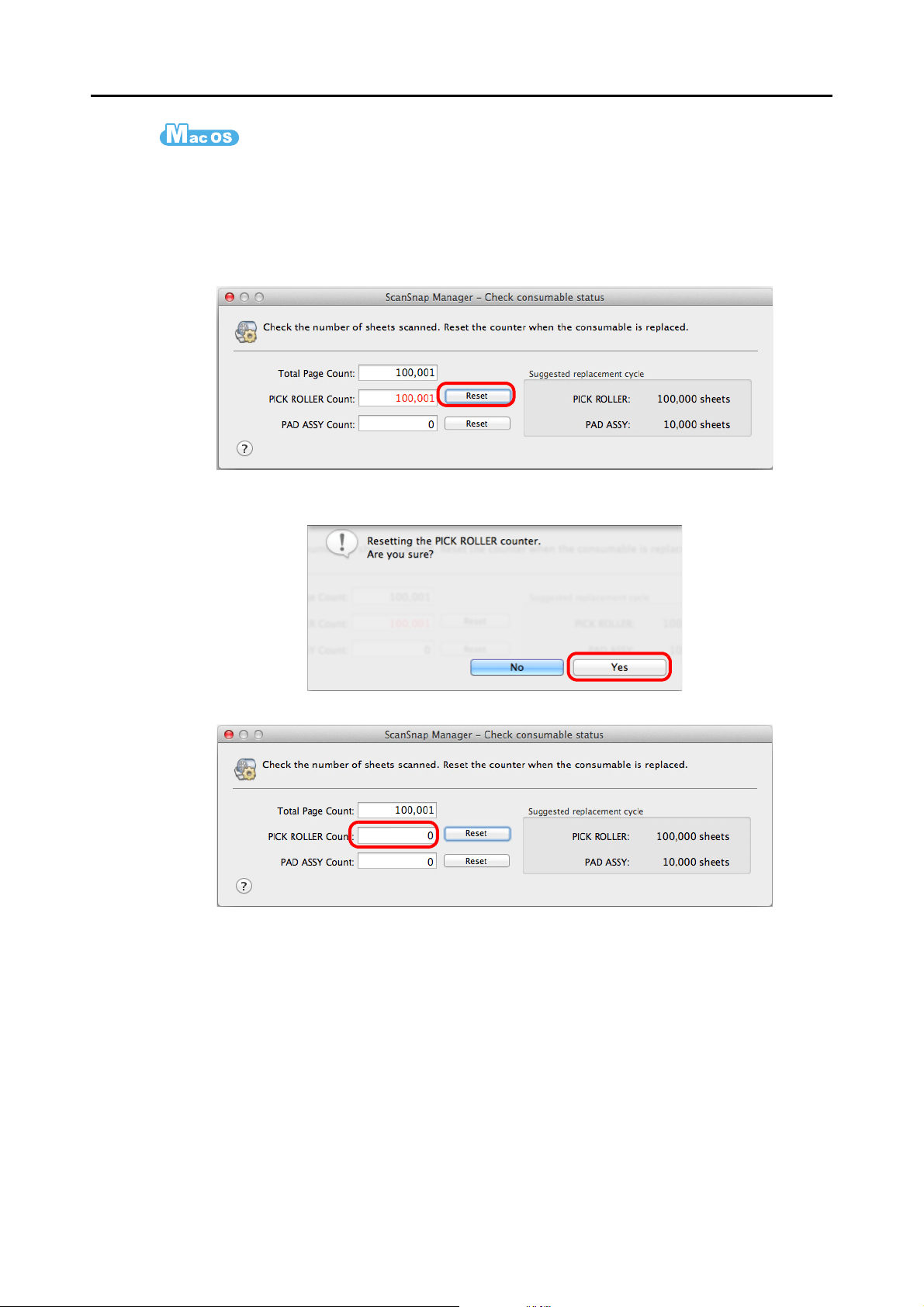
Replacing the Pick Roller
464
1. Select [Check consumable status] from the ScanSnap Manager menu.
For details about the ScanSnap Manager menu, refer to "ScanSnap Manager Menu"
(page 273).
DThe [ScanSnap Manager - Check consumable status] window appears.
2. Click the [Reset] button for [PICK ROLLER Count].
DA confirmation message appears.
3. Click the [Yes] button.
DThe [PICK ROLLER Count] is reset to 0.
Loading ...
Loading ...
Loading ...