Loading ...
Loading ...
Loading ...
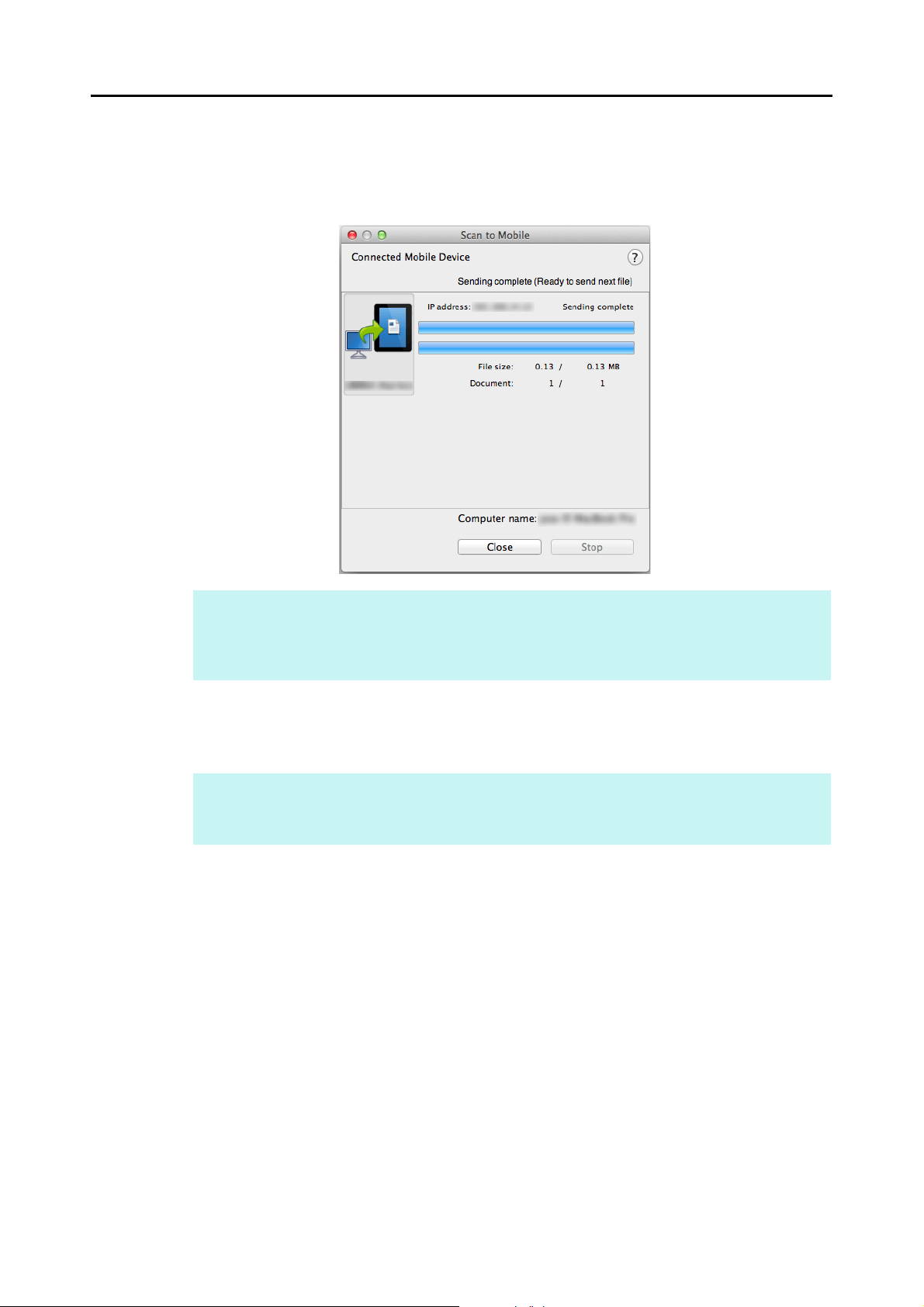
Actions (for Mac OS Users)
367
4. Select a PDF or JPEG file to save to the mobile device, and click the
[Open] button.
D The file is sent to the mobile device from the computer.
5. Click the [Close] button to close the [Scan to Mobile] window when
sending of the scanned image is completed.
HINT
When you select the [Wait until the [Send] button is clicked] checkbox in the [Scan to Mobile - Basic]
window, the [Send] button appears in the [Scan to Mobile] window.
Click the [Send] button to send the image to the mobile device.
HINT
The [Scan to Mobile] window closes automatically when the mobile device is disconnected from the
computer.
Loading ...
Loading ...
Loading ...