Loading ...
Loading ...
Loading ...
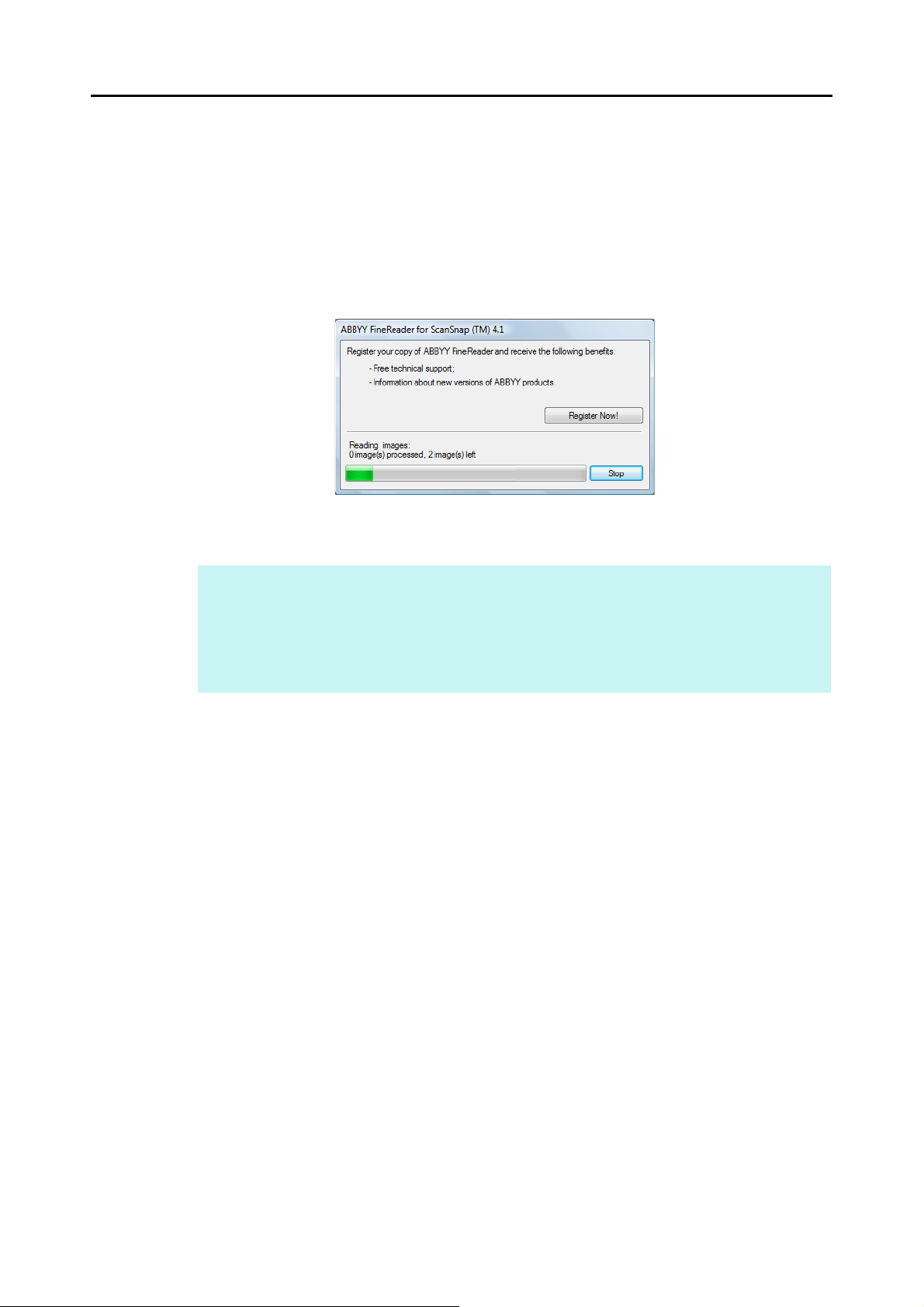
Actions (for Windows Users)
151
4. Load a document in the ScanSnap.
For details about how to load documents, refer to "How to Load Documents" (page 33).
5. Press the [Scan] button on the ScanSnap to start a scan.
D When the scanning is completed, the following window appears, and conversion
starts.
D When the conversion is completed, Word, Excel or PowerPoint starts up and the
conversion result is displayed.
HINT
In a computer environment where Word, Excel or PowerPoint is not installed, the scanned image is
saved in one of the following formats when the conversion is completed:
z Scan to Word: RTF format (.rtf)
z Scan to Excel: XLS format (.xls)
z Scan to PowerPoint: PPT format (.ppt)
Loading ...
Loading ...
Loading ...