Loading ...
Loading ...
Loading ...
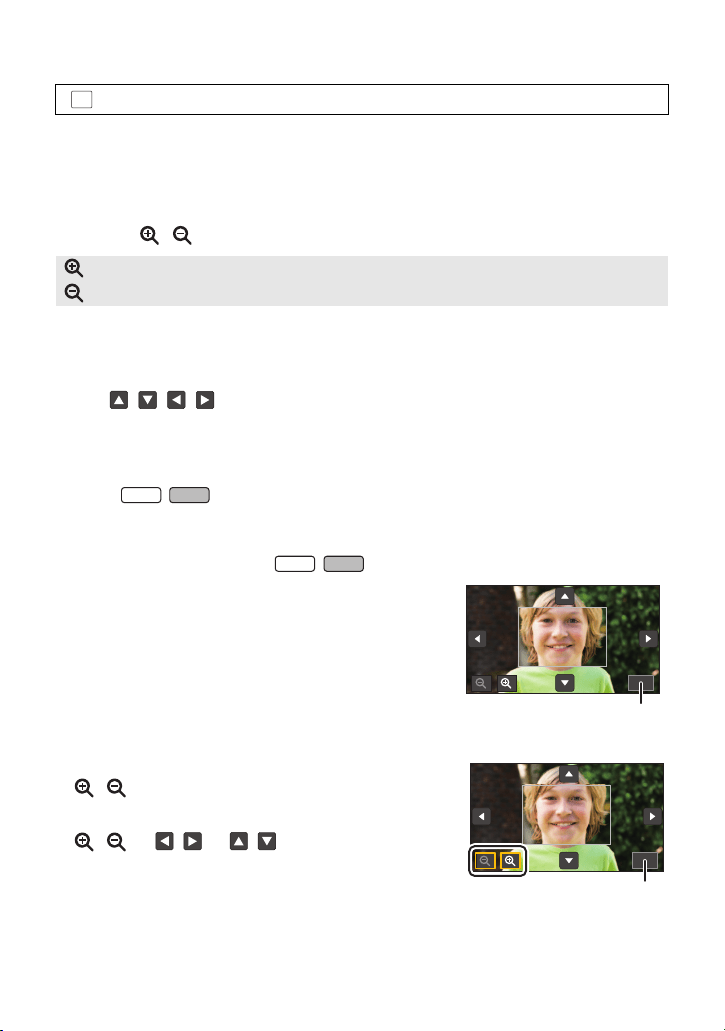
- 87 -
1 Select the menu.
2 Touch and hold the LCD monitor while in the recording screen, or adjust the
focus.
≥ For information on how to adjust the focus, refer to “Manual Focus adjustment”. (l 85)
≥ A portion of the screen will be magnified.
3 (To change the magnification level)
Touch /.
≥ You can adjust the magnification from 3k to 10k.
≥ When the magnification is set between 5.5k and 10k, the magnification window is maximized
and the zoom position window is displayed.
(Moving the magnified area)
Touch / / / or slide the screen while touching it to move the magnified
area.
4 Adjust the focus.
5 Touch [EXIT] to cancel the magnification window.
≥ (For the / )
You can also exit the magnification window by pressing the AUTO/MANUAL button.
: [RECORD SETUP] # [FOCUS EXPAND] # [ON]
: Increases the magnification level by 0.5k.
: Decreases the magnification level by 0.5k.
∫ To adjust the magnification window’s magnification level or position
with the Manual ring
( / )
1 Rotate the Manual ring to adjust the focus.
≥ A portion of the screen will be magnified.
A [EXIT]
2 Press the camera function button.
≥ / will be selected and highlighted in yellow.
≥ The icon selected changes each time you press the camera
function button.
/ # / # / # No selection
≥ If you touch the screen, the icon selection will be canceled.
3 Rotate the Manual ring to make adjustments.
≥ Focus is not adjusted.
B [EXIT]
MENU
WXF1
VXF1
WXF1
VXF1
3.0X3.0X3.0X
ASSISTASSISTASSIST
x5.5x5.5x5.5
3.0X3.0X3.0X
HC-WXF1-VXF1-VX1-V800PP-DVQP1576_eng.book 87 ページ 2018年3月2日 金曜日 午前9時15分
Loading ...
Loading ...
Loading ...