Loading ...
Loading ...
Loading ...
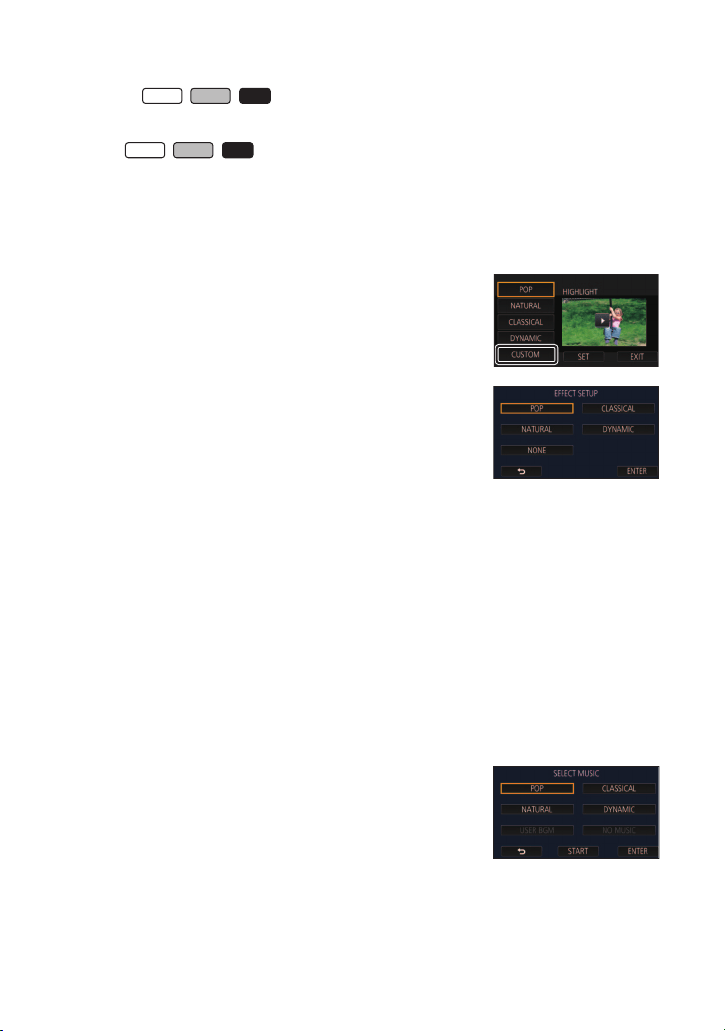
- 133 -
s Scenes that were converted to MP4 scenes and copied (with the MP4 conversion
function) (l 154)
*
s (For the //)
Scenes recorded with Slow & Quick Video Mode (l 72) and Dolly Zoom Mode (l 75)
* Excluding scenes that were converted from 4K MP4 scenes.
(For the / / )
≥ Skip Playback, Slow-motion Playback, Frame-by-frame Playback and Direct Playback are not
possible.
∫ Setting up the custom effect
It is possible to enjoy the Highlight Playback with your favorite effect by setting up the combination
of an image effect and music.
1 Touch [CUSTOM].
2 Touch [EFFECT SETUP] or [MUSIC SELECT].
3
(When [EFFECT SETUP] is selected)
Touch the desired effect.
≥ When [EFFECT SETUP] is changed, [MUSIC SELECT] will be
set the same as [EFFECT SETUP]. (To set [EFFECT SETUP]
and [MUSIC SELECT] to different settings, change
[MUSIC SELECT] after setting [EFFECT SETUP].)
(When [MUSIC SELECT] is selected)
Touch the desired sound.
≥ [USER BGM] lets you use the music stored on your smartphone. To set [USER BGM], use the
Wi-Fi function [Link to Cell] and create Highlight Playback from the smartphone app “Image App”.
The music data will be saved in this unit as [USER BGM].
≥ Only one track can be saved in this unit as music data for [USER BGM]. Each time you create
Highlight Playback using the “Image App”, music data will be replaced.
≥ For information on the file format and playback time of music data that can be used as [USER
BGM], refer to the “Image App”.
≥ To delete the music data saved as [USER BGM] in this unit, perform [DELETE USER BGM].
(l 47)
≥ When [EFFECT SETUP] is set to [NONE], you will be able to select [NO MUSIC].
When [NO MUSIC] is selected, the audio recorded at the time of shooting is played back.
(To test the music audio)
Touch [START].
≥ Touch the other music option to change the music to be tested.
≥ When you touch [STOP], the music playback stops.
4 Touch [ENTER].
WXF1
VXF1
VX1
WXF1
VXF1
VX1
HC-WXF1-VXF1-VX1-V800PP-DVQP1576_eng.book 133 ページ 2018年3月2日 金曜日 午前9時15分
Loading ...
Loading ...
Loading ...