Loading ...
Loading ...
Loading ...
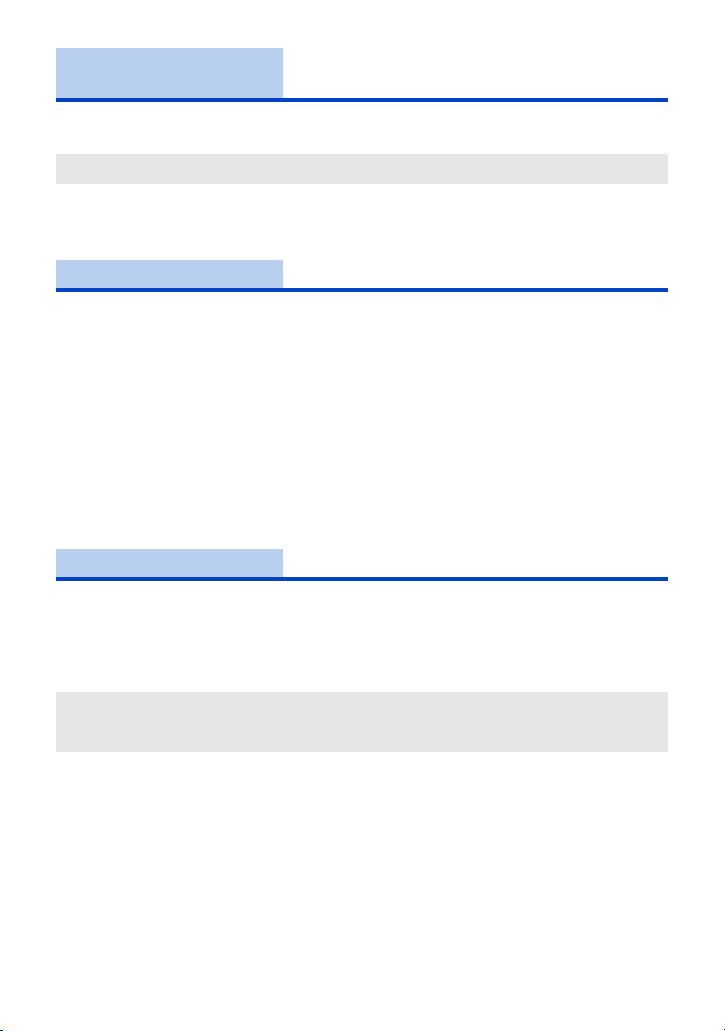
- 216 -
You can change or check your wireless LAN’s network settings, such as the [IP Address], [Subnet
Mask] and [MAC Address].
≥ If you touch [AUTO], the network settings are configured automatically. If you touch [MANUAL],
you can set each item. Select the item you want to set, and set it.
≥ [MAC Address] cannot be changed.
You can test the connection between this unit and the wireless access point. The following
connections can be verified:
j Connection to the wireless access point
j Connection to “LUMIX CLUB”
j Connection to USTREAM
j Connection to the home monitor server
1 Touch [NEXT].
≥ The connection test starts.
2 Check the connection test result, and touch [EXIT].
≥ If the connection is successful, “±” is displayed. If the connection is not successful, “t” is
displayed.
≥ To test the connection to “LUMIX CLUB” or USTREAM, you need to make other settings in
advance. (l 197)
You can change the workgroup setting.
≥ When copying scenes or still pictures to a PC using a Wi-Fi function [Copy], you need to create a
shared folder on the PC and connect this unit to the workgroup to which the PC belongs.
(The default setting is [WORKGROUP].)
≥ For information on how to create a shared folder, refer to page 193.
≥ For details on how to enter characters, refer to page 136.
≥ A maximum of 15 characters can be entered.
[IP Address/DNS
Settings]
[IP Address]/[Subnet Mask]/[Gateway]/[Primary DNS]/[Secondary DNS]/[MAC Address]
[Connection Test]
[PC Connect Setup]
[Change]/[Return to default]
[Change]: Enter the name of the workgroup to which the destination PC belongs.
[Return to default]: This will set to the condition at the time of purchase.
HC-WXF1-VXF1-VX1-V800PP-DVQP1576_eng.book 216 ページ 2018年3月2日 金曜日 午前9時15分
Loading ...
Loading ...
Loading ...