Loading ...
Loading ...
Loading ...
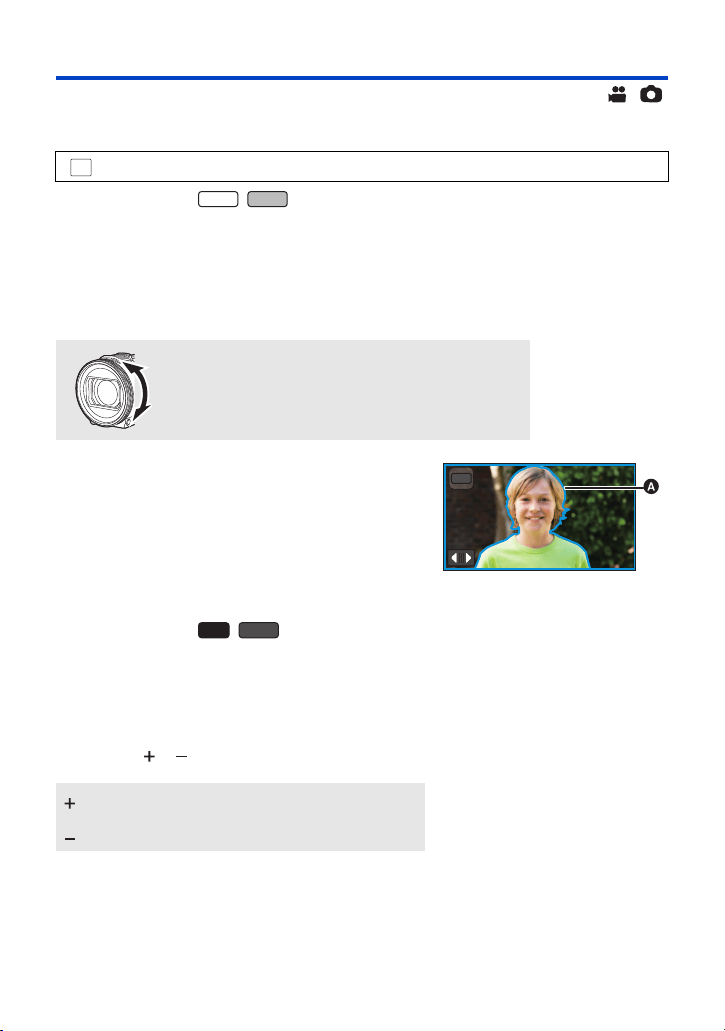
- 85 -
Manual Focus adjustment
If auto focusing is difficult due to the conditions, then use Manual Focus.
≥ Change these menu settings to use MF assist.
∫ When using /
1 Press the camera function button to change the manual ring setting to
[FOCUS]. (
l 79)
2 Press the AUTO/MANUAL button to change to manual focus.
≥ MF appears on the screen.
3 Rotate the Manual ring to adjust the focus.
∫ When using /
≥ Switch to Manual Mode. (l 80)
1 Touch [FOCUS].
2 Touch [MF] to change to Manual Focus.
≥ MF appears on the screen.
3 Touch / to adjust the focus.
: [RECORD SETUP] # [MF ASSIST] # [ON]
When turned in
direction A:
To focus on nearby subjects
When turned in
direction B:
To focus on far away subjects
The parts that are focused are colored. (Peaking display)
The normal screen returns approximately 2 seconds after
you finish bringing the subject into focus.
≥ To return to auto setting, press the AUTO/MANUAL
button or change the Recording Mode to the Intelligent
Auto Mode. (l 63)
A Peaking display
:
To focus on nearby subjects
:
To focus on far away subjects
MENU
WXF1
VXF1
A
B
MNL
VX1
V800
MF
MF
MF
MF
HC-WXF1-VXF1-VX1-V800PP-DVQP1576_eng.book 85 ページ 2018年3月2日 金曜日 午前9時15分
Loading ...
Loading ...
Loading ...