Loading ...
Loading ...
Loading ...
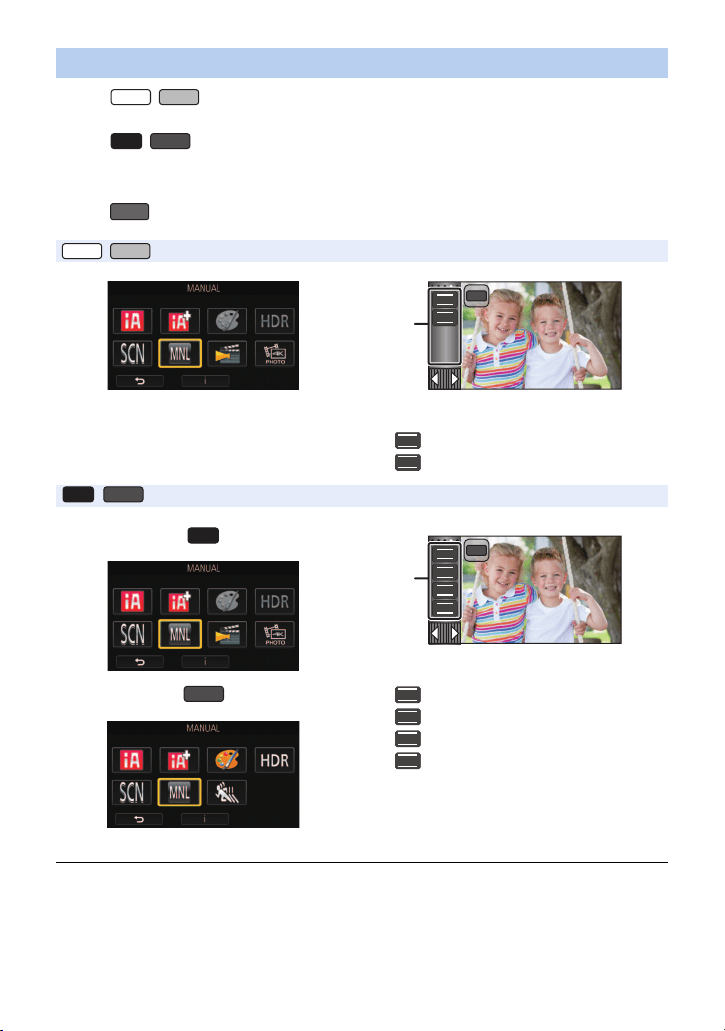
- 80 -
(For the / )
You can adjust White Balance and shutter speed by touching the Manual icon.
(For the / )
You can adjust focus, White Balance, shutter speed, and brightness (iris and gain) by touching the
Manual icon.
Touch to change to Manual Mode.
≥ Some functions are disabled depending on settings such as the recording mode.
≥ To cancel the manual settings, change the Recording Mode to the Intelligent Auto Mode. (l 63)
Adjust by touching the Manual icon
/
WXF1
VXF1
VX1
V800
MNL
WXF1 VXF1
A Manual icon
White Balance (l 81)
Manual Shutter Speed (l 83)
FOCUS
WB
SHTR
IRIS
WB
SHTR
MNL
WB
SHTR
/
VX1
V800
VX1
V800
A Manual icon
Focus (l 85)
White Balance (l 81)
Manual Shutter Speed (l 83)
Iris Adjustment (l 84)
FOCUS
WB
SHTR
IRIS
FOCUS
WB
SHTR
IRIS
MNL
FOCUS
WB
SHTR
IRIS
HC-WXF1-VXF1-VX1-V800PP-DVQP1576_eng.book 80 ページ 2018年3月2日 金曜日 午前9時15分
Loading ...
Loading ...
Loading ...