Loading ...
Loading ...
Loading ...
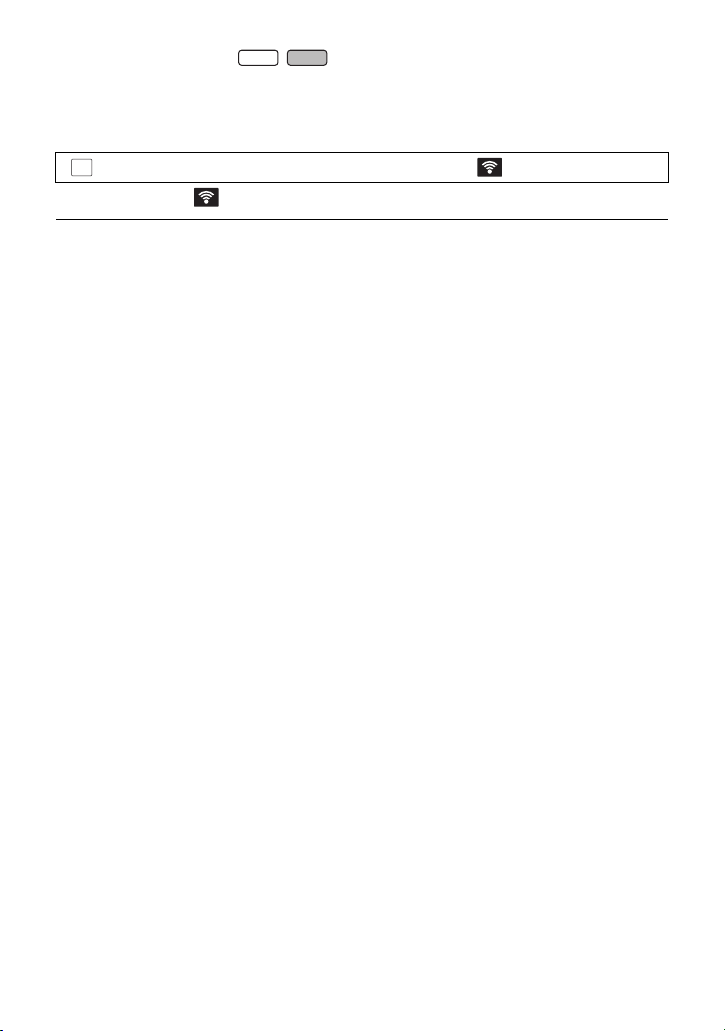
- 175 -
∫ The Wi-Fi button (/)
If the settings are in the condition at the time of purchase, press the Wi-Fi button (Fn1 button) to turn
on the Wi-Fi function.
≥ You can also change the [FN BUTTON SETTING] so you can use the desired Fn button as a
Wi-Fi button. (l 115)
≥ If you have not set [ (Wi-Fi)] in an Fn button, the Wi-Fi function will not be available.
≥ This unit cannot be used to connect to a public wireless LAN connection.
≥ Use a IEEE802.11b, IEEE802.11g or IEEE802.11n compatible device when using a wireless
access point.
≥ This unit uses the 2.4 GHz frequency band. You cannot establish a wireless LAN connection
using the 5 GHz frequency band.
≥ When using a wireless access point, we strongly recommend that you set a encryption to
maintain information security.
≥ When sending scenes or still pictures, we recommend you use the AC adaptor. If you are using
the battery, we recommend you use the fully charged one.
≥ When sending motion pictures or still pictures on a mobile network or tethering, high packet
communication fees may be incurred depending on the details of your contract.
≥ This unit may not connect to a wireless access point depending on the radio wave condition.
≥ When motion picture or still picture transmission is not successful, point the Wi-Fi transmitter
(l 8) at the wireless device (smartphone, etc.).
≥ When the battery indicator is flashing red, the connection with other equipment may not start or
the connection may be disrupted.
≥ The Wi-Fi transmitter may become warm when using the Wi-Fi function; however this is not a sign
of a malfunction. (l 8)
: [SETUP] # [FN BUTTON SETTING] # [Fn1] to [Fn4] # [ ]
WXF1
VXF1
MENU
HC-WXF1-VXF1-VX1-V800PP-DVQP1576_eng.book 175 ページ 2018年3月2日 金曜日 午前9時15分
Loading ...
Loading ...
Loading ...