Loading ...
Loading ...
Loading ...
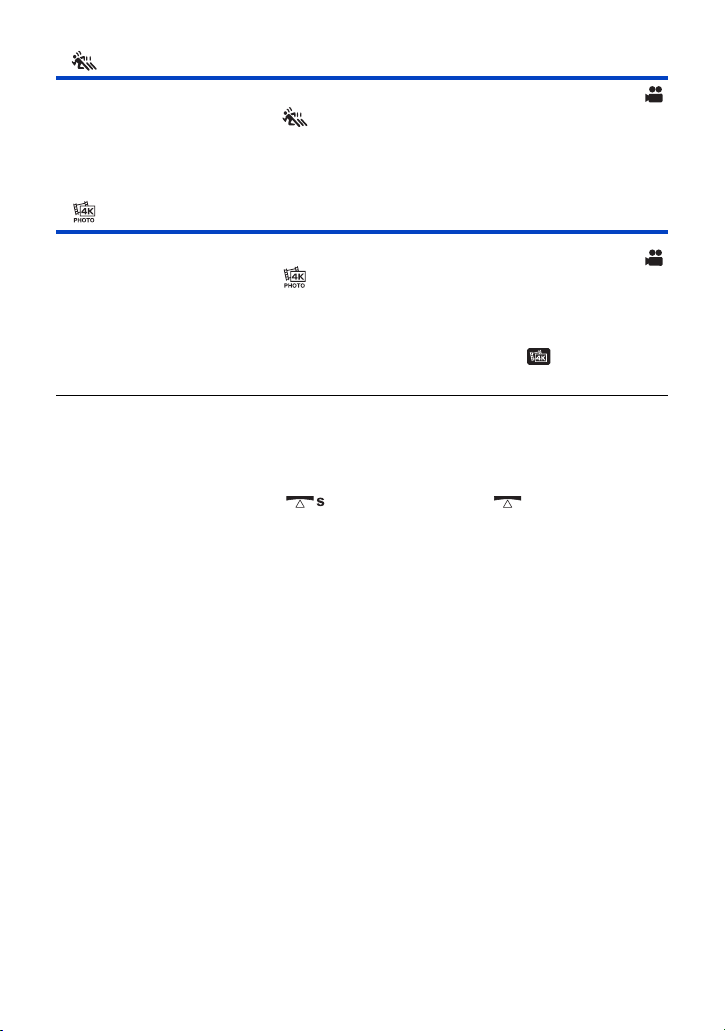
- 77 -
FULL HD Slow Motion Video [V800]
≥ Change the Recording Mode to . (l 63)
≥ For information on how to use this mode, refer to “FULL HD Slow Motion Video Mode” on
page 73.
4K Photo Mode [WXF1]/[VXF1]/[VX1]
≥ Change the Recording Mode to . (l 63)
1 Record a motion picture.
2 Switch this unit to Playback Mode, and create still pictures from the motion
picture. (
l 120)
≥ Scenes recorded with the 4K Photo Mode function are displayed with the indication on the
thumbnail screen.
≥ Use an SD card conforming to Class 10 of the SD Speed Class when you want to record 4K
Photo Mode scenes to the SD card.
≥ This function is not available when [REC FORMAT] is set to [24p].
≥ [REC FORMAT] is fixed to [4K MP4].
≥ [AUTO SLOW SHTR] is set to [OFF].
≥ If the Level Shot Function is set to (Strong), it will be reset to (Normal). (l 97)
HC-WXF1-VXF1-VX1-V800PP-DVQP1576_eng.book 77 ページ 2018年3月2日 金曜日 午前9時15分
Loading ...
Loading ...
Loading ...