Loading ...
Loading ...
Loading ...
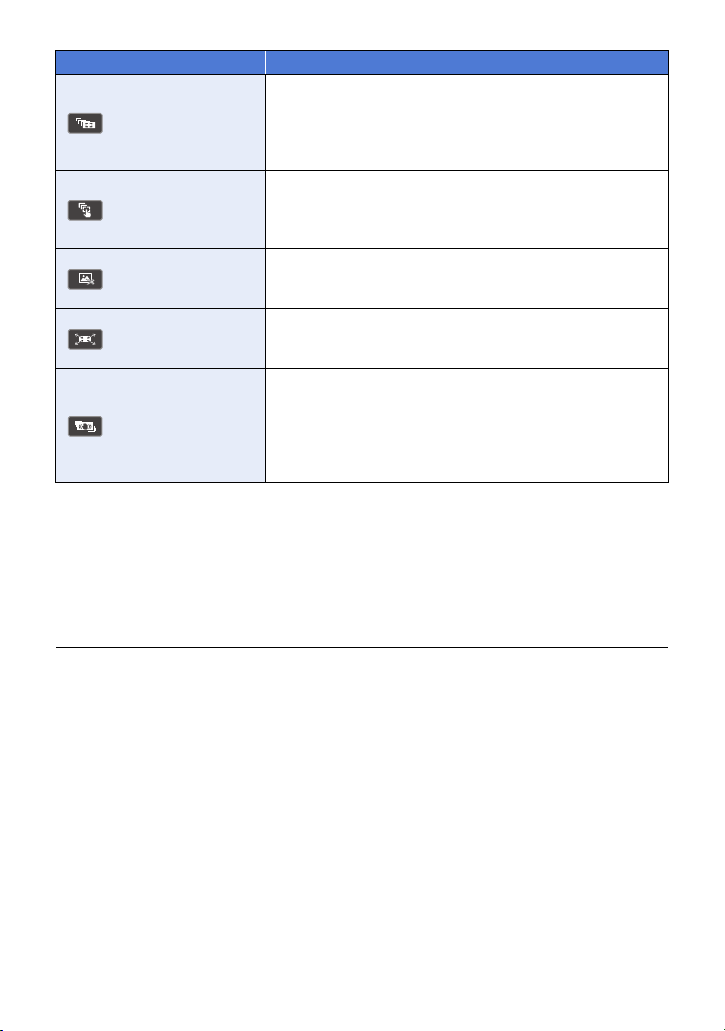
- 126 -
≥ Touch [ENTER].
3 Set the selected function and start a preview.
4 Perform playback operations. (l 38)
≥ When the preview ends or the playback is stopped, a screen will be displayed, asking you to
select [REPLAY]
*1
, [SAVE] (l 131), [SELECT AGAIN]
*2
or [EXIT]. Touch the desired item.
*1 It cannot be selected when [Auto Tracking Crop] is selected.
*2 It cannot be selected when [Stabilizing Crop] is selected.
≥ You cannot perform fast forward/rewind playback, skip playback, slow playback, frame-by-frame
playback, or direct playback during a preview or [Manual Tracking Crop] playback.
≥ Scenes recorded with other devices and scenes edited with HD Writer AE 5.4 may not work
correctly.
Function Effect
[Auto Tracking
Crop]
Allows you to crop an image that automatically tracks the area
around the touched subject and apply a correction effect
which stabilizes the blur on the subject caused by hand-shake
during recording. The cropped image will be saved in high-
definition picture quality.
[Manual Tracking
Crop]
Allows you to touch the subject you want to track, trace its
movement with your finger, and save a cropped image
showing the area around the traced line in high-definition
picture quality.
[Fixed Crop]
Allows you to specify the area to be cropped from a recorded
image as a close-up scene and save the cropped image in
high-definition picture quality.
[Zooming Crop]
Allows you to save a cropped image that changes its position
and size in high-definition picture quality after setting the
cropping positions and sizes for start and end points.
[Stabilizing Crop]
Allows you to save a cropped image to which a correction
effect that stabilizes the blur on the subject caused by hand-
shake during recording is applied in high-definition picture
quality.
≥ A cropped image that starts from the beginning of the
original scenes will be saved.
HC-WXF1-VXF1-VX1-V800PP-DVQP1576_eng.book 126 ページ 2018年3月2日 金曜日 午前9時15分
Loading ...
Loading ...
Loading ...