Loading ...
Loading ...
Loading ...
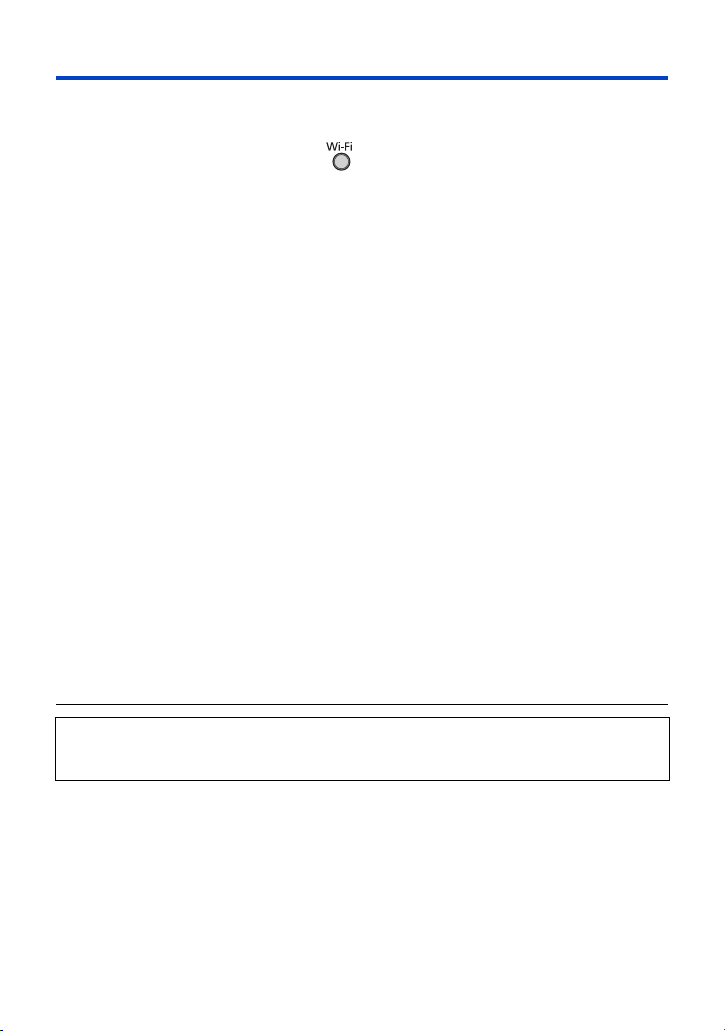
- 194 -
Copying to a PC
≥ Create a shared folder (destination folder) on the PC. (l 193)
≥ Proceed to Step 2 when your Wi-Fi connection has been made via [Wireless Settings] in [Wi-Fi
Setup] (l 205 to 208).
1 Press Wi-Fi button on this unit.
2 Touch [Copy] on the Wi-Fi menu screen.
3 Touch the PC to be connected.
≥ To search for PCs again, touch [Refresh].
(When the PC you want to connect to is not displayed)
Touch [Manual Setting].
4 (When [Manual Setting] is touched)
Enter the computer name of the PC (NetBIOS name for Mac computers).
≥ Enter the computer name of your PC (NetBIOS name for Mac computers).
(A maximum of 15 characters can be entered.)
≥ When the computer name (or NetBIOS name) contains a space (blank character), etc., it may not
be recognized correctly. If a connection attempt fails, we recommend that you change the
computer name (or NetBIOS name) to the one consisting of only alphanumeric characters, with a
maximum of 15 characters.
≥ Input method is same operation as for setting up the title. (l 136)
≥ After entering the computer name of the PC, touch [Enter].
5 Touch [INPUT], and enter the name of the shared folder.
≥ If you have created a shared folder (destination folder) using HD Writer AE 5.4 (l 193), touch
[NEXT].
≥ Enter the name of the shared folder that you have created on your PC and then touch [Enter].
(A maximum of 15 characters can be entered.)
≥ If a screen asking you to enter a user account and password is displayed after you have entered
the name of the shared folder, enter the one you have created on your PC.
≥ When the connection to the PC is complete, copying starts.
≥ When copying is complete, this unit turns off automatically.
When you stop copying halfway
Touch [CANCEL] while copying.
≥ Copying can be performed even when the battery is used for power, but we recommend that the
AC adaptor be used.
≥ Once scenes or still pictures are copied to a PC, the original scenes or still pictures cannot be
copied to any PCs.
≥ If the total length of the scenes recorded on the same date on the SD card exceeds
approximately 8 hours, the scenes will not be copied.
≥ If the copy source contains scenes or still pictures recorded on other devices, copying may be
canceled.
≥ Depending on your environment, copying may take time or may not be available.
If you intend to delete the original scenes or still pictures when the copying has finished,
always play back the duplicate scenes or still pictures on PC before deletion to confirm that
they have been copied normally.
HC-WXF1-VXF1-VX1-V800PP-DVQP1576_eng.book 194 ページ 2018年3月2日 金曜日 午前9時15分
Loading ...
Loading ...
Loading ...