Loading ...
Loading ...
Loading ...
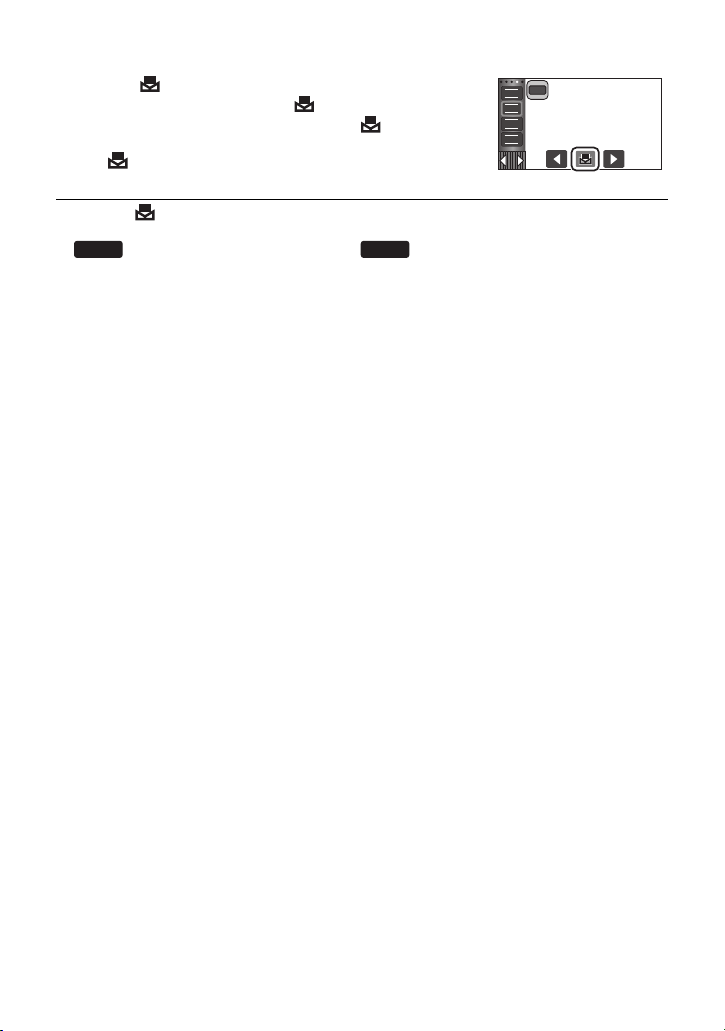
- 82 -
∫ To set the White Balance manually
1 Select , fill the screen with a white subject.
2 Touch and set the blinking .
≥ When the screen turns black instantly and the display stops
flashing and then lights constantly, the setting is complete.
≥ If the display continues flashing, the White Balance cannot be
set. In this case, use other White Balance Modes.
≥ When the display flashes, the Manual White Balance previously adjusted is stored.
Whenever recording conditions change, re-set the White Balance.
≥ is not displayed on the screen when is being set.
FOCUS
SHTR
IRIS
WB
MNL
AWB
AWB
HC-WXF1-VXF1-VX1-V800PP-DVQP1576_eng.book 82 ページ 2018年3月2日 金曜日 午前9時15分
Loading ...
Loading ...
Loading ...