Loading ...
Loading ...
Loading ...
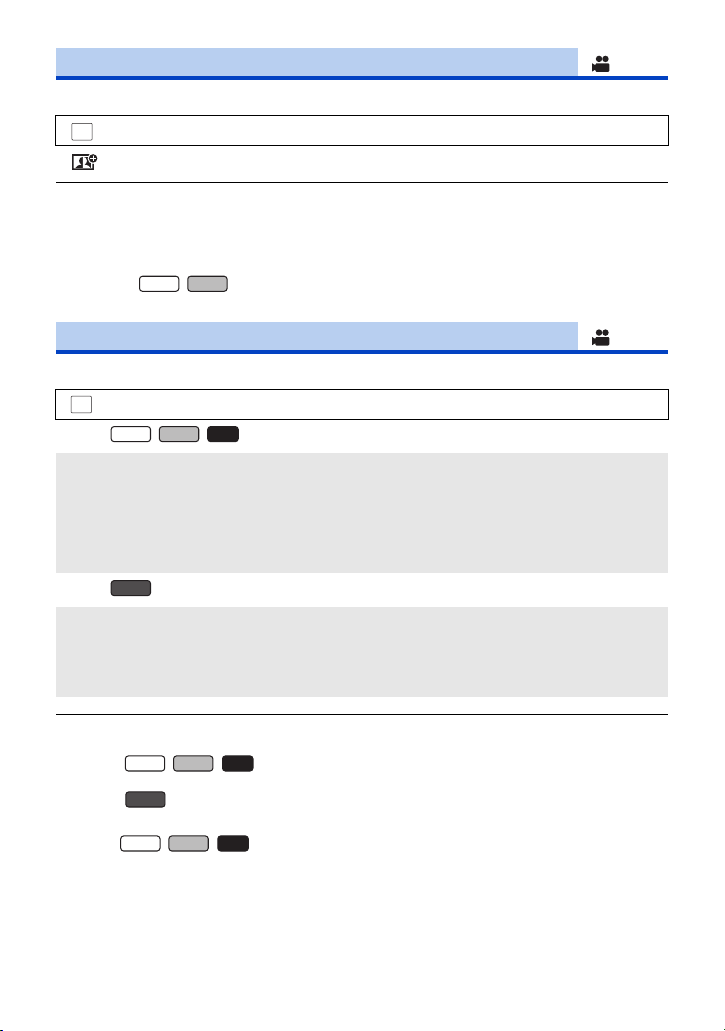
- 101 -
This automatically adjusts the contrast to suit the scene.
≥ is displayed on the screen when this is set to [ON].
≥ This is set to [ON] when you change the Recording Mode to the Intelligent Auto Mode/Intelligent
Auto Plus Mode.
≥ This is [OFF] when using the following functions and the setting cannot be changed.
j HDR Movie Mode
j Creative Control Mode ([Miniature Effect]/[8mm movie]/[Silent movie])
j (For the / )
Night Mode ([Infrared])
Switch the recording format of motion picture.
(For the / / )
(For the )
≥ Use an SD card conforming to Class 10 of the SD Speed Class Rating when you want to
record motion pictures to the SD card using the setting [4K MP4]
*
or [24p].
≥ (For the / / )
This function’s default setting is [4K MP4] mode.
(For the )
This function’s default setting is [AVCHD] mode.
* For the / /
[ACTIVE CONTRAST]
: [RECORD SETUP] # [ACTIVE CONTRAST] # [ON]
[REC FORMAT]
: [RECORD SETUP] # [REC FORMAT] # desired setting
[4K MP4]: Set the recording format to 4K MP4. (l 2)
[MP4]: Set the recording format to MP4. (l 2)
[AVCHD]: Set the recording format to AVCHD. (l 2)
[24p]: Set the recording format to 24p. (l 2)
[AVCHD]: Set the recording format to AVCHD. (l 2)
[MP4]: Set the recording format to MP4. (l 2)
[24p]: Set the recording format to 24p. (l 2)
MENU
WXF1
VXF1
MENU
WXF1
VXF1
VX1
V800
WXF1
VXF1
VX1
V800
WXF1
VXF1
VX1
HC-WXF1-VXF1-VX1-V800PP-DVQP1576_eng.book 101 ページ 2018年3月2日 金曜日 午前9時15分
Loading ...
Loading ...
Loading ...