Loading ...
Loading ...
Loading ...
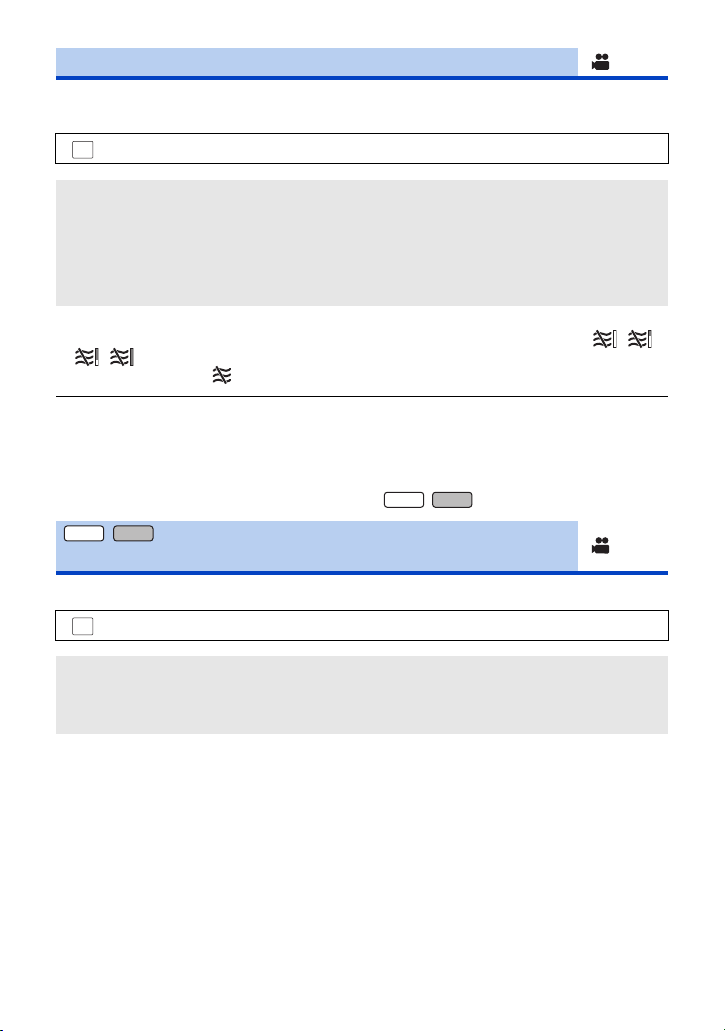
- 106 -
This will reduce the wind noise coming into the built-in microphones while maintaining the realism.
≥ Switch to Manual Mode. (l 80)
≥ When [Strong] is set, you can check how effectively the wind noise is reduced with the icon
displayed on the screen. In descending order of the strength of the reduction effect, / /
/ is displayed.
≥ When [Normal] is set, will be displayed on the screen.
≥ This function’s default setting is [Normal].
≥ When switching to Intelligent Auto Mode or Intelligent Auto Plus Mode, [Wind Noise Canceler] is
set to [Strong], and the setting cannot be changed.
≥ You may not see the full effect depending on the recording conditions.
≥ This cannot be set when you have connected an external microphone or audio device
*
.
* You can connect audio equipment when using the / .
Switch the audio setting for the MIC/LINE IN terminal to suit the input device that is connected.
[Wind Noise Canceler]
: [RECORD SETUP] # [Wind Noise Canceler] # desired setting
[Strong]: When a strong wind is detected, this option effectively reduces the
wind noise by minimising the low-pitched sound.
[Normal]: This option extracts and reduces only the wind noise without
deteriorating the sound quality.
[OFF]: Cancel the setting.
/
[AUDIO INPUT SELECT]
: [RECORD SETUP] # [AUDIO INPUT SELECT] # desired setting
[MIC INPUT]: Select when you connect an external microphone.
[LINE INPUT]: Select when you connect audio equipment, etc., compatible with line
input.
MENU
WXF1
VXF1
WXF1
VXF1
MENU
HC-WXF1-VXF1-VX1-V800PP-DVQP1576_eng.book 106 ページ 2018年3月2日 金曜日 午前9時15分
Loading ...
Loading ...
Loading ...