Loading ...
Loading ...
Loading ...
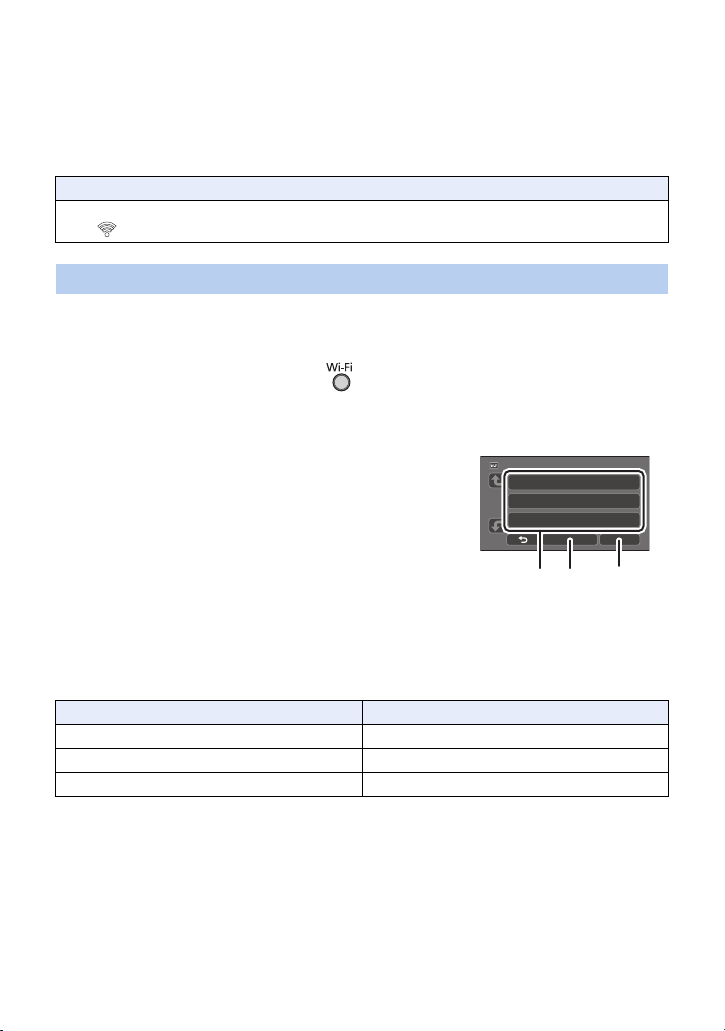
- 207 -
7 (When there is an Encryption key (Password))
Enter the Password.
≥ For details on how to enter characters, refer to page 136.
≥ When the entry is complete, touch [Enter].
≥ A message is displayed when the connection is complete. Touch [ENTER], and exit [Wireless
Settings].
≥ When connecting by [Manual Setting], confirm the SSID (Identification name), Authentication
method, Encryption type, and Encryption key (Password) of the wireless access point you are
using.
1 Press Wi-Fi button on this unit.
2 Touch [Wi-Fi Setup].
3 Touch [Wireless Settings].
7 Touch the desired Network Authentication method.
≥ When [WEP] is selected, proceed according to step 9.
8 Touch the desired Encryption method.
≥ If you select [NONE], a message is displayed after completing the connection. Touch [ENTER],
and exit [Wireless Settings].
Confirming that the Wi-Fi connection is complete
j The status indicator of this unit is lit green
j is displayed on the screen
Setting up a connection manually
4 Touch the part with no display of a wireless
access point C.
≥ For information on how to delete wireless access points or
change the search order of wireless access points, please
refer to [Wireless Settings] on page 213.
5 Touch [Manual Setting].
6 Touch [INPUT], then enter the SSID of the
wireless access point to connect.
≥ For details on how to enter characters, refer to page 136.
≥ When the entry is complete, touch [Enter].
A [Delete]
B [ENTER]
Network authentication type Encryption types that can be set
[Open] [NONE]/[WEP]
[WEP] There is no setup of an encryption types.
[WPA-PSK]/[WPA2-PSK] [TKIP]/[AES]
HC-WXF1-VXF1-VX1-V800PP-DVQP1576_eng.book 207 ページ 2018年3月2日 金曜日 午前9時15分
Loading ...
Loading ...
Loading ...