Loading ...
Loading ...
Loading ...
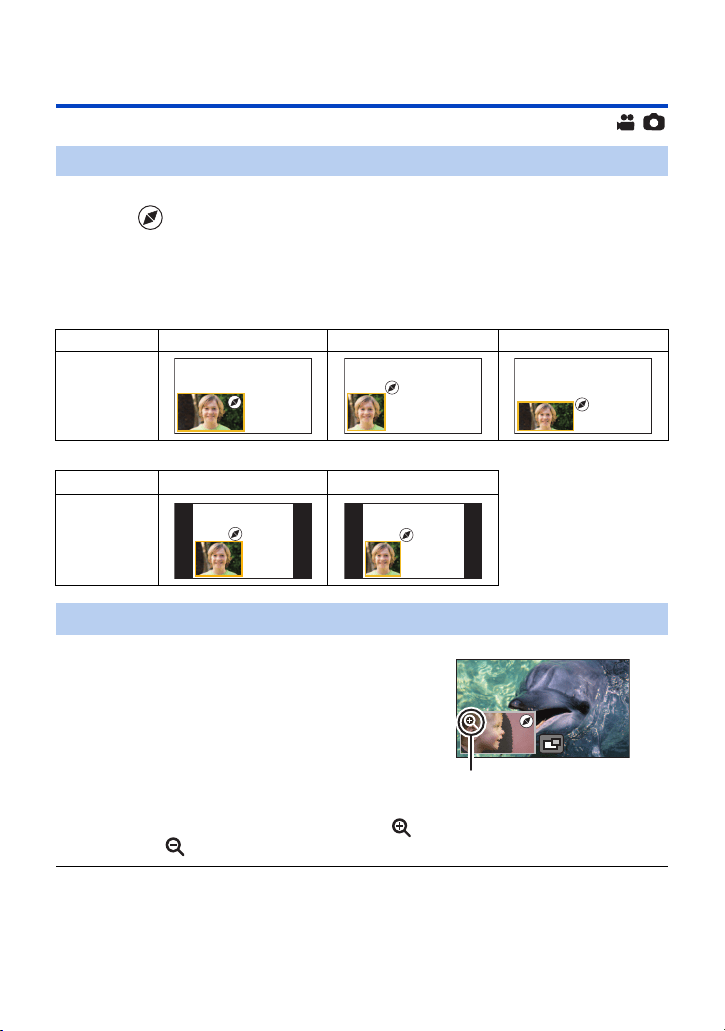
- 58 -
Changing and adjusting the settings of the Sub
Camera and the Sub Window
1 Touch Sub Window.
2 Touch to select the size you want to use.
≥ If you do not touch the Sub Window or perform any touch operation for a while, the Sub Window
size will change.
≥ The available sub window sizes differ as shown below.
j In Motion Picture Recording Mode or when [ASPECT RATIO] in Still Picture Recording Mode is
set to [16:9]
j When [ASPECT RATIO] in Still Picture Recording Mode is set to [4:3]
≥ With the normal (1k) display setting, the zoom icon is displayed; with the 2k display setting,
the zoom icon is displayed.
≥ The Sub Window cannot be zoomed in/out when [REC FORMAT] is set to [4K MP4] or this unit is
in 4K Photo Mode.
Changing the size of the Sub Window
Aspect ratio 16:9 1:1 16:9
Size
Aspect ratio 4:3 1:1
Size
Zooming in/out the Sub Window
1 Touch the Sub Window.
≥ The zoom icon will be displayed for approximately
2 seconds
*
.
* It will be displayed for approximately 3 seconds when the
Wireless Multi-Camera function is enabled. (l 237)
2 Touch the Zoom icon.
≥ Each touch of the Sub Window switches the magnification
level between the normal display (1k) and 2k display
setting.
Zoom icon
HC-WXF1-VXF1-VX1-V800PP-DVQP1576_eng.book 58 ページ 2018年3月2日 金曜日 午前9時15分
Loading ...
Loading ...
Loading ...