Loading ...
Loading ...
Loading ...
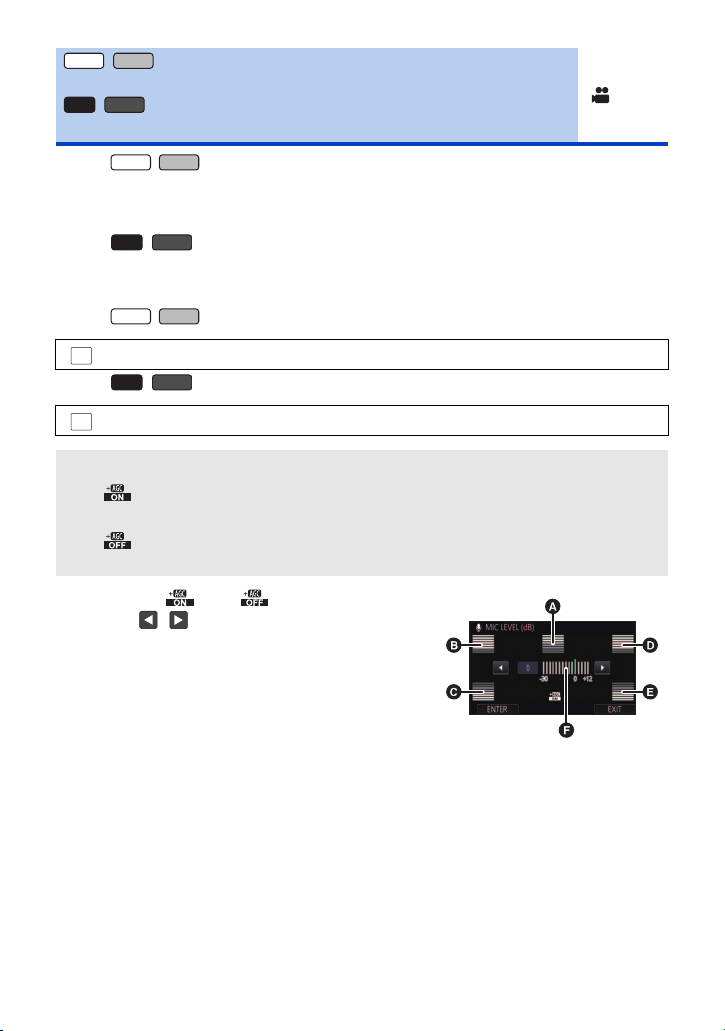
- 110 -
(For the / )
Adjust the input level of the built-in microphone and of an external microphone/audio device
connected to this unit when recording.
≥ Change the [AUDIO INPUT SELECT] to suit the input device that is connected.
(For the / )
When recording, the input level from the built-in microphones and the external microphone terminal
can be adjusted.
1 Select the menu.
(For the / )
(For the / )
/
[AUDIO LEVEL]
/
[MIC LEVEL]
: [RECORD SETUP] # [AUDIO LEVEL] # desired setting
: [RECORD SETUP] # [MIC LEVEL] # desired setting
[AUTO]: AGC is activated, and the recording level is adjusted automatically.
[SET ]: The desired recording level can be set. AGC is activated, and sound
distortions are reduced.
[SET ]: The desired recording level can be set. Sounds are recorded in
natural quality.
2 (When [SET ]/[SET ] is selected)
Touch / to adjust.
≥ The adjustment screen to be displayed depends on the
setting of [5.1ch/2ch]. (l 108)
≥ Adjust the microphone input level so that the last 2 bars of
the gain value are not red. (Otherwise, the sound is
distorted.) Select a lower setting for audio input level.
3 Touch [ENTER].
≥ Touch [EXIT] to complete the setting.
(When set to [5.1ch])
A Center
B Front left
C Back left
D Front right
E Back right
F Audio input level
WXF1
VXF1
VX1
V800
WXF1
VXF1
VX1
V800
WXF1
VXF1
MENU
VX1
V800
MENU
HC-WXF1-VXF1-VX1-V800PP-DVQP1576_eng.book 110 ページ 2018年3月2日 金曜日 午前9時15分
Loading ...
Loading ...
Loading ...