Loading ...
Loading ...
Loading ...
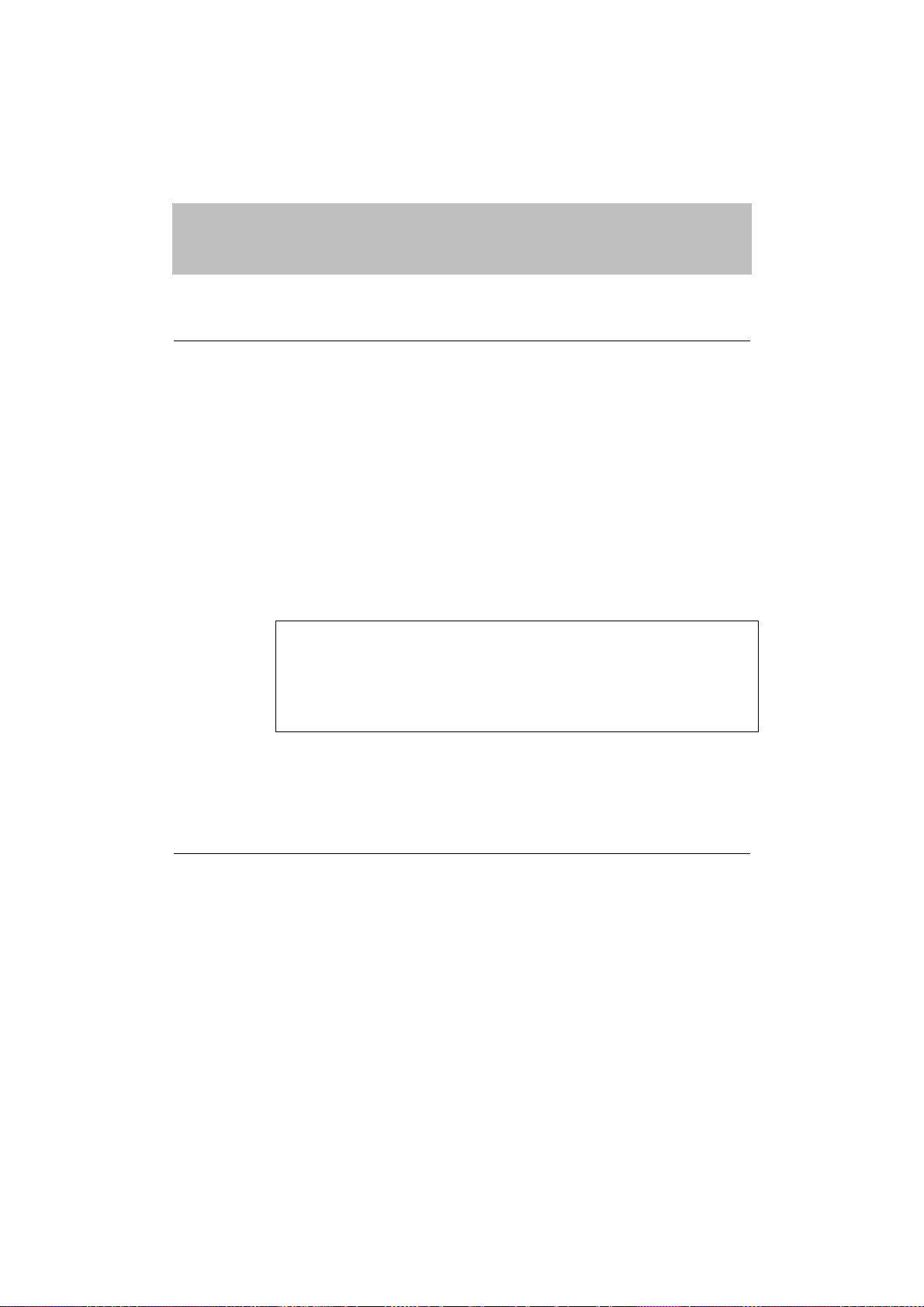
CHAPTER 10 WEB FUNCTION
10-1
CHAPTER 10
WEB FUNCTION
Overview
A standard World Wide Web Browser (we recommend Netscape Navigator
version 3.0 or later/Microsoft Internet Explorer version 3.02a or later) can
be used to manage your printer using the HTTP (Hyper Text Transfer
Protocol). It is possible to get the following information from the printer
using a web browser.
1. Printer status information
2. Take control of the printer front panel
3. Software Version information of the printer and network card
4. Consumable lists, Frequency asked question, etc
5. Log information (HL-2400CN only if using the Internal Brother print
server, the printer must have version 1.15 (or later) software installed)
✒ Note
Printer web based management is currently only available on Brother's
HL-2400CN/HL-1660e and HL-2060 printers. Other printers which use
the Brother range of print servers will allow you to manage the print
server parameters using a web browser.
You must use the TCP/IP protocol on your network and have a valid IP
address programmed into the print server and computer.
How to connect to your printer using a Browser
Type “http://printers IP Address /” into your browser.
Loading ...
Loading ...
Loading ...
