Loading ...
Loading ...
Loading ...
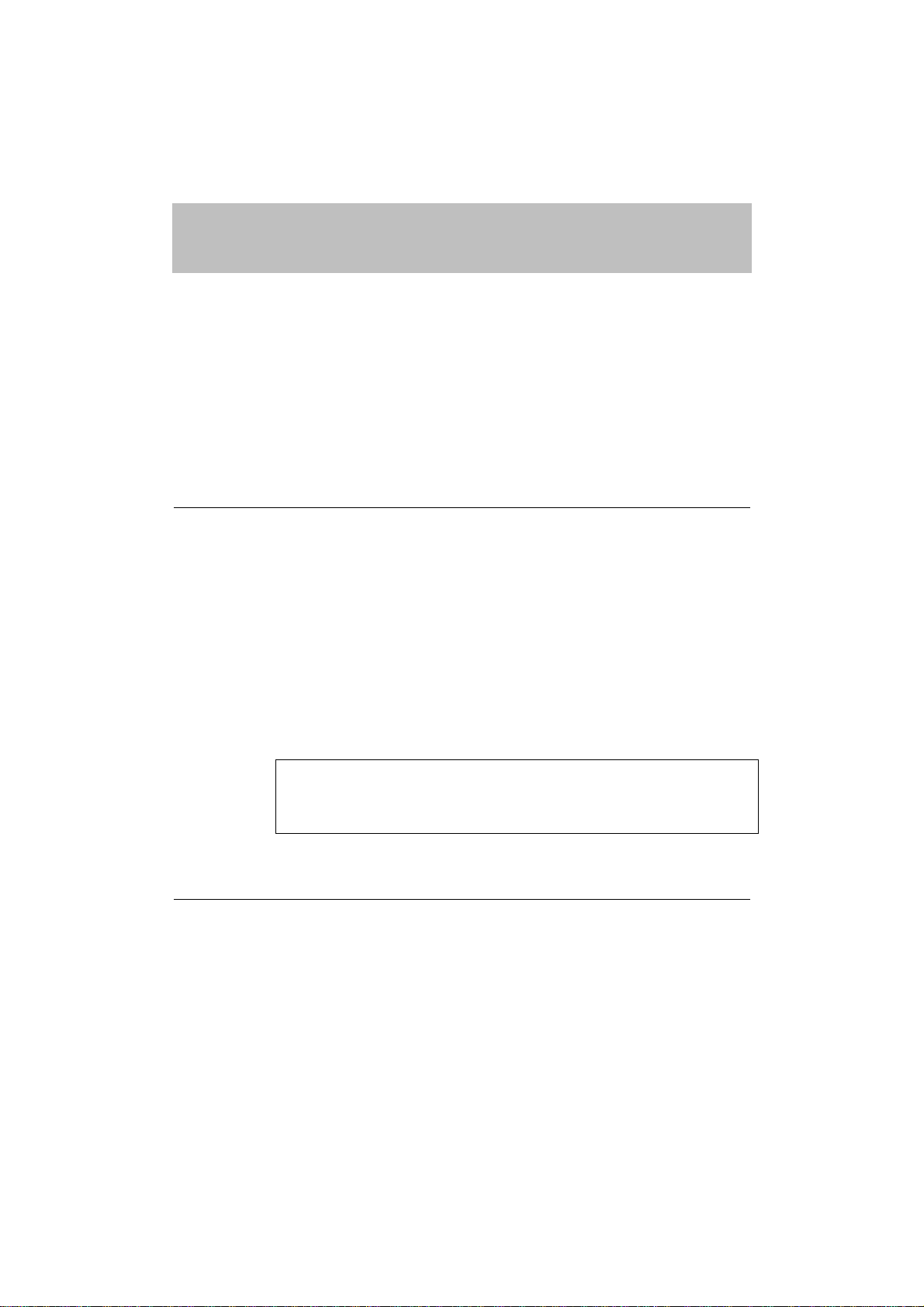
CHAPTER 2 UNIX NETWORK CONFIGURATION (TCP/IP)
2-1
CHAPTER 2
UNIX NETWORK CONFIGURATION (TCP/IP)
Brother Print Servers are supplied with the Transmission Control
Protocol/Internet Protocol (TCP/IP) protocol suite. Since virtually all UNIX
host computers support TCP/IP, this capability allows a printer to be shared
on a UNIX Ethernet network. As with all protocols, TCP/IP
communications can proceed concurrently whilst other protocols are active,
this means that UNIX, DEC, NetWare, Apple, and other computers can
share the same Brother printer over their Ethernet network.
TCP/IP
Brother Print Servers appear to the network as a UNIX host computer with
a unique IP address running the lpd, line printer daemon, protocol. As a
result, any host computer that supports the Berkeley remote LPR command
can spool jobs to Brother Print Servers without the need for any special
software on the host computer. Brother Print Servers also support gateways
for communications with hosts on remote networks. For special
applications, raw TCP ports are also available.
Brother print servers pre-configured to run on a TCP/IP network with a
minimum of setup. The only mandatory configuration the print server is the
allocation of an IP address.
✒ Note
For setting the IP address of the print server, refer to the IP address
section end half of this chapter.
TCP/IP UNIX Host Configuration
The configuration process for most UNIX systems is described in the
following steps. Unfortunately, this process can vary, so refer to your
system documentation (or man pages) for additional information.
1. Configure the /etc/hosts file on each UNIX host that needs to
communicate with the print server or provide similar information to a
nameserver on the network. Use your favorite editor to add an entry to
the /etc/hosts file containing the IP address and node name of the
device. For example:
192.189.207.3 BRO_00C351
Loading ...
Loading ...
Loading ...
