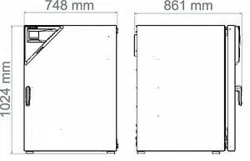Loading ...
Loading ...
Loading ...
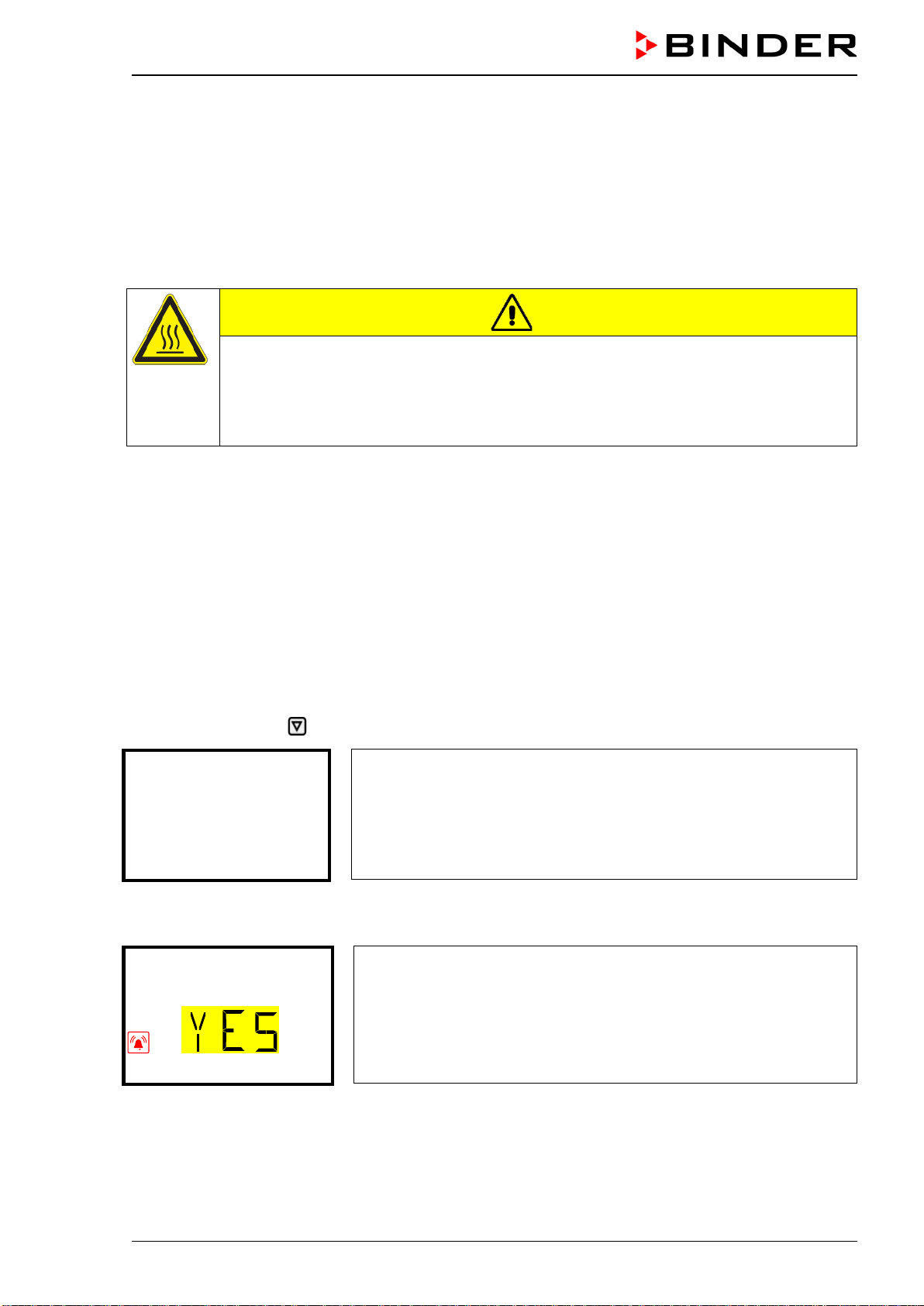
CB-S / CB-S-UL (E7) 06/2020 page 91/119
23.4.2 Premature termination after more than 6 hours, i.e., during the cooling-down
phase: successful sterilization
The duration of the entire sterilization is approx. 12 hours. If you want to shorten the sterilization proce-
dure in order to save time, you can prematurely terminate it during the cooling-down phase, i.e. no sooner
than after 6 hours. At this point, the inner temperature is still approx. 140 °C / 284 °F.
The effective sterilization phase (heating up and holding phase) is automatically finished after 6 hours
The chamber is in the cooling-down phase, meaning that the necessary duration for the proper steriliza-
tion has occurred. Glass door and inner chamber become hot during sterilization.
CAUTION
Danger of burning through touching the glass door and inner chamber during or
after a sterilization.
Burns.
∅ Do NOT touch the glass door and inner surfaces for approx. 4 hours after prematurely
terminating the sterilization cycle.
23.5 Prematurely terminating the sterilization cycle – procedure
Three events lead to terminating the sterilization cycle prematurely:
• Cancelling sterilization via the controller menu (chap. 23.5.1)
• Opening the outer door (chap. 23.5.2)
• Turning off the chamber at the main power switch (chap. 23.5.3) or a power failure
23.5.1 Cancelling sterilization via the controller menu
Required access level: “User”.
Path: Normal display Sterilization
“Sterilization” menu.
In this menu you can start a sterilization or stop a running sterilization.
Sterilization
With the Back button you can go back to Normal display.
Press the OK button to enter the sterilization submenu.
“Stop sterilization” submenu.
The current setting flashes. Select with the arrow buttons between
YES (stop sterilization) and NO (do not stop sterilization).
To stop the sterilization select “YES” and press the OK button to con-
firm.
Stop sterilization
After selecting “NO”: The controller changes back to the “Sterilization” menu.
After selecting “YES”: The controller changes to Normal display. The sterilization is terminated. If termina-
tion occurred after less than 6 hours, the alarm message “Sterilization failed” is indicated until pressing
the OK button.
Loading ...
Loading ...
Loading ...