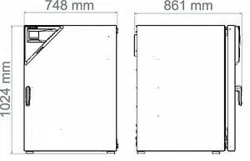Loading ...
Loading ...
Loading ...
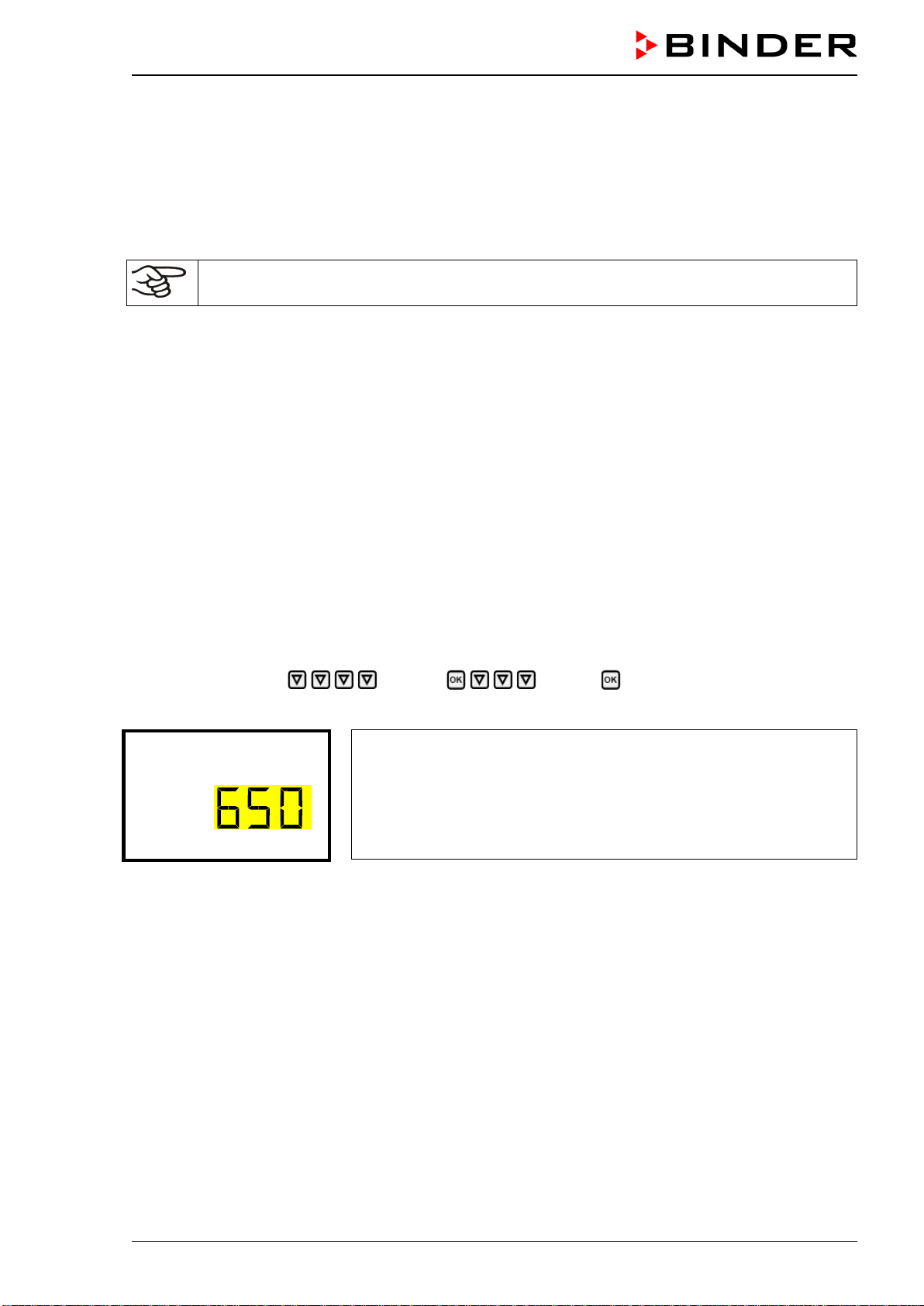
CB-S / CB-S-UL (E7) 06/2020 page 39/119
• Current time (chap. 12.4), format HH:MM:
Use the arrow buttons to set the hours, continue with the OK button.
Use the arrow buttons to set the minutes, confirm with the OK button
Set the controller to the desired temperature, and CO
2
set points that shall be used to operate the cham-
ber (chap. 7).
Only insert samples into the chamber when it has reached its stable operating state.
If there is no accordance between the actual and set value shown in the display, proper opera-
tion of the chamber is not guaranteed.
Temperature: Equilibration time is approx. 2 hours.
CO
2
: After approx. 5 minutes, the CO
2
concentration equilibrates automatically to the preset value.
Instructions when observing leakage of condensate from the CO
2
sensor system and CO
2
fluctua-
tion:
In the case of CO
2
fluctuations and concomitant condensate leakage from the injection and suction noz-
zle of the CO
2
sensor compartment after start-up or when taking the chamber back into service, the
chamber should be left to dry open for at least an hour running at 37 °C with the water pan empty. This
will result in flushing the sensor compartment and tubing from humid air. Removing the condensate from
the CO
2
sensor system will ensure a turbulence-free CO
2
measurement.
6.4 Altitude of the installation site above sea level
After first turning on the incubator, enter the altitude of the site above sea level into the RD4controller.
This entry serves to correct the calculation of CO
2
concentration in vol.-% from the measurement of par-
tial pressure. The setting will remain stored after shutting the power off.
Required access level: “Admin”.
Path: Normal display Settings Various Altitude
Press the OK button to enable the setting.
Setting the altitude.
The current setting flashes. Enter the desired altitude. Entry range: 0 m
/ 0 ft up to 2000 m / 6562 ft.
Confirm the entry with the OK button.
Altitude (m)
With the Back button you can go back to the “Various” submenu and, repeatedly pressing it, to Normal
display.
Unit of altitude
above sea level for entry and displayed value: kilometer [km]
Correlation feet [ft] to kilometer [km]: see chap. 26.5.
Loading ...
Loading ...
Loading ...