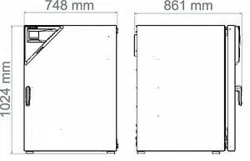Loading ...
Loading ...
Loading ...
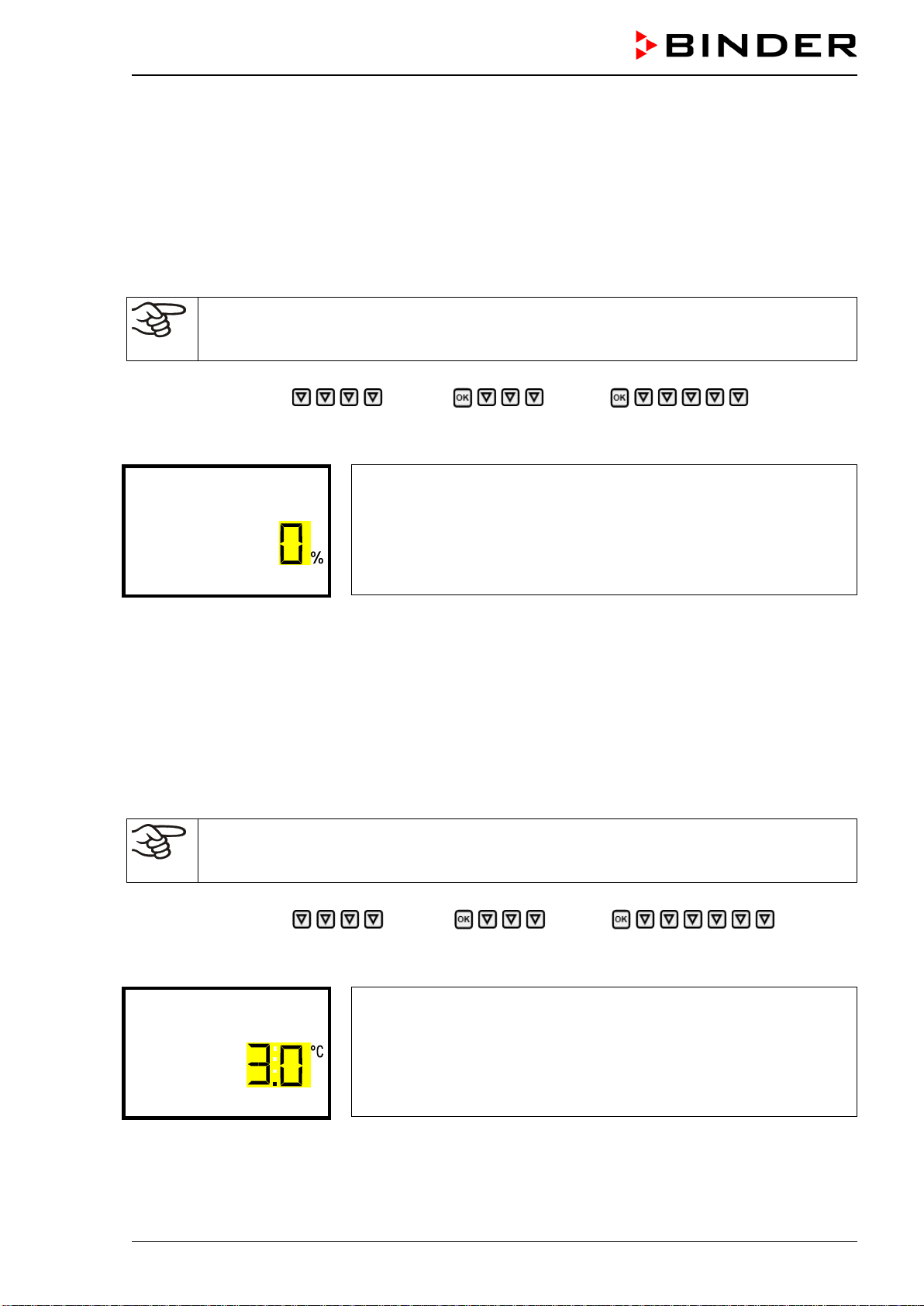
CB-S / CB-S-UL (E7) 06/2020 page 54/119
14. Chamber settings (for experienced users only)
14.1 Setting the humidity control
The humidifying system provides a maximum humidity of up to 95 % r.h. in the inner chamber, which
remains condensation-free. This performance assumes an average ambient temperature of +22 °C +/- 3
°C / 71.6 °F +/- 5.4 °F and a working temperature in the inner chamber of 37 °C / 98.6 °F.
Depending on the installation site and ambient temperature you can increase or decrease the humidity by
up to +/- 5 % r.h. if required. Factory setting: 0 % r.h.
If the ambient temperature deviates by more than +/- 5 °C from the values recommended by
the manufacturer, the conditions for maximum air humidity with condensation-free inner
chamber are no longer guaranteed. Contact BINDER Service for assistance.
Path: Normal display Settings Various Humidity con-
trol
Press the OK button to enable the setting.
Setting the humidity control
The current setting flashes. Enter the desired value with the arrow
buttons. Entry range: -5 % r.h. up to +5 % r.h.
Confirm the entry with the OK button.
Humidity control
With the arrow-up button you can change to the door open alarm delay setting (chap. 13.4).
With the arrow-down button you can now change to the door heating offset setting.
With the Back button you can go back to the “Various” submenu and, repeatedly pressing it, to Normal
display.
14.2 Setting the door heating offset
In unfavorable ambient conditions, condensation may occur in the door area. To avoid this, an Offset
value for the door heating can be set. Factory setting: 3.0 °C.
If the ambient temperature deviates by more than +/- 5 °C from the values recommended by
the manufacturer, the conditions for maximum air humidity with condensation-free inner
chamber are no longer guaranteed. Contact BINDER Service for assistance.
Path: Normal display Settings Various Doortemp.
offset
Press the OK button to enable the setting.
Setting the door temperature offset.
The current setting flashes. Enter the desired value with the arrow
buttons. Entry range: -5.0 °C up to +5.0 °C.
Confirm the entry with the OK button.
Doortemp. offset
With the arrow-up button you can go back to the humidity control setting.
With the Back button you can go back to the “Various” submenu and, repeatedly pressing it, to Normal
display.
Loading ...
Loading ...
Loading ...